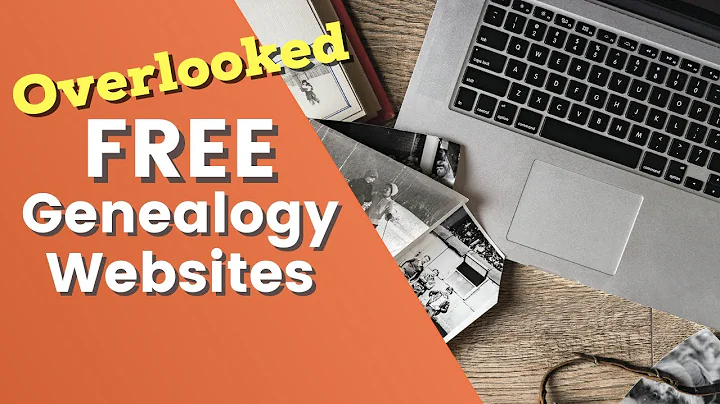Build a Custom OCR
Table of Contents
- Introduction
- The Problem of Text Extraction from Images
- Methods for Extracting Text from Images
- Text Localization using Text Detectors or Segmentators
- Training a Model for Text Extraction
- The OCR Pipeline: Text Detection and Recognition
- Text Detection
- Text Recognition
- Overview of the CTC Network for Text Recognition
- Introduction to the MLQ Library
- Code Implementation: Training the OCR Model
- Model Architecture
- Data Preprocessing
- Training Process
- Evaluation Metrics
- Saving and Loading Models
- Visualization of Training Results using TensorBoard
- Performing Inference with the Trained Model
- Conclusion
Introduction
Welcome to this tutorial on text recognition with TensorFlow and the CTC Network. This tutorial will guide You through the process of extracting text from images using machine learning techniques. Text extraction is a fundamental problem in many contexts, such as augmented reality systems, e-commerce, and content moderation on social media platforms. In this tutorial, we will focus on the word extraction part of the OCR (Optical Character Recognition) pipeline.
The Problem of Text Extraction from Images
Extracting text of different sizes, shapes, and orientations from images is a complex problem. Traditional methods for text detection involve using text detectors or segmentators to localize text in images. However, these methods often fail to detect words of arbitrary shape or rotated text.
Methods for Extracting Text from Images
There are two main methods for extracting text from images:
-
Text Localization using Text Detectors or Segmentators: This method involves localizing the text in an image by using text detectors or segmentators. These methods can accurately identify the location of an image that contains text. However, they may fail to detect words of arbitrary Shape or rotated text.
-
Training a Model for Text Extraction: An alternative method is to train a model that can perform both text localization and recognition using a single model. This method requires more complex training but can achieve better results by using various segmentation techniques to detect Texts of various shapes.
The OCR Pipeline: Text Detection and Recognition
Most OCR pipelines consist of two main steps: text detection and text recognition.
-
Text Detection: The text detection step helps identify the location of an image that contains text. It takes an image as input and outputs boundary boxes with coordinates indicating the position of the text.
-
Text Recognition: The text recognition step extracts the text from an image using the boundary boxes obtained from the text detection model. It takes cropped image parts using the bounding boxes and outputs the raw text.
Overview of the CTC Network for Text Recognition
In this tutorial, we will focus on exploring the CTC (Connectionist Temporal Classification) networks for text recognition. The CTC network is a popular method for performing text recognition. It combines CNN (Convolutional Neural Network) layers for extracting image features and LSTM (Long Short-Term Memory) layers for textual recognition. The output probabilities from the LSTM model at different time steps are provided to the CTC decoder to obtain the raw text from the images.
Introduction to the MLQ Library
In this tutorial, we will also introduce the MLQ library, which is a machine learning training utility library used to simplify the training process. The MLQ library contains various modules, such as data providers, preprocessors, transformers, losses, callbacks, and metrics, which can be used to train machine learning models. We will use this library to store all the code covered in this tutorial and future tutorials.
Code Implementation: Training the OCR Model
To implement the OCR model, we will use TensorFlow and the MLQ library. The model follows a simple architecture, consisting of CNN layers for image feature extraction and LSTM layers for text recognition. We will go step by step through the code to understand how the CNN layers are connected to the LSTM layers.
We will start by initializing the model and specifying the input Dimensions. Then, we will define the CNN layers, followed by the LSTM layer. We will reshape the output of the CNN layers to meet the requirements of the CTC loss function. Finally, we will compile the model with the CTC loss and other necessary metrics. We will use the MLQ library to simplify the training process by providing data providers, preprocessors, and callbacks.
Visualization of Training Results using TensorBoard
During the training process, we will use TensorBoard to Visualize the training results. TensorBoard allows us to track metrics such as the character error rate or word error rate, which indicate the accuracy of our model. We will set up callbacks to track these metrics and save the best model Based on the validation character error rate.
Performing Inference with the Trained Model
Once the model is trained, we can perform inference on new images to extract text. We will demonstrate how to use the trained model to make predictions on test images and compare the predicted labels with the true labels. We will visualize the results and evaluate the accuracy of our model.
Conclusion
In this tutorial, we have learned how to train a custom OCR model to recognize text from images using TensorFlow and the CTC network. We have covered the process of text detection and text recognition, and explored the use of the MLQ library to simplify the training process. With the trained model, we can accurately extract text from images and achieve high accuracy rates. We have also introduced the concept of using TensorBoard to visualize training results and demonstrated how to perform inference with the trained model.
Next, we will Continue with more challenging tasks and explore how to train the model to recognize captchas from images. Stay tuned for the next tutorial in this series!
Highlights
- Extracting text from images is a challenging problem with various applications.
- There are two main methods for extracting text from images: text localization and training a model for text extraction.
- The OCR pipeline consists of text detection and text recognition steps.
- The CTC network is a popular method for text recognition, combining CNN and LSTM layers for image feature extraction and textual recognition.
- The MLQ library is a useful tool for simplifying the training process and organizing machine learning code.
- TensorBoard is a powerful visualization tool for tracking training progress and evaluating model performance.
- The trained OCR model can be used for accurate text extraction from images.
FAQ
Q: What is the MLQ library?
A: The MLQ library is a machine learning training utility library that simplifies the training process by providing various modules such as data providers, preprocessors, transformers, losses, callbacks, and metrics.
Q: Can I use the trained OCR model for other applications?
A: Yes, you can use the trained OCR model for other applications by either using it as a feature extractor or fine-tuning it for a specific task.
Q: How accurate is the OCR model?
A: The accuracy of the OCR model depends on various factors such as the quality of the training data, the model architecture, and the training process. In general, with proper training and optimization, the OCR model can achieve high accuracy rates.
Q: Can I use the MLQ library for other machine learning tasks?
A: Yes, the MLQ library is designed to be flexible and can be used for various machine learning tasks. It provides a convenient framework for organizing and managing machine learning code.
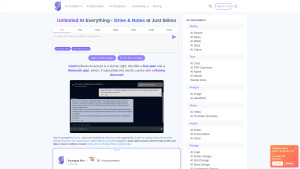

 713.6K
713.6K
 15.23%
15.23%
 3
3
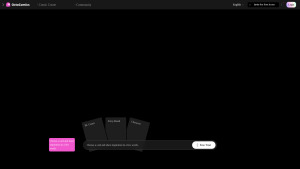

 6.9K
6.9K
 100%
100%
 1
1
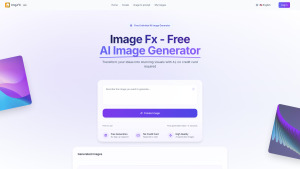

 < 5K
< 5K
 3
3
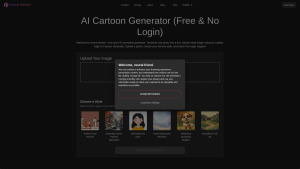

 289.1K
289.1K
 19.52%
19.52%
 0
0
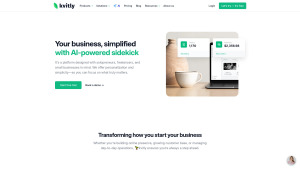

 8.6K
8.6K
 57.71%
57.71%
 1
1
 WHY YOU SHOULD CHOOSE TOOLIFY
WHY YOU SHOULD CHOOSE TOOLIFY