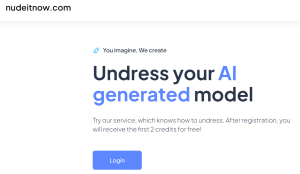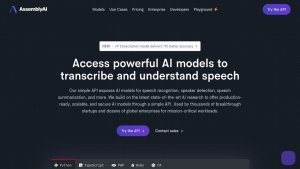Build an AI Healthcare Chatbot with No Code
Build an AI Healthcare Chatbot with No Code
Table of Contents
- Introduction
- How Minmed Uses Live Chat and AI Chat Bots
- Creating Your Own Chat Bot from Scratch
- Adding Live Chat and Chatbot to Your Healthcare Website
- Benefits of Live Chat and Chatbots in Healthcare
- Steps to Create Your Own Chatbot
- Integrating Bot on Your Website
- Training Your Bot to Respond to User Queries
- Handling Bot to Human Handoff
- Testing and Optimizing Your Chatbot
- Conclusion
Introduction
In this article, we will explore the world of live chat and AI chatbots and their applications in the healthcare industry. We will begin by understanding how Minmed, a multifaceted healthcare group, utilizes live chat and AI chatbots on their website. Then, we will Delve into the process of creating your own chatbot from scratch using a GUI bot builder tool called Compose. Lastly, we will discuss the steps to train your chatbot to better respond to user queries. So, let's get started and discover how live chat and chatbots can revolutionize the healthcare industry.
How Minmed Uses Live Chat and AI Chat Bots
Minmed, a healthcare group founded in 2002, has incorporated live chat and AI chatbots on their website to enhance user experience and convenience. When visiting their website, users can find a chat widget in the bottom right corner. Upon clicking the chat window, the chatbot Prompts users to enter basic details to Continue the conversation. The chatbot greets users with a welcome message and presents message buttons to carry the conversation forward conveniently. Users can select the desired button, and the chatbot responds with Relevant replies in real-time. Additionally, the chatbot offers link buttons that redirect users to relevant pages to perform specific actions. The conversation can seamlessly continue even if the user navigates to a new page or starts a fresh conversation.
Creating Your Own Chat Bot from Scratch
To create your own chatbot, you can log into your Communicate dashboard and navigate to the Bot Integrations section. Here, you have the option to choose from pre-built templates or build one from scratch. Selecting the blank template, you can proceed to provide a name and choose an Avatar for your chatbot. Additionally, you can select the default language for your bot. After saving the settings, you have successfully created your chatbot. Furthermore, you can enable the bot to human handoff feature, allowing the chatbot to transfer the conversation to a human team member when it is unable to recognize a user query. With this feature enabled, your chatbot becomes a powerful tool to handle user queries effectively.
Adding Live Chat and Chatbot to Your Healthcare Website
Adding live chat and chatbot to your healthcare website offers numerous benefits. Firstly, it allows you to save time for both healthcare providers and patients by providing real-time responses to queries. Patients can conveniently clear their doubts and Seek information without having to wait for an appointment or make phone calls. Moreover, it provides a personalized and interactive experience for users, making them feel heard and valued. With live chat and chatbot, healthcare websites can offer 24/7 support and assistance, enhancing customer satisfaction and engagement. Additionally, live chat and chatbots enable healthcare providers to handle a larger volume of inquiries efficiently, improving overall productivity and reducing waiting times.
Benefits of Live Chat and Chatbots in Healthcare
Integrating live chat and chatbots in the healthcare industry brings forth several advantages. Firstly, it enhances accessibility by providing Instant support and information to patients and website visitors. Patients can discuss their symptoms, seek professional guidance, and receive recommendations without the need for physical visits. Secondly, live chat and chatbots streamline appointment scheduling processes, reducing administrative burdens. Patients can book appointments, reschedule, or Inquire about availability seamlessly through the chatbot interface. Additionally, chatbots can assist in health education by sharing relevant articles, videos, and resources, empowering users with valuable information. Overall, live chat and chatbots offer a comprehensive solution to improve healthcare services and patient experience.
Steps to Create Your Own Chatbot
Creating your own chatbot involves a few simple steps. Firstly, log into your Communicate dashboard and navigate to the Bot Integrations section. Here, you can choose to integrate a pre-built template or build a chatbot from scratch. Selecting the blank template, you can provide a name and choose an avatar for your chatbot. After selecting the default language, save the settings. Next, you can configure various intents for your chatbot. Intents are queries or topics that your chatbot should be able to recognize and respond to. By defining intents and their corresponding answers, you can train your chatbot to provide accurate and relevant responses. Additionally, you can set up small talk messages for greetings and common interactions. Finally, you can test your chatbot to ensure its functionality and optimize the responses as needed.
Integrating Bot on Your Website
To integrate your chatbot on your website, you can follow a few simple steps. Firstly, copy the provided code snippet from your Communicate dashboard. Next, paste the code snippet into the HTML code of your website, preferably just before the closing