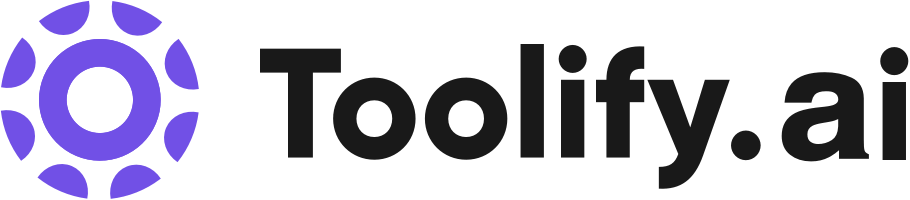FileWork VS Automi
Vergleichen Sie FileWork mit Automi. Was ist der Unterschied zwischen FileWork und Automi?
Du könntest mögen
Zusammenfassen
FileWork zusammenfassen
- Upload and work with files (PDF, CSV, Excel, Word etc.) - Supports large (books) or multiple files - URL fetching, work with website content - Natural language to executed Terminal commands - Natural language to SQL. Connect to DB - Global keyboard shortcuts
FileWork Landingpage

Automi zusammenfassen
Automi AI is developing a user-friendly, low-code platform that democratizes the creation of generative AI applications.
Automi Landingpage

Details vergleichen
FileWork-Details
| Kategorien | AI Code-Assistent, AI-Dokumentenextraktion, AI Datei Assistent, Künstliche Intelligenz, AI-Spracherkennung, AI PDF, Sprache-zu-Text, Transkription |
| FileWork Website | https://www.faqai.app?utm_source=toolify |
| Zeit hinzugefügt | Mai 17 2023 |
| FileWork Preise | -- |
Automi-Details
| Kategorien | Andere |
| Automi Website | https://www.automi.ai?utm_source=toolify |
| Zeit hinzugefügt | Juli 27 2023 |
| Automi Preise | -- |
Vergleich der Nutzung
Wie benutzt man FileWork?
To use FileWork, simply sign up for an account on our website. Once signed in, you can easily upload your desired files by clicking on the 'Upload' button. From there, you can manipulate the files, perform actions using natural language commands, and utilize the various features available. FileWork provides a user-friendly interface with intuitive controls, making it easy for users of all skill levels to navigate and accomplish their tasks effectively.
Wie benutzt man Automi?
To use Automi, sign up for an account and log in to the platform. Once logged in, you can create and manage automated tasks by defining triggers, actions, and conditions. Automi provides a user-friendly interface that allows you to easily configure and customize automation rules.
Vergleich der Profis zwischen FileWork und Automi
Kernfunktionen von FileWork
- File upload and management
- Support for various file types
- Handling large or multiple files
- URL fetching and website content manipulation
- Natural language commands for executing Terminal actions
- Natural language queries for SQL and database connectivity
- Global keyboard shortcuts for quick navigation
Kernfunktionen von Automi
- Task scheduling: Automate tasks to run at specific times or intervals.
- Workflow automation: Build complex workflows by connecting multiple tasks.
- Trigger options: Use various triggers like time-based, event-based, or manual triggers.
- Action library: Access a wide range of pre-built actions for popular applications and services.
- Custom conditions: Define custom conditions to determine when tasks should execute.
- Notification system: Receive real-time notifications about task status and completion.
- Logging and reporting: Monitor task execution, track progress, and generate reports.
- Collaboration: Share and collaborate on automation rules with team members.
Vergleich der Anwendungsfälle
Anwendungsfälle für FileWork
- FileWork can be used for a variety of purposes, including editing and organizing files, extracting and manipulating data from websites, automating tasks using Terminal commands, and analyzing data through SQL querying. Whether you are a student, professional, or anyone dealing with files and data, FileWork provides a convenient and efficient platform to streamline your workflow.
Anwendungsfälle für Automi
- Automate data backups and synchronization.
- Schedule regular data imports or exports.
- Automate social media posting and engagement.
- Streamline repetitive data entry or content creation tasks.
- Automate customer onboarding processes.
- Integrate applications and automate data transfers.
FileWork's Verkehr
FileWork ist dasjenige mit 0 monatlichen Besuchen und 00:00:00 durchschnittlicher Besuchsdauer. FileWork hat eine Seite pro Besuch von 0.00 und eine Absprungrate von 0.00%.
Aktueller Website-Verkehr
| Monatliche Besuche | 0 |
| Durchschnittliche Besuchsdauer | 00:00:00 |
| Seiten pro Besuch | 0.00 |
| Absprungrate | 0.00% |
Automi's Verkehr
Automi ist dasjenige mit 32 monatlichen Besuchen und 00:00:50 durchschnittlicher Besuchsdauer. Automi hat eine Seite pro Besuch von 1.88 und eine Absprungrate von 39.73%.
Aktueller Website-Verkehr
| Monatliche Besuche | 32 |
| Durchschnittliche Besuchsdauer | 00:00:50 |
| Seiten pro Besuch | 1.88 |
| Absprungrate | 39.73% |
Geografischer Verkehr
Es liegen leider keine Daten vor
Geografischer Verkehr
Die wichtigsten 2 Länder/Regionen für Automi sind:United Kingdom 50.03%, Mexico 49.97%
Top 2 Länder/Regionen
 | 50.03% |
 | 49.97% |
Quellen des Website-Verkehrs
Die 6 Hauptverkehrsquellen für FileWork sind:Mail 0, Direkt 0, Organische Suche 0, Social 0, Referral 0, Anzeigen 0
Mail | 0 |
Direkt | 0 |
Organische Suche | 0 |
Social | 0 |
Referral | 0 |
Anzeigen | 0 |
Quellen des Website-Verkehrs
Die 6 Hauptverkehrsquellen für Automi sind:Organische Suche 74.08%, Direkt 17.10%, Referral 6.31%, Social 2.01%, Anzeigen 0.39%, Mail 0.11%
Organische Suche | 74.08% |
Direkt | 17.10% |
Referral | 6.31% |
Social | 2.01% |
Anzeigen | 0.39% |
Mail | 0.11% |
Was ist besser: FileWork oder Automi?
Automi könnte etwas beliebter sein als FileWork. Wie Sie sehen können, hat FileWork 0 monatliche Besuche, während Automi 32 monatliche Besuche hat. Damit sich mehr Menschen für Automi entscheiden. Die Chancen stehen also gut, dass die Leute Automi auf sozialen Plattformen häufiger weiterempfehlen.
FileWork hat eine durchschnittliche Besuchsdauer von 00:00:00, während Automi eine durchschnittliche Besuchsdauer von 00:00:50 hat. Außerdem hat FileWork eine Seite pro Besuch von 0.00 und eine Absprungrate von 0.00%. Automi hat eine Seite pro Besuch von 1.88 und eine Absprungrate von 39.73%.
Die Hauptnutzer von Automi sind United Kingdom, Mexico mit der folgenden Verteilung: 50.03%, 49.97%.