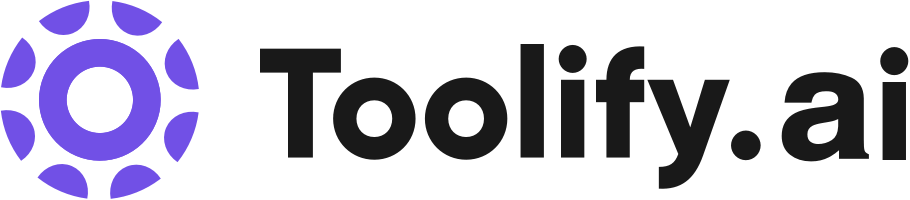VideoPlus Studio VS mixart.ai
Vergleichen Sie VideoPlus Studio mit mixart.ai. Was ist der Unterschied zwischen VideoPlus Studio und mixart.ai?
Du könntest mögen
Zusammenfassen
VideoPlus Studio zusammenfassen
VideoPlus Studio is a free subtitle editor and translator, plus you can select a presenter for each subtitle, the presenter has properties for turning the text into speeches in certain language and voice, spoken by an avatar you choose.
VideoPlus Studio Landingpage

mixart.ai zusammenfassen
mixart.ai Landingpage

Details vergleichen
VideoPlus Studio-Details
| Kategorien | Untertitel oder Untertitel, AI Avatar Generator, AI-Videorecording, Übersetzen, AI-Lip-Sync-Generator |
| VideoPlus Studio Website | https://videoplus.studio?utm_source=toolify |
| Zeit hinzugefügt | Dezember 06 2023 |
| VideoPlus Studio Preise | -- |
mixart.ai-Details
| Kategorien | Text zu Bild, AI Wallpaper Generator, Aufforderung, AI Anime Kunst, AI Kunstgenerator, AI Kleidung Generator, AI Gesichtstausch Generator, AI Cosplay Generator, Bild zu Bild, KI für Selfies und Porträts, KI-Manga und Comics, AI Profilbild Generator, AI Foto- und Bildgenerator, AI-Fotografie, AI-Fotoverbesserer, Foto & Bild Editor, AI-Bildverbesserer, AI Emoji Generator, AI-Cover-Generator, AI-Banner-Generator, AI Hintergrundgenerator, AI Avatar Generator, Nicht für Minderjährige geeignet |
| mixart.ai Website | https://mixart.ai/?utm_source=toolifyai&utm_medium=catalog&utm_campaign=toolify |
| Zeit hinzugefügt | Juli 12 2024 |
| mixart.ai Preise | -- |
Vergleich der Nutzung
Wie benutzt man VideoPlus Studio?
Start a new task by opening a video or subtitle file. Save subtitles to a local file. Export subtitles in json and other standard formats. Translate subtitles into another language. Undo the last change or clear all subtitles. View pricing and subscribe to a paid plan. Sign in to view/edit account info. View/Edit presenters. Submit current task to process and view task history.
Wie benutzt man mixart.ai?
You can generate an image from text based on the prompt and settings you specify in the menu. You can also generate an image using the photos you upload. Utilize the "Image to Image" mode to apply desired colors or backgrounds. Additionally, you can upload a photo of an AI-generated person or your own photo and modify it. Specify what clothes you want to change, which facial features to adjust, or any changes to the background or style. Use the "Character/FaceLock" mode, which employs FaceSwap and other technologies.
Vergleich der Profis zwischen VideoPlus Studio und mixart.ai
Kernfunktionen von VideoPlus Studio
- Free subtitle editor and translator.
- Add and edit subtitles for videos.
- Translation among 80 languages in one click.
- Export subtitles in json and four other standard formats.
- Select a presenter for each subtitle.
- Avatars with lip-synced speech based on text.
- Customizable avatar properties: shape, size, location.
- Modify preset presenters.
- Fit subtitle duration with presenter.
- Play video and see text moving along with the timeline.
- Submit tasks for processing and view task history.
Kernfunktionen von mixart.ai
- AI-Powered Image Editing
- Image Generation from Scratch
- Neural Network Application
- Image to Image Mode
- Customizable AI Tools
- Character/FaceLock Mode
- Fast and Accurate Processing
- Memorising a person's posture
- Generation of 2k and 4k images
Vergleich der Anwendungsfälle
Anwendungsfälle für VideoPlus Studio
- Create engaging videos with dynamic avatars.
- Translate subtitles to reach a wider audience.
- Enhance videos with visually appealing subtitles.
- Generate lip-synced avatars to speak subtitles.
Anwendungsfälle für mixart.ai
- Marketing Campaigns: Easily create pictures for your ads and social media that look great with minimal effort. Keep your brand consistently on point with appealing visuals.
- E-commerce: Make your product photos stand out with amazing visuals for product listings, set on clean backgrounds.
- Graphic Design: Enlist the help of AI to design exclusive graphics, illustrations, and design elements for your websites, promotions, and print media. Develop beautifully crafted and edited content to enrich your blogs, articles, and online publications. Upgrade your visual storytelling and keep your audience engaged.
- Personal Projects: Create images for your personal projects in digital art, family photos, and social media content.
- Professional Photography: Simplify your editing process of portraits, events, and commercial photography. Save time while maintaining high-quality results.
- Education: Turn your learning content, presentations, and instructional material into interesting information for learners with AI-generated images.
- Entertainment: Create visuals for games, animations, and multimedia projects. Pose editing and character design for telling stories.
- Social Media Management: Create visually engaging content that will grow your reach on social media. Build out a content calendar to keep your brand aesthetic on point.
- Designers: Realize your imagination to reality with detailed imaginative designs, be it digital art or advertisement campaigns.
- Photographers: Edit and enhance your images professionally, at speed. Send high-quality results to your clients and your personal portfolio.
- Content Creators: Generate visually appealing content for videos, blogs, and social media posts. Keep your audience coming back for more.
- Marketers: Use AI images to enhance your marketing materials, campaigns, and strategies. Better engage your audience and make your efforts worth it.
Unterschiedlicher Plan zwischen VideoPlus Studio und mixart.ai
VideoPlus Studio
Es liegen leider keine Daten vor
mixart.ai
$0/mo
Take 10 AI Photos (credits), Character / Facelock, Generate 2 photos simultaneously
$13/mo
Take 1000 AI Photos (credits), Character / Facelock, Generate 4 photos simultaneously, Speed of photo generation - no queuing, Fixated poses (ControlNet), 2K Resolution
$45/mo
Take 15000 AI Photos (credits), Character / Facelock, Generate 8 photos simultaneously, Speed of photo generation - no queuing, Fixated poses (ControlNet), 4K Resolution, Early Access to new features
VideoPlus Studio's Verkehr
VideoPlus Studio ist dasjenige mit 0 monatlichen Besuchen und 00:00:00 durchschnittlicher Besuchsdauer. VideoPlus Studio hat eine Seite pro Besuch von 0.00 und eine Absprungrate von 0.00%.
Aktueller Website-Verkehr
| Monatliche Besuche | 0 |
| Durchschnittliche Besuchsdauer | 00:00:00 |
| Seiten pro Besuch | 0.00 |
| Absprungrate | 0.00% |
mixart.ai's Verkehr
mixart.ai ist dasjenige mit 0 monatlichen Besuchen und 00:00:00 durchschnittlicher Besuchsdauer. mixart.ai hat eine Seite pro Besuch von 0.00 und eine Absprungrate von 0.00%.
Aktueller Website-Verkehr
| Monatliche Besuche | 0 |
| Durchschnittliche Besuchsdauer | 00:00:00 |
| Seiten pro Besuch | 0.00 |
| Absprungrate | 0.00% |
Geografischer Verkehr
Es liegen leider keine Daten vor
Geografischer Verkehr
Die wichtigsten 5 Länder/Regionen für mixart.ai sind:Germany 48.56%, Spain 19.19%, United States 8.41%, Czech Republic 7.25%, France 4.49%
Top 5 Länder/Regionen
| 48.56% | |
 | 19.19% |
 | 8.41% |
| 7.25% | |
| 4.49% |
Quellen des Website-Verkehrs
Die 6 Hauptverkehrsquellen für VideoPlus Studio sind:Mail 0, Direkt 0, Organische Suche 0, Social 0, Referral 0, Anzeigen 0
Mail | 0 |
Direkt | 0 |
Organische Suche | 0 |
Social | 0 |
Referral | 0 |
Anzeigen | 0 |
Quellen des Website-Verkehrs
Die 6 Hauptverkehrsquellen für mixart.ai sind:Direkt 71.43%, Referral 23.68%, Organische Suche 4.90%, Mail 0.00%, Social 0.00%, Anzeigen 0.00%
Direkt | 71.43% |
Referral | 23.68% |
Organische Suche | 4.90% |
Mail | 0.00% |
Social | 0.00% |
Anzeigen | 0.00% |
Was ist besser: VideoPlus Studio oder mixart.ai?
mixart.ai könnte etwas beliebter sein als VideoPlus Studio. Wie Sie sehen können, hat VideoPlus Studio 0 monatliche Besuche, während mixart.ai 0 monatliche Besuche hat. Damit sich mehr Menschen für mixart.ai entscheiden. Die Chancen stehen also gut, dass die Leute mixart.ai auf sozialen Plattformen häufiger weiterempfehlen.
VideoPlus Studio hat eine durchschnittliche Besuchsdauer von 00:00:00, während mixart.ai eine durchschnittliche Besuchsdauer von 00:00:00 hat. Außerdem hat VideoPlus Studio eine Seite pro Besuch von 0.00 und eine Absprungrate von 0.00%. mixart.ai hat eine Seite pro Besuch von 0.00 und eine Absprungrate von 0.00%.
Die Hauptnutzer von mixart.ai sind Germany, Spain, United States, Czech Republic, France mit der folgenden Verteilung: 48.56%, 19.19%, 8.41%, 7.25%, 4.49%.