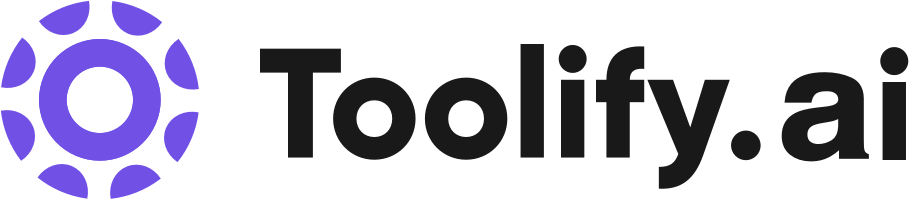By STAR SHINE ENTERTAINMENT PTE.LTD. Número de llamadas: 100 Tiempo añadido: Marzo 19 2024 Gpt updated time: Julio 24 2024
Generate songs & music based on lyrics | After providing the lyrics, YourArtist will sing the lyrics for you and generate a singing video for sharing.
Music
Artificial Intelligence
Funciones de YourArtist en ChatGPT
Song generation
Music generation
Lyrics singing
Video generation
¿Quién puede utilizar YourArtist en ChatGPT?
YourArtist on ChatGPT is a website that allows users to generate songs and music based on lyrics. Simply provide the lyrics, and YourArtist will sing the lyrics for you and generate a singing video that can be shared.
¿Cómo se utiliza YourArtist Quickstart en ChatGPT?
To quickly get started with YourArtist on ChatGPT, follow these steps:
1. Visit the YourArtist website.
2. Sign up or log in to your account.
3. Access the song generation feature.
4. Enter the lyrics and select the music genre if desired.
5. Click on the 'Generate Song' button.
6. YourArtist will process the lyrics and generate a song.
7. Listen to the song and download it if you're satisfied.
8. For a singing video, click on the 'Generate Video' button and wait for YourArtist to create the video.
1. Visit the YourArtist website.
2. Sign up or log in to your account.
3. Access the song generation feature.
4. Enter the lyrics and select the music genre if desired.
5. Click on the 'Generate Song' button.
6. YourArtist will process the lyrics and generate a song.
7. Listen to the song and download it if you're satisfied.
8. For a singing video, click on the 'Generate Video' button and wait for YourArtist to create the video.
¿Cómo utilizar YourArtist en ChatGPT?
1. Enter or paste the lyrics into the text input area.
2. Click on the 'Generate Song' button.
3. Wait for YourArtist to process the lyrics and generate the song.
4. Once the song is generated, you can listen to it and download it if desired.
5. If you want a singing video, click on the 'Generate Video' button.
6. YourArtist will create a video with the lyrics being sung and provide a shareable link.
2. Click on the 'Generate Song' button.
3. Wait for YourArtist to process the lyrics and generate the song.
4. Once the song is generated, you can listen to it and download it if desired.
5. If you want a singing video, click on the 'Generate Video' button.
6. YourArtist will create a video with the lyrics being sung and provide a shareable link.
Etiquetas de YourArtist en ChatGPT
music generation
lyrics singing
singing video
songwriting
content creation
FAQ sobre YourArtist en ChatGPT
- Can I customize the music genre?
- How long does it take to generate a song?
- Can I edit the generated song?