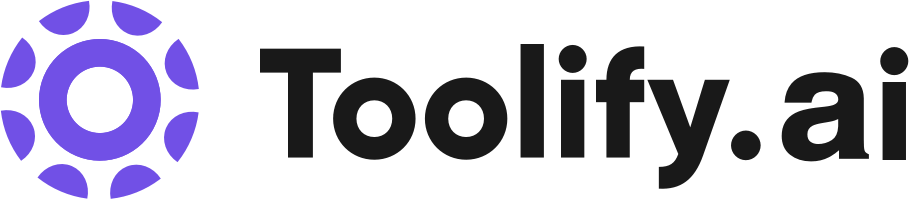Browse AI VS AI Coloring Pages Generator
Comparez Browse AI VS AI Coloring Pages Generator, quelle est la différence entre Browse AI et AI Coloring Pages Generator ?
Vous pourriez aimer
Résumer
Browse AI résumer
The easiest way to extract and monitor data from any website. Train a robot in 2 minutes. No coding required.
Browse AI Page de destination

AI Coloring Pages Generator résumer
AIColoringPages.net transforms text prompts into high-quality coloring pages in seconds using Stable Diffusion XL technology. Great for all ages, with themes like Disney and holidays.Discover the future of coloring with personalized AI-generated pages.
AI Coloring Pages Generator Page de destination

Comparer les détails
Détails de Browse AI
| Catégories | Web Scraping, Sans Code&Peu de Code |
| Site Web de Browse AI | https://browse.ai?utm_source=toolify |
| Temps supplémentaire | Mars 07 2023 |
| Browse AI Tarification | Starter , Professional , Team |
Détails de AI Coloring Pages Generator
| Catégories | Générateur de photos et d'images AI, Générateur d'Art AI |
| Site Web de AI Coloring Pages Generator | https://aicoloringpages.net?utm_source=toolify |
| Temps supplémentaire | Juillet 09 2024 |
| AI Coloring Pages Generator Tarification | -- |
Comparaison de l'utilisation
Comment utiliser Browse AI ?
To use Browse AI, simply train a robot in just 2 minutes without any coding. The platform provides prebuilt robots for popular use cases which can be used right away. Users can extract data from any website in the form of a spreadsheet, schedule data extraction and receive notifications on changes, and integrate with over 7,000 applications. Additionally, Browse AI offers the ability to handle pagination, scrolling, solve captchas, and extract location-based data globally.
Comment utiliser AI Coloring Pages Generator ?
To create a personalized coloring page, simply input a prompt on the website, and within about 40 seconds, you will receive a unique AI-generated coloring page ready to print.
Comparer les avantages de Browse AI et de AI Coloring Pages Generator
Caractéristiques principales de Browse AI
- Data Extraction: Extract specific data from any website in the form of a spreadsheet that fills itself.
- Monitoring: Extract data on a schedule and receive notifications on changes.
- Prebuilt Robots: Browse and use prebuilt robots for popular use cases.
- Bulk Run: Run up to 50,000 robots simultaneously.
- Emulate User Interactions: Mimic user interactions on websites for more advanced data extraction.
- Handle Pagination and Scrolling: Automatically handle pagination and scrolling to extract data from multiple pages.
- Solve Captchas: Automatically solve captchas during the data extraction process.
- Integration with 7,000+ Applications: Seamlessly integrate with a wide range of applications and services.
- Orchestrate Robots using Workflows: Create custom workflows by orchestrating multiple robots.
- Auto-Adapt to Site Layout Changes: Automatically adapt to changes in website layouts for consistent data extraction.
- Start for Free, Pay as You Grow: Begin using Browse AI for free and choose a pricing plan as your usage grows.
Caractéristiques principales de AI Coloring Pages Generator
- High-quality coloring page generation in seconds
- AI-driven customization and variety for all ages
- Utilizes Stable Diffusion XL technology
Comparer les cas d'utilisation
Cas d'utilisation de Browse AI
- Monitor Company Info on LinkedIn: Track changes in a company's details or employee list on LinkedIn.
- Extract Job Listings Information from LinkedIn: Extract job listings for a specific position and location from LinkedIn.
- Extract Apps List from Google Workspace Marketplace: Scrape the list of apps available on Google Workspace Marketplace.
- Extract Apps List from Zapier: Retrieve the list of apps available on Zapier.
- Extract App Details from Zapier: Extract specific details about an app listed on Zapier.
- Extract Job Posting Details from Monster.com: Extract details from a job posting on Monster.com.
- Extract Job Postings List from Upwork: Retrieve a list of job postings from an Upwork search URL.
- Extract Details from an Upwork Job Posting: Extract data from a job details page on Upwork.
- Extract Job Postings List from SEEK: Scrape job postings from Seek.com.
- Extract Companies Info from Clutch: Extract a list of companies from a category page on Clutch.co.
- Extract TikTok Video Information and Comments: Scrape data like description, author, and comments from a TikTok video.
- Extract Account Info and Videos from a TikTok Account: Retrieve account information and videos from a TikTok account.
- Extract Extension Info from Chrome Web Store: Extract information from an extension page on Chrome Web Store.
- Extract Extension Reviews from Chrome Web Store: Scrape reviews from an extension's page on Chrome Web Store.
- Extract Google Search Results by Country: Retrieve Google search results for a keyword from a selected country.
- Extract Job Posting Details from Indeed: Extract details from a job posting on Indeed.com.
- Extract Related Search Keywords from Google: Retrieve related searches listed at the bottom of a Google search page.
- Extract List of Job Postings from a LinkedIn Search URL: Extract job listings from a job search URL on LinkedIn.
- Extract DuckDuckGo Search Results: Scrape search results from DuckDuckGo.
- Extract Software List from Capterra.com Category: Extract a list of software from a category on Capterra.com.
- Extract Overview and Competitors from ZoomInfo: Extract company information from ZoomInfo.
- Extract Comments from Reddit Search Results: Extract valuable insights from Reddit discussions.
- Extract Eventbrite Online Events: Scrape Eventbrite online events for a specific keyword.
- Extract Search Results for Plugins on WordPress.org: Extract plugin information from the Wordpress.org plugin repository.
- Extract Sellers and Services from Fiverr Search Results: Retrieve sellers and their services from Fiverr search results.
- Extract Users from Reddit Search Results: Extract users from Reddit search results.
- Monitor Google Maps Search Results: Monitor Google Maps search results for changes in places.
- Monitor Organic Google Search Results: Monitor organic Google search results for a specific keyword.
- Monitor Google Places Information: Monitor a Google place for new reviews, photos, or profile changes.
- Extract Amazon US Search Results: Scrape Amazon US organic and paid search results for specific keywords.
- Extract Search Results from Google Maps: Scrape Google Maps and extract data about places for a search query.
- Get Google Search Results: Extract Google search results (organic and paid) for a keyword.
- Extract Hotel Reviews from Hotels.com: Extract hotel reviews from Hotels.com.
- Extract Group Posts from Indie Hackers: Extract group posts from Indie Hackers.
- Monitor Country Trends on Google Trends: Monitor search trends in a country for the emergence of new trends.
- Extract Hotel Data, Reviews, Listings, and Prices from Booking.com: Scrape booking data from Booking.com.
- Extract Specific Hotel Data from Booking.com: Extract specific details about a hotel from Booking.com.
- Extract Company Details from AngelList: Download company details from AngelList.
- Extract Videos from a YouTube Channel: Download a list of uploaded videos from a YouTube channel.
- Extract Craigslist Search Results Page: Scrape the Craigslist search results page.
- Extract Search Results from Google Scholar: Scrape search results from Google Scholar.
- Extract Hotel Price from Google Hotel: Extract hotel prices from Google Hotel.
- Extract Hotel Reviews from Booking.com: Scrape hotel reviews from Booking.com.
- Extract Products from Amazon Search Results via URL: Extract valuable data from any Amazon list.
- Extract Bing US Search Results: Scrape search results from Bing US.
- Extract HTML Code and Full Screenshot from a Webpage: Extract the HTML code and a full screenshot from any webpage.
- Extract Video Transcript from YouTube: Extract the transcript from any video on YouTube.
- Extract Channel Lists and Their Information from the YouTube US Search Page: Scrape the list of channels from a YouTube search page.
- Extract Comments from a Video on YouTube: Extract the list of comments from any YouTube video.
- Extract Freelance Projects List from Freelancer.com: Scrape the list of freelance projects from Freelancer.com.
- Extract Project Details from Freelancer.com: Extract project details from Freelancer.com along with the list of bidders.
- Extract Apps and Games Lists from Google Play: Extract lists of apps and games from Google Play.
- Extract Headings, Paragraphs, and Images from a Webpage: Extract headings, paragraphs, and images from any webpage.
- Extract Hotels List Info from Tripadvisor: Scrape the list of hotels from Tripadvisor.
- Extract List of Places in Search Result from Airbnb: Unlock valuable insights from Airbnb hotel listings.
- Extract Hotels List Info from Expedia: Discover the perfect accommodations with data extracted from Expedia.
- Extract Service List from Yellow Pages: Optimize your workflow by extracting service lists from Yellow Pages.
- Extract Product Details Info from Bestbuy.com: Extract product details info from Bestbuy.com.
- Extract List of Properties from LoopNet: Unlock valuable insights from LoopNet property listings.
- Extract Details Info of a Place on Google Maps: Extract details info of a place on Google Maps.
- Extract Channel Playlists from YouTube: Unlock in-depth insights from YouTube channel playlists.
- Extract Channel Shorts from YouTube: Scrape the list of Shorts on any YouTube channel.
Cas d'utilisation de AI Coloring Pages Generator
- Generating personalized coloring pages for kids and adults
Comparer les prix
Browse AI Tarification
$ 48.75 per month
$ 123.75 per month
$ 311.25 per month
AI Coloring Pages Generator Tarification
Désolé, il n'y a pas de données
Le trafic de Browse AI
Browse AI est celui avec 287.5K visites mensuelles et 00:05:22 durée moyenne des visites. Browse AI a une page par visite de 7.79 et un taux de rebond de 32.50%.
Trafic des sites web les plus récents
| Visites mensuelles | 287.5K |
| Durée moyenne de la visite | 00:05:22 |
| Pages par visite | 7.79 |
| Taux de rebond | 32.50% |
Le trafic de AI Coloring Pages Generator
AI Coloring Pages Generator est celui avec 4.3K visites mensuelles et 00:05:15 durée moyenne des visites. AI Coloring Pages Generator a une page par visite de 1.70 et un taux de rebond de 11.36%.
Trafic des sites web les plus récents
| Visites mensuelles | 4.3K |
| Durée moyenne de la visite | 00:05:15 |
| Pages par visite | 1.70 |
| Taux de rebond | 11.36% |
Trafic géographique
Les 5 premiers pays/régions pour Browse AI sont :United States 29.17%, India 9.57%, Brazil 8.15%, United Kingdom 4.64%, Germany 4.21%
Top 5 Pays/régions
 | 29.17% |
| 9.57% | |
 | 8.15% |
 | 4.64% |
| 4.21% |
Trafic géographique
Les 5 premiers pays/régions pour AI Coloring Pages Generator sont :United States 19.76%, Vietnam 17.55%, India 11.41%, Poland 7.93%, Hungary 7.24%
Top 5 Pays/régions
 | 19.76% |
| 17.55% | |
| 11.41% | |
| 7.93% | |
| 7.24% |
Sources du trafic du site web
Les 6 principales sources de trafic vers Browse AI sont :Direct 49.25%, Recherche organique 44.44%, Réseaux sociaux 2.80%, Sites référents 2.08%, E-mail 1.10%, Display Ads 0.33%
Direct | 49.25% |
Recherche organique | 44.44% |
Réseaux sociaux | 2.80% |
Sites référents | 2.08% |
E-mail | 1.10% |
Display Ads | 0.33% |
Sources du trafic du site web
Les 6 principales sources de trafic vers AI Coloring Pages Generator sont :Recherche organique 63.96%, Direct 27.36%, Sites référents 8.68%, E-mail 0.00%, Réseaux sociaux 0.00%, Display Ads 0.00%
Recherche organique | 63.96% |
Direct | 27.36% |
Sites référents | 8.68% |
E-mail | 0.00% |
Réseaux sociaux | 0.00% |
Display Ads | 0.00% |
Quel est le meilleur : Browse AI ou AI Coloring Pages Generator ?
Browse AI pourrait être un peu plus populaire que AI Coloring Pages Generator. Comme vous pouvez le voir, Browse AI a 287.5K visites mensuelles, tandis que AI Coloring Pages Generator a 4.3K visites mensuelles. Ainsi, plus de personnes choisissent Browse AI. Il y a donc de fortes chances que les gens recommandent davantage Browse AI sur les plateformes sociales.
Browse AI a une durée Avg.visit de 00:05:22, tandis que AI Coloring Pages Generator a une durée Avg.visit de 00:05:15. En outre, Browse AI a une page par visite de 7.79 et un taux de rebond de 32.50%. AI Coloring Pages Generator a une page par visite de 1.70 et un taux de rebond de 11.36%.
Les principaux utilisateurs de Browse AI sont United States, India, Brazil, United Kingdom, Germany, avec la distribution suivante : 29.17%, 9.57%, 8.15%, 4.64%, 4.21%.
Les principaux utilisateurs de AI Coloring Pages Generator sont United States, Vietnam, India, Poland, Hungary, avec la distribution suivante : 19.76%, 17.55%, 11.41%, 7.93%, 7.24%.