By mukulpathak.com Nombre d'appels : 30 Temps d'ajout: Novembre 23 2023 Gpt updated time: Juillet 01 2024
Provide TOPIC & different views to compare: Gateway to Informed Comparisons. Harness AI-powered insights to analyze and score different viewpoints on any topic, delivering balanced, data-driven perspectives for smarter decision-making.
Information Analysis
Decision-making
Fonctions de PerspectiveBot sur ChatGPT
Comparing different viewpoints on any topic
Qui est apte à utiliser PerspectiveBot sur ChatGPT ?
PerspectiveBot on ChatGPT is a website that provides different views on various topics to compare. It serves as a gateway to informed comparisons, offering AI-powered insights to analyze and score different viewpoints. By delivering balanced and data-driven perspectives, it helps users make smarter decisions.
Comment utiliser PerspectiveBot Quickstart sur ChatGPT ?
To quickly get started with PerspectiveBot on ChatGPT, follow these steps:
1. Visit the website and create an account.
2. Navigate to the main dashboard.
3. Enter the topic you want to analyze.
4. Select the sources or experts for comparison.
5. Wait for the AI-generated insights and scores to populate.
6. Explore the data-driven perspectives and make informed decisions based on the analysis.
1. Visit the website and create an account.
2. Navigate to the main dashboard.
3. Enter the topic you want to analyze.
4. Select the sources or experts for comparison.
5. Wait for the AI-generated insights and scores to populate.
6. Explore the data-driven perspectives and make informed decisions based on the analysis.
Comment utiliser PerspectiveBot sur ChatGPT ?
1. Enter the topic you want to analyze and compare different viewpoints on.
2. Select the sources or experts you want to include in the analysis.
3. Review the AI-generated insights and scores for each viewpoint.
4. Use the provided data-driven perspectives to make informed decisions.
2. Select the sources or experts you want to include in the analysis.
3. Review the AI-generated insights and scores for each viewpoint.
4. Use the provided data-driven perspectives to make informed decisions.
Tags de PerspectiveBot sur ChatGPT
comparisons
data analysis
decision-making
AI insights
FAQ à propos de PerspectiveBot sur ChatGPT
- Can I analyze viewpoints from different sources?
- How are the viewpoints analyzed and scored?
- Is the analysis unbiased?
Plus de mukulpathak.com
Image as it is
ChatGPT is a website that allows users to upload and process images as they are.

Artificial Intelligence
Image Processing
Rage Meme Generator
Rage Meme Generator is an online tool that allows you to create Rage Comic-style memes by adding visuals and text.

Image Editing
Meme Generator
Fink: Creditcard Counsel
Fink is a credit card benefits advisor that provides counseling through ChatGPT.
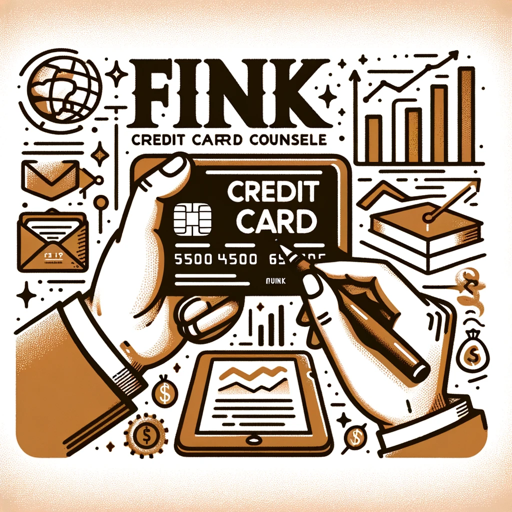
Finance
Personal Finance

