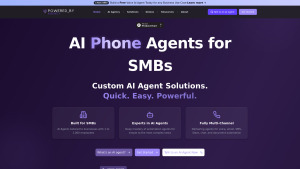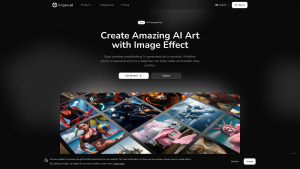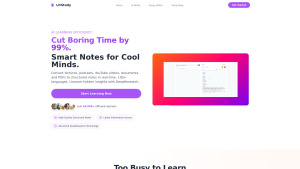Unleash the Power of Lenovo Think Centres: A Comprehensive Guide to Specs and Upgrades
Table of Contents
- Introduction
- Overview of Lenovo Think Centres
- Different Models of Lenovo Think Centres
- The Specifications of Lenovo Think Centres
- 4.1 Processors
- 4.1.1 Core i5 V Pro vs. Core i5 Non-V Pro
- 4.1.2 Core i7 Variants
- Performance Comparison of Lenovo Think Centres
- 5.1 Geekbench Scores
- 5.2 OpenCL Benchmark Results
- Price Differences and Buying Tips
- How to Upgrade Parts in Lenovo Think Centres
- Using Lenovo Think Centres for Retro Gaming
- Integrating Lenovo Think Centres into Arcade Machines
- Conclusion
Unleashing the Power of Lenovo Think Centres: A Comprehensive Guide to Specs and Upgrades
Are you in search of an affordable yet powerful PC? Look no further than Lenovo Think Centres. These little PCs pack a punch and are great for a wide range of computing tasks, from web browsing to running retro emulators. In this article, we will delve into the specifications and differences between various models of Lenovo Think Centres. We'll explore the processors, RAM, hard drive options, and more. Additionally, we will examine the performance results of benchmark tests and provide insights on the best models to choose based on your needs. So, let's dive in and unlock the potential of Lenovo Think Centres!
1. Introduction
When it comes to compact and budget-friendly PCs, Lenovo Think Centres have garnered a reputation for their performance and versatility. In this guide, we will explore the different models and variants of Think Centres, shedding light on the specifications and performance differences between them. Whether you're a casual user in need of a reliable home PC or a retro gaming enthusiast looking for a powerful system, this article will help you make an informed decision.
2. Overview of Lenovo Think Centres
Lenovo Think Centres are small form factor PCs designed for various computing needs. They excel in both home and business environments, offering a Blend of power, efficiency, and affordability. These PCs come in different models, each with its own set of specifications and capabilities. The key factors that set Think Centres apart are their compact size, low power consumption, and ease of manageability.
3. Different Models of Lenovo Think Centres
Lenovo Think Centres come in a variety of models, with the most popular being the M73s and M93s. These models differ in terms of processors, RAM, and hard drive options. The main focus of this article will be on the processor variations, as they play a crucial role in determining the overall performance of a PC.
4. The Specifications of Lenovo Think Centres
4.1 Processors
The processors used in Lenovo Think Centres range from low-spec options to high-performance variants. The most common processors found in these PCs include Core i5 and Core i7 models. However, there are specific differences between the various iterations of these processors that impact performance.
4.1.1 Core i5 V Pro vs. Core i5 Non-V Pro
The Core i5 processors in Lenovo Think Centres are available in two variants: V Pro and non-V Pro. The V Pro versions are designed for corporate or business environments where easy management is essential. These PCs often come pre-configured with corporate oversight capabilities, making them ideal for banks, car dealerships, or point of sale systems. On the other HAND, the non-V Pro variants are more suited for personal or home use, offering similar performance without the additional management features.
4.1.2 Core i7 Variants
Lenovo Think Centres also offer Core i7 processors, which provide even higher performance compared to the Core i5 models. The Core i7 variants feature four cores and eight Threads, providing substantial processing power for demanding tasks. These processors are ideal for users who require extra performance for tasks such as video editing, Graphic Design, or 3D rendering.
5. Performance Comparison of Lenovo Think Centres
To assess the performance differences between Lenovo Think Centres, we conducted benchmark tests using Geekbench and OpenCL. The results provide insights into the capabilities of each model and processor variant.
5.1 Geekbench Scores
Geekbench is a widely recognized benchmarking tool that measures the performance of CPUs. We performed both single-core and multi-core tests on the different Think Centre models to gauge their real-world performance. While there were slight variations in scores, the differences were not significant for most tasks. However, the higher-end models with Core i7 processors showcased better multi-core performance, making them suitable for resource-intensive applications.
5.2 OpenCL Benchmark Results
For graphics performance assessment, we utilized the OpenCL benchmark. This benchmark focuses on the capabilities of the integrated graphics found in Lenovo Think Centres. Although integrated graphics are not designed for heavy gaming, the benchmark results showed a slight variance between models. The higher-end Core i7 variant, particularly the 4785t, demonstrated superior performance compared to the other models. However, it is important to note that these differences may not be noticeable in everyday usage scenarios.
6. Price Differences and Buying Tips
When purchasing a Lenovo Think Centre, the price often varies based on the model and specifications. The price difference between the slowest and fastest models is typically minimal, ranging from $5 to $15. It is advisable to search for listings from large companies on platforms like eBay, as they offer competitive prices for diverse configurations. Additionally, considering whether you require features such as V Pro management capabilities can help you make an informed decision.
7. How to Upgrade Parts in Lenovo Think Centres
One of the advantages of Lenovo Think Centres is their upgradability. In a separate video, we provide a step-by-step guide on how to open up these PCs and upgrade components. The process is simple and allows for easy swapping of RAM and SSDs. This enables users to customize their Think Centres according to their specific needs, whether it is adding more RAM for multitasking or upgrading to a larger storage capacity.
8. Using Lenovo Think Centres for Retro Gaming
Lenovo Think Centres are exceptionally versatile when it comes to retro gaming. Their compact size and decent performance make them an excellent choice for setting up emulators and playing retro console games. With the right configuration, these PCs can be transformed into dedicated retro gaming systems. Imagine reliving your favorite childhood classics on a Think Centre nestled next to your TV.
9. Integrating Lenovo Think Centres into Arcade Machines
Another popular use of Lenovo Think Centres is integrating them into arcade machines. Many enthusiasts take advantage of the small form factor and power efficiency of these PCs to mod their arcade cabinets. By installing a Think Centre inside an arcade machine, users can expand the Game library beyond the pre-loaded titles, providing a diverse range of gaming options.
10. Conclusion
Lenovo Think Centres offer a compelling combination of affordability, compactness, and performance. Whether you're seeking a reliable PC for everyday tasks or looking to indulge in retro gaming, there is a Think Centre model that suits your needs. By understanding the specifications, performance differences, and upgrade options, you can make an informed decision and unlock the true potential of Lenovo Think Centres.
Highlights:
- Lenovo Think Centres are compact and budget-friendly PCs suitable for various computing needs.
- Two popular models are the M73s and M93s, each with different specifications and capabilities.
- Think Centres come with Core i5 and Core i7 processors, offering varying levels of performance.
- Benchmark tests revealed performance differences between models, particularly in multi-core performance.
- Upgradability is a key feature of Think Centres, enabling users to customize their PCs with ease.
- Think Centres are ideal for retro gaming enthusiasts and can be integrated into arcade machines for expanded gaming options.
FAQ:
Q: Can I upgrade the RAM and storage in Lenovo Think Centres?
A: Yes, Lenovo Think Centres are easily upgradable, allowing users to add more RAM and swap out storage drives for increased performance and storage capacity.
Q: Are Lenovo Think Centres suitable for gaming?
A: While Lenovo Think Centres are not designed for high-end gaming, they can handle retro gaming and casual gaming with ease. Adding a dedicated graphics card can enhance their gaming capabilities further.
Q: Do Lenovo Think Centres come with Wi-Fi capabilities?
A: Most Lenovo Think Centres do not come with built-in Wi-Fi. However, Wi-Fi can be added through a USB adapter or by installing a Wi-Fi card internally.
Resources:

 8.7K
8.7K
 0
0
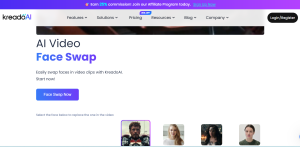

 137.9K
137.9K
 14.05%
14.05%
 2
2
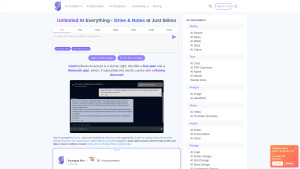

 713.6K
713.6K
 15.23%
15.23%
 3
3
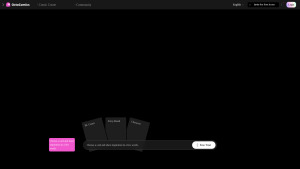

 6.9K
6.9K
 100%
100%
 3
3
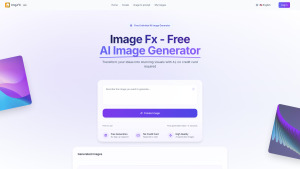

 < 5K
< 5K
 3
3
 WHY YOU SHOULD CHOOSE TOOLIFY
WHY YOU SHOULD CHOOSE TOOLIFY