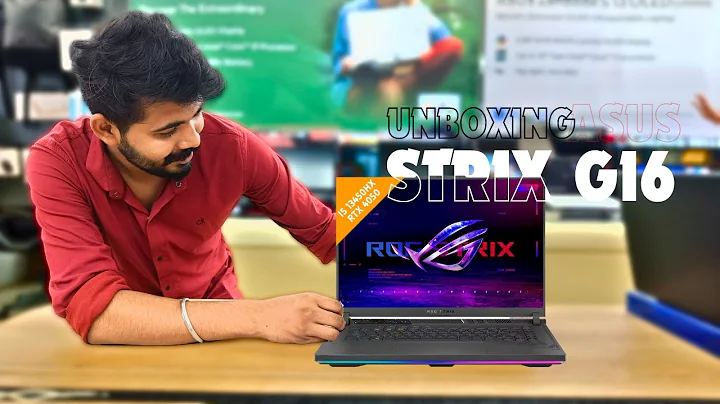Unlock Your Laptop's Potential: Asus X441N Performance Guide
Table of Contents
- Introduction
- Understanding Laptop Specifications
- What Are Laptop Specifications?
- Key Components of a Laptop
- Importance of Understanding Specifications
- Exploring the Asus x441n Laptop
- Overview of the Asus x441n
- Technical Specifications
- Performance Analysis
- Upgrading Your Laptop for Better Performance
- Importance of Upgrades
- Upgradable Components
- Steps to Upgrade
- Boosting Performance with SSD Installation
- What is an SSD?
- Advantages of SSD over HDD
- Steps to Install an SSD
- Optimizing Windows 10 for Speed
- Tips for Speeding Up Windows 10
- Steps to Optimize Windows 10
- FAQ
- Can I upgrade the RAM of my laptop?
- Is it possible to replace the processor of my laptop?
- How can I speed up my laptop without spending much money?
- Conclusion
Introduction
🚀 Welcome to our comprehensive guide on optimizing your laptop's performance! In this article, we'll delve into understanding laptop specifications, explore the Asus x441n model, discuss upgrading options, delve into the benefits of SSD installation, and learn how to optimize Windows 10 for enhanced speed.
Understanding Laptop Specifications
🔍 What Are Laptop Specifications?
Laptop specifications refer to the technical details and capabilities of a laptop's hardware components. These specifications include details such as the processor type, RAM capacity, storage options, display size, and more.
Key Components of a Laptop
Laptops consist of several key components that contribute to their overall performance. These components include the processor (CPU), random-access memory (RAM), storage drives (HDD or SSD), graphics processing unit (GPU), display, and battery.
Importance of Understanding Specifications
Understanding laptop specifications is crucial for making informed purchasing decisions and optimizing performance. It allows users to assess the capabilities of a laptop and determine whether it meets their specific needs, whether for everyday use, gaming, or professional tasks.
Exploring the Asus x441n Laptop
🔍 Overview of the Asus x441n
The Asus x441n is a budget-friendly laptop designed for everyday computing tasks. It offers a balance of performance, portability, and affordability, making it suitable for students, professionals, and casual users alike.
Technical Specifications
The Asus x441n is powered by an Intel Celeron n3350 processor clocked at 1.10 GHz. It features 4GB of RAM and a 500GB hard disk drive (HDD), providing sufficient storage space for files and applications.
Performance Analysis
In terms of performance, the Asus x441n is capable of handling basic computing tasks such as web browsing, document editing, and multimedia playback. However, its limited processing power and RAM make it less suitable for resource-intensive tasks such as gaming or video editing.
Upgrading Your Laptop for Better Performance
🔧 Importance of Upgrades
Upgrading your laptop can significantly improve its performance and prolong its lifespan. By replacing outdated components or adding new ones, you can enhance speed, storage capacity, and overall functionality.
Upgradable Components
Several components of a laptop are upgradable, including the RAM, storage drive, and battery. Upgrading these components can result in noticeable improvements in performance and responsiveness.
Steps to Upgrade
To upgrade your laptop, first, identify which components need upgrading based on your specific requirements and budget. Then, research compatible replacement parts and follow step-by-step guides or Seek professional assistance to ensure a successful upgrade process.
Boosting Performance with SSD Installation
💽 What is an SSD?
A Solid-State Drive (SSD) is a storage device that uses flash memory to store data. Unlike traditional Hard Disk Drives (HDDs), which contain spinning magnetic disks, SSDs have no moving parts, resulting in faster read and write speeds and improved durability.
Advantages of SSD over HDD
SSDs offer several advantages over HDDs, including faster boot times, quicker application loading times, and improved system responsiveness. Additionally, SSDs Consume less power, generate less heat, and are less susceptible to physical damage.
Steps to Install an SSD
To install an SSD in your laptop, first, ensure compatibility with your laptop model and choose the appropriate form factor and storage capacity. Then, back up your data, open your laptop's casing, remove the existing storage drive, install the SSD, and reinstall the operating system and applications.
Optimizing Windows 10 for Speed
⚙️ Tips for Speeding Up Windows 10
Windows 10 offers several built-in features and settings that can help improve system performance. These include disabling startup programs, optimizing power settings, and managing background processes.
Steps to Optimize Windows 10
To optimize Windows 10 for speed, begin by accessing the Settings menu and navigating to the System, Power & Sleep, and Startup Apps sections. From there, disable unnecessary startup programs, adjust power settings for maximum performance, and manage background apps to minimize system resource usage.
FAQ
Can I upgrade the RAM of my laptop?
Yes, upgrading the RAM of your laptop is possible in most cases. However, it's essential to check compatibility with your laptop model and ensure that you purchase the correct type and capacity of RAM modules.
Is it possible to replace the processor of my laptop?
In most laptops, the processor is soldered onto the motherboard and cannot be replaced or upgraded. However, some high-end gaming laptops and workstation models may feature replaceable CPUs.
How can I speed up my laptop without spending much money?
You can speed up your laptop without spending much money by implementing software optimizations, such as removing bloatware, disabling unnecessary startup programs, and performing regular maintenance tasks like disk cleanup and defragmentation.
Conclusion
🎉 Optimizing your laptop for better performance is achievable through a combination of understanding specifications, exploring upgrade options, and implementing software optimizations. By following the tips and techniques outlined in this guide, you can enhance your laptop's speed, responsiveness, and overall usability.
Highlights
- Understanding laptop specifications is crucial for making informed purchasing decisions and optimizing performance.
- The Asus x441n offers a balance of performance, portability, and affordability, making it suitable for everyday use.
- Upgrading components such as RAM and storage drives can significantly improve your laptop's performance and prolong its lifespan.
- Installing an SSD can boost your laptop's speed, reduce boot times, and enhance overall system responsiveness.
- Optimizing Windows 10 settings and disabling unnecessary startup programs can further improve system performance without spending additional money.
Resources
No resources Mentioned in the text.
 WHY YOU SHOULD CHOOSE TOOLIFY
WHY YOU SHOULD CHOOSE TOOLIFY