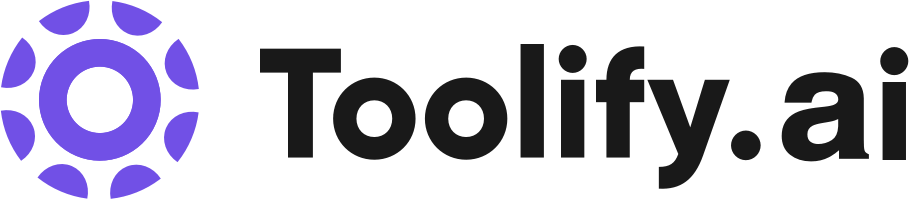Browse AI VS AI Coloring Pages Generator
Browse AI と AI Coloring Pages Generator を比較してください。Browse AI と AI Coloring Pages Generator の違いは何ですか?
お好きかもしれません
要約
Browse AI要約
The easiest way to extract and monitor data from any website. Train a robot in 2 minutes. No coding required.
Browse AI ランディング ページ

AI Coloring Pages Generator要約
AIColoringPages.net transforms text prompts into high-quality coloring pages in seconds using Stable Diffusion XL technology. Great for all ages, with themes like Disney and holidays.Discover the future of coloring with personalized AI-generated pages.
AI Coloring Pages Generator ランディング ページ

詳細を比較する
Browse AI の詳細
| カテゴリー | ウェブスクレイピング, ノーコード&ローコード |
| Browse AI ウェブサイト | https://browse.ai?utm_source=toolify |
| 追加時間 | 3月 07 2023 |
| Browse AI の価格 | Starter , Professional , Team |
AI Coloring Pages Generator の詳細
| カテゴリー | AI写真&画像生成器, AIアートジェネレーター |
| AI Coloring Pages Generator ウェブサイト | https://aicoloringpages.net?utm_source=toolify |
| 追加時間 | 7月 09 2024 |
| AI Coloring Pages Generator の価格 | -- |
使用量の比較
Browse AIの使い方
To use Browse AI, simply train a robot in just 2 minutes without any coding. The platform provides prebuilt robots for popular use cases which can be used right away. Users can extract data from any website in the form of a spreadsheet, schedule data extraction and receive notifications on changes, and integrate with over 7,000 applications. Additionally, Browse AI offers the ability to handle pagination, scrolling, solve captchas, and extract location-based data globally.
AI Coloring Pages Generatorの使い方
To create a personalized coloring page, simply input a prompt on the website, and within about 40 seconds, you will receive a unique AI-generated coloring page ready to print.
Browse AIとAI Coloring Pages Generatorの長所比較
Browse AIのコア機能
- Data Extraction: Extract specific data from any website in the form of a spreadsheet that fills itself.
- Monitoring: Extract data on a schedule and receive notifications on changes.
- Prebuilt Robots: Browse and use prebuilt robots for popular use cases.
- Bulk Run: Run up to 50,000 robots simultaneously.
- Emulate User Interactions: Mimic user interactions on websites for more advanced data extraction.
- Handle Pagination and Scrolling: Automatically handle pagination and scrolling to extract data from multiple pages.
- Solve Captchas: Automatically solve captchas during the data extraction process.
- Integration with 7,000+ Applications: Seamlessly integrate with a wide range of applications and services.
- Orchestrate Robots using Workflows: Create custom workflows by orchestrating multiple robots.
- Auto-Adapt to Site Layout Changes: Automatically adapt to changes in website layouts for consistent data extraction.
- Start for Free, Pay as You Grow: Begin using Browse AI for free and choose a pricing plan as your usage grows.
AI Coloring Pages Generatorのコア機能
- High-quality coloring page generation in seconds
- AI-driven customization and variety for all ages
- Utilizes Stable Diffusion XL technology
使用例の比較
Browse AIの使用例
- Monitor Company Info on LinkedIn: Track changes in a company's details or employee list on LinkedIn.
- Extract Job Listings Information from LinkedIn: Extract job listings for a specific position and location from LinkedIn.
- Extract Apps List from Google Workspace Marketplace: Scrape the list of apps available on Google Workspace Marketplace.
- Extract Apps List from Zapier: Retrieve the list of apps available on Zapier.
- Extract App Details from Zapier: Extract specific details about an app listed on Zapier.
- Extract Job Posting Details from Monster.com: Extract details from a job posting on Monster.com.
- Extract Job Postings List from Upwork: Retrieve a list of job postings from an Upwork search URL.
- Extract Details from an Upwork Job Posting: Extract data from a job details page on Upwork.
- Extract Job Postings List from SEEK: Scrape job postings from Seek.com.
- Extract Companies Info from Clutch: Extract a list of companies from a category page on Clutch.co.
- Extract TikTok Video Information and Comments: Scrape data like description, author, and comments from a TikTok video.
- Extract Account Info and Videos from a TikTok Account: Retrieve account information and videos from a TikTok account.
- Extract Extension Info from Chrome Web Store: Extract information from an extension page on Chrome Web Store.
- Extract Extension Reviews from Chrome Web Store: Scrape reviews from an extension's page on Chrome Web Store.
- Extract Google Search Results by Country: Retrieve Google search results for a keyword from a selected country.
- Extract Job Posting Details from Indeed: Extract details from a job posting on Indeed.com.
- Extract Related Search Keywords from Google: Retrieve related searches listed at the bottom of a Google search page.
- Extract List of Job Postings from a LinkedIn Search URL: Extract job listings from a job search URL on LinkedIn.
- Extract DuckDuckGo Search Results: Scrape search results from DuckDuckGo.
- Extract Software List from Capterra.com Category: Extract a list of software from a category on Capterra.com.
- Extract Overview and Competitors from ZoomInfo: Extract company information from ZoomInfo.
- Extract Comments from Reddit Search Results: Extract valuable insights from Reddit discussions.
- Extract Eventbrite Online Events: Scrape Eventbrite online events for a specific keyword.
- Extract Search Results for Plugins on WordPress.org: Extract plugin information from the Wordpress.org plugin repository.
- Extract Sellers and Services from Fiverr Search Results: Retrieve sellers and their services from Fiverr search results.
- Extract Users from Reddit Search Results: Extract users from Reddit search results.
- Monitor Google Maps Search Results: Monitor Google Maps search results for changes in places.
- Monitor Organic Google Search Results: Monitor organic Google search results for a specific keyword.
- Monitor Google Places Information: Monitor a Google place for new reviews, photos, or profile changes.
- Extract Amazon US Search Results: Scrape Amazon US organic and paid search results for specific keywords.
- Extract Search Results from Google Maps: Scrape Google Maps and extract data about places for a search query.
- Get Google Search Results: Extract Google search results (organic and paid) for a keyword.
- Extract Hotel Reviews from Hotels.com: Extract hotel reviews from Hotels.com.
- Extract Group Posts from Indie Hackers: Extract group posts from Indie Hackers.
- Monitor Country Trends on Google Trends: Monitor search trends in a country for the emergence of new trends.
- Extract Hotel Data, Reviews, Listings, and Prices from Booking.com: Scrape booking data from Booking.com.
- Extract Specific Hotel Data from Booking.com: Extract specific details about a hotel from Booking.com.
- Extract Company Details from AngelList: Download company details from AngelList.
- Extract Videos from a YouTube Channel: Download a list of uploaded videos from a YouTube channel.
- Extract Craigslist Search Results Page: Scrape the Craigslist search results page.
- Extract Search Results from Google Scholar: Scrape search results from Google Scholar.
- Extract Hotel Price from Google Hotel: Extract hotel prices from Google Hotel.
- Extract Hotel Reviews from Booking.com: Scrape hotel reviews from Booking.com.
- Extract Products from Amazon Search Results via URL: Extract valuable data from any Amazon list.
- Extract Bing US Search Results: Scrape search results from Bing US.
- Extract HTML Code and Full Screenshot from a Webpage: Extract the HTML code and a full screenshot from any webpage.
- Extract Video Transcript from YouTube: Extract the transcript from any video on YouTube.
- Extract Channel Lists and Their Information from the YouTube US Search Page: Scrape the list of channels from a YouTube search page.
- Extract Comments from a Video on YouTube: Extract the list of comments from any YouTube video.
- Extract Freelance Projects List from Freelancer.com: Scrape the list of freelance projects from Freelancer.com.
- Extract Project Details from Freelancer.com: Extract project details from Freelancer.com along with the list of bidders.
- Extract Apps and Games Lists from Google Play: Extract lists of apps and games from Google Play.
- Extract Headings, Paragraphs, and Images from a Webpage: Extract headings, paragraphs, and images from any webpage.
- Extract Hotels List Info from Tripadvisor: Scrape the list of hotels from Tripadvisor.
- Extract List of Places in Search Result from Airbnb: Unlock valuable insights from Airbnb hotel listings.
- Extract Hotels List Info from Expedia: Discover the perfect accommodations with data extracted from Expedia.
- Extract Service List from Yellow Pages: Optimize your workflow by extracting service lists from Yellow Pages.
- Extract Product Details Info from Bestbuy.com: Extract product details info from Bestbuy.com.
- Extract List of Properties from LoopNet: Unlock valuable insights from LoopNet property listings.
- Extract Details Info of a Place on Google Maps: Extract details info of a place on Google Maps.
- Extract Channel Playlists from YouTube: Unlock in-depth insights from YouTube channel playlists.
- Extract Channel Shorts from YouTube: Scrape the list of Shorts on any YouTube channel.
AI Coloring Pages Generatorの使用例
- Generating personalized coloring pages for kids and adults
価格比較
Browse AI の価格
$ 48.75 per month
$ 123.75 per month
$ 311.25 per month
AI Coloring Pages Generator の価格
申し訳ありませんが、データはありません
Browse AIのトラフィック
Browse AI は、月間訪問数が 287.5K 件、平均訪問期間が 00:05:22 件です。 Browse AI の訪問あたりのページ数は 7.79、直帰率は 32.50% です。
最新のウェブサイトトラフィック
| 月次訪問数 | 287.5K |
| 平均訪問時間 | 00:05:22 |
| 1回あたりの訪問ページ数 | 7.79 |
| 直帰率 | 32.50% |
AI Coloring Pages Generatorのトラフィック
AI Coloring Pages Generator は、月間訪問数が 4.3K 件、平均訪問期間が 00:05:15 件です。 AI Coloring Pages Generator の訪問あたりのページ数は 1.70、直帰率は 11.36% です。
最新のウェブサイトトラフィック
| 月次訪問数 | 4.3K |
| 平均訪問時間 | 00:05:15 |
| 1回あたりの訪問ページ数 | 1.70 |
| 直帰率 | 11.36% |
地理的なトラフィック
Browse AIの上位5の国/地域は次のとおりです:United States 29.17%, India 9.57%, Brazil 8.15%, United Kingdom 4.64%, Germany 4.21%
上位 5 国/地域
 | 29.17% |
| 9.57% | |
 | 8.15% |
 | 4.64% |
| 4.21% |
地理的なトラフィック
AI Coloring Pages Generatorの上位5の国/地域は次のとおりです:United States 19.76%, Vietnam 17.55%, India 11.41%, Poland 7.93%, Hungary 7.24%
上位 5 国/地域
 | 19.76% |
| 17.55% | |
| 11.41% | |
| 7.93% | |
| 7.24% |
ウェブサイトのトラフィックソース
Browse AI へのトラフィックの主なソースは次の 6 つです。ダイレクト 49.25%, オーガニック検索 44.44%, ソーシャル 2.80%, リファーラル 2.08%, メール 1.10%, ディスプレイ広告 0.33%
ダイレクト | 49.25% |
オーガニック検索 | 44.44% |
ソーシャル | 2.80% |
リファーラル | 2.08% |
メール | 1.10% |
ディスプレイ広告 | 0.33% |
ウェブサイトのトラフィックソース
AI Coloring Pages Generator へのトラフィックの主なソースは次の 6 つです。オーガニック検索 63.96%, ダイレクト 27.36%, リファーラル 8.68%, メール 0.00%, ソーシャル 0.00%, ディスプレイ広告 0.00%
オーガニック検索 | 63.96% |
ダイレクト | 27.36% |
リファーラル | 8.68% |
メール | 0.00% |
ソーシャル | 0.00% |
ディスプレイ広告 | 0.00% |
Browse AI と AI Coloring Pages Generator のどちらが優れていますか?
Browse AI は、AI Coloring Pages Generator よりも少し人気があるかもしれません。ご覧のとおり、Browse AI の月間訪問数は 287.5K ですが、AI Coloring Pages Generator の月間訪問数は 4.3K です。 そのため、より多くの人が Browse AI を選択します。 したがって、ソーシャル プラットフォームでは、人々が Browse AI をより多く推奨する可能性があります。
Browse AI の平均訪問期間は 00:05:22 ですが、AI Coloring Pages Generator の平均訪問期間は 00:05:15 です。 また、Browse AI の訪問あたりのページ数は 7.79、直帰率は 32.50% です。 AI Coloring Pages Generator の訪問あたりのページ数は 1.70、直帰率は 11.36% です。
Browse AI の主なユーザーは United States, India, Brazil, United Kingdom, Germany で、分布は 29.17%, 9.57%, 8.15%, 4.64%, 4.21% です。
AI Coloring Pages Generator の主なユーザーは United States, Vietnam, India, Poland, Hungary で、分布は 19.76%, 17.55%, 11.41%, 7.93%, 7.24% です。