Most people like


 < 5K
< 5K
 7
7


 181.6K
181.6K
 69.34%
69.34%
 20
20


 < 5K
< 5K
 9
9


 8.7K
8.7K
 54.63%
54.63%
 4
4
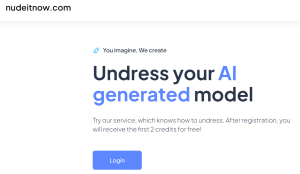

 81.3K
81.3K
 82.59%
82.59%
 15
15


 252.1K
252.1K
 23.45%
23.45%
 3
3


 < 5K
< 5K
 13
13


 68.8K
68.8K
 34.79%
34.79%
 39
39


 < 5K
< 5K
 14
14


 34.7K
34.7K
 59%
59%
 1
1


 < 5K
< 5K
 100%
100%
 4
4


 8.9K
8.9K
 60.72%
60.72%
 6
6
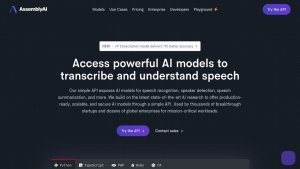

 673.8K
673.8K
 27.23%
27.23%
 9
9


 95.2K
95.2K
 38.64%
38.64%
 61
61


 8.5K
8.5K
 19.04%
19.04%
 7
7


 < 5K
< 5K
 8
8


 68.8K
68.8K
 34.79%
34.79%
 47
47


 320.3K
320.3K
 53.36%
53.36%
 2
2


 5.7K
5.7K
 46.18%
46.18%
 17
17


 49.1K
49.1K
 15.36%
15.36%
 4
4


 1.5M
1.5M
 16.39%
16.39%
 59
59


 95.4K
95.4K
 37.14%
37.14%
 7
7


 10.8K
10.8K
 25.87%
25.87%
 36
36

 27.5K
27.5K
 39.48%
39.48%
 20
20


 91.3K
91.3K
 35.53%
35.53%
 11
11


 3.8M
3.8M
 20.25%
20.25%
 18
18


 645.5K
645.5K
 22.37%
22.37%
 88
88

 7.1K
7.1K
 77.61%
77.61%
 6
6
- App rating
- 4.9
- AI Tools
- 100k+
- Trusted Users
- 5000+
 WHY YOU SHOULD CHOOSE TOOLIFY
WHY YOU SHOULD CHOOSE TOOLIFY
TOOLIFY is the best ai tool source.
- 英特爾酷睿i5 4430哈斯威爾處理器評測
- 100°C成為新常態!Intel Core i9-13900K對比i9-12900K以及Ryzen 9 7950X
- Intel 迫切需要另一款 2500K 處理器
- AMD Ryzen 6000、7000流言爆料!GTC回顧
- 2024年頂尖遊戲處理器推薦!
- Dell Precision 5530|SSD 1TB|RAM 32GB|I7 8850H|Quadro P1000|4K 15.6吋|像全新98%
- 超頻 AMD 1055T Phenom II X6
- 4萬台幣最佳筆記型電腦評估與比較
- AMD Ryzen 7800 X3D比Intel 13900K快25%!
- AMD 1055T 七年後仍能上遊戲嗎?

































