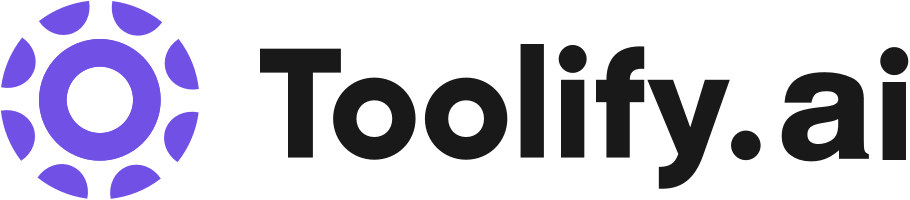Webcam Effects Chrome Plugin VS AutoKT
Webcam Effects Chrome Plugin VS AutoKT 对比,Webcam Effects Chrome Plugin 和 AutoKT 有什麼區別?
猜你喜歡
總結
Webcam Effects Chrome Plugin 總結
Enhance video calls like never before! Our extension offers virtual backgrounds, blur, beautification, auto-framing, color correction, lower thirds, emojis and more. Perfect for many communication platforms. Elevate your presence today.
Webcam Effects Chrome Plugin 著陸頁

AutoKT 總結
AutoKT (Automatic Knowledge Transfer) hooks into the development lifecycle and generates and updates existing documentation changing the role of the developer from the writer of the documentation to merely editing it if required.
AutoKT 著陸頁

比較詳情
Webcam Effects Chrome Plugin 詳細信息
| 類別 | AI背景生成器 |
| Webcam Effects Chrome Plugin 網站 | https://webcameffects.ai?utm_source=toolify |
| 添加時間 | 2023年7月6日 |
| Webcam Effects Chrome Plugin 定價 | -- |
AutoKT 詳細信息
| 類別 | AI 開發者文件, AI產品描述生成器, AI 代碼助手, AI開發工具, 程式碼解釋 |
| AutoKT 網站 | https://autokt.io?utm_source=toolify |
| 添加時間 | 2023年8月25日 |
| AutoKT 定價 | -- |
使用對比
如何使用Webcam Effects Chrome Plugin?
To use the Webcam Effects Chrome Plugin, simply install it from the official Chrome Web Store. Once installed, configure the desired settings such as background blur, background replacement, beautification, and custom layout. The plugin works directly in your Chrome browser and requires no additional tools. It is compatible with Windows, Mac, and Linux platforms.
如何使用AutoKT?
To use AutoKT, simply integrate it with your version control hub. The engine will analyze code changes and generate documentation based on the overall repository structure. You can review and approve the generated documentation using a diff viewer. The approved documentation is then stored as vector embeddings, allowing anyone on the team to easily query and search for information.
比較 Webcam Effects Chrome Plugin 和 AutoKT 的優點
Webcam Effects Chrome Plugin 的核心功能
- Blur the actual background of the webcam video stream automatically using AI
- Replace the background with solid color, custom image, or video at runtime
- Real-time face beautification by removing acne, eye bags, and smoothing the skin
- Customize layout to optimize video frame placement
- Privacy filters to remove inappropriate elements or secret information from the background
AutoKT 的核心功能
- Automatic documentation generation
- Integration with version control
- Code change analysis
- Diff Markdown viewer
- Feedback loop for learning
- Semantic search
- Context aware LLM
- Easy-to-use interface
比較用例
Webcam Effects Chrome Plugin 的用例
- Maintain a professional look during video calls while working from home, cafes, co-working centers, or public places
- Add skin smoothness, vibrant colors, perfect white balance, and great lighting to enhance attractiveness
- Have fun during video conversations with friends or colleagues by adding creative effects
AutoKT 的用例
- Keeping documentation up-to-date in a dynamic development environment
- Reducing the hassle of writing and maintaining code documentation
- Saving developer hours for both new and old team members
- Ensuring no loss of context due to developer churn
Webcam Effects Chrome Plugin 的流量
Webcam Effects Chrome Plugin 是月访问量為 0 且平均訪問時長為 00:00:00 的工具。 Webcam Effects Chrome Plugin 的每次訪問頁數為 0.00,跳出率為 0.00%。
最新網站流量
| 月訪問量 | 0 |
| 平均訪問時長 | 00:00:00 |
| 每次訪問頁數 | 0.00 |
| 跳出率 | 0.00% |
AutoKT 的流量
AutoKT 是月访问量為 0 且平均訪問時長為 00:00:00 的工具。 AutoKT 的每次訪問頁數為 0.00,跳出率為 0.00%。
最新網站流量
| 月訪問量 | 0 |
| 平均訪問時長 | 00:00:00 |
| 每次訪問頁數 | 0.00 |
| 跳出率 | 0.00% |
網站流量來源
Webcam Effects Chrome Plugin 的 6 個主要流量來源是:郵件 0, 直接 0, 自然搜尋 0, 社群 0, 引薦 0, 多媒體廣告 0
郵件 | 0 |
直接 | 0 |
自然搜尋 | 0 |
社群 | 0 |
引薦 | 0 |
多媒體廣告 | 0 |
網站流量來源
AutoKT 的 6 個主要流量來源是:郵件 0, 直接 0, 自然搜尋 0, 社群 0, 引薦 0, 多媒體廣告 0
郵件 | 0 |
直接 | 0 |
自然搜尋 | 0 |
社群 | 0 |
引薦 | 0 |
多媒體廣告 | 0 |
Webcam Effects Chrome Plugin 或 AutoKT哪個更好?
AutoKT 可能比 Webcam Effects Chrome Plugin 更受歡迎。如您所見,Webcam Effects Chrome Plugin 每月有 0 次訪問,而 AutoKT 每月有 0 次訪問。 所以更多的人選擇AutoKT。 因此,人們很可能會在社交平台上更多地推薦 AutoKT。
Webcam Effects Chrome Plugin 的平均訪問持續時間為 00:00:00,而 AutoKT 的平均訪問持續時間為 00:00:00。 此外,Webcam Effects Chrome Plugin 的每次訪問頁面為 0.00,跳出率為 0.00%。 AutoKT 的每次訪問頁面為 0.00,跳出率為 0.00%。