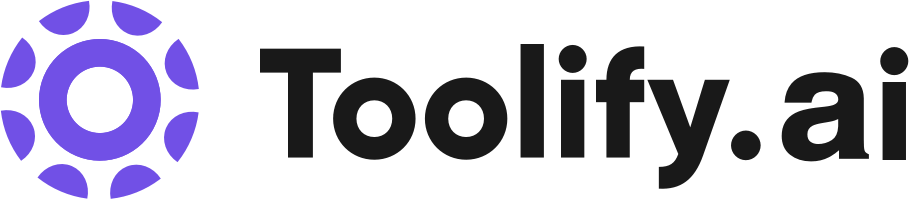GPT SidePanel VS Trace
GPT SidePanel VS Trace 对比,GPT SidePanel 和 Trace 有什麼區別?
猜你喜歡
總結
GPT SidePanel 總結
GPT SidePanel is a powerful browser extension, it can chat based your webpage content. Translate, summary, rephrase and even product analysis. You can customize any prompt according to your habits and help you complete your workflow quickly.
GPT SidePanel 著陸頁

Trace 總結
Trace helps you build your iOS app's UI directly in SwiftUI. Trace runs on your browser so you can build iphone apps from anywhere. You can also export your finished project as an xcode project, swift file or run it directly on your device.
Trace 著陸頁

比較詳情
GPT SidePanel 詳細信息
| 類別 | AI生產力工具 |
| GPT SidePanel 網站 | https://gptsidepanel.com?utm_source=toolify |
| 添加時間 | 2023年9月19日 |
| GPT SidePanel 定價 | -- |
Trace 詳細信息
| 類別 | 其他 |
| Trace 網站 | https://traceai.co?utm_source=toolify |
| 添加時間 | 2023年11月23日 |
| Trace 定價 | -- |
使用對比
如何使用GPT SidePanel?
To use GPT SidePanel, you need to install the browser extension from the Chrome Web Store. Once installed, you can open the SidePanel by pressing Alt+G (Option+G) or clicking on the extension icon. From there, you can customize prompts, explore the features, and interact with your webpage.
如何使用Trace?
To use Trace, simply open the website in your browser and start designing your app's interface in minutes. You can convert your ideas from text to SwiftUI and export them into your Xcode project or run them on your phone.
比較 GPT SidePanel 和 Trace 的優點
GPT SidePanel 的核心功能
- Translation
- Summarization
- Rephrasing
- Product Analysis
- Customizable Prompts
Trace 的核心功能
- Build your iOS app's UI directly in SwiftUI
- Run on your browser, no installation required
- Export as Xcode project, Swift file or run directly on your device
比較用例
GPT SidePanel 的用例
- Enhancing work efficiency
- Product management
- Tech reviewing
- Language translation
- Content summarization
Trace 的用例
- Creating swipe-able infinite card stack
- Designing dynamic island header
- Animating the Breathe app
- Implementing scroll views and interactive charts
- Adding touch and gesture animations
- Creating an Apple Wallet payment ring
- Designing an Instagram-like photos feed UI
GPT SidePanel 的流量
GPT SidePanel 是月访问量為 275 且平均訪問時長為 00:00:00 的工具。 GPT SidePanel 的每次訪問頁數為 1.00,跳出率為 100.00%。
最新網站流量
| 月訪問量 | 275 |
| 平均訪問時長 | 00:00:00 |
| 每次訪問頁數 | 1.00 |
| 跳出率 | 100.00% |
Trace 的流量
Trace 是月访问量為 0 且平均訪問時長為 00:00:00 的工具。 Trace 的每次訪問頁數為 0.00,跳出率為 0.00%。
最新網站流量
| 月訪問量 | 0 |
| 平均訪問時長 | 00:00:00 |
| 每次訪問頁數 | 0.00 |
| 跳出率 | 0.00% |
地理流量
The top 1 countries/regions for GPT SidePanel are:United States 100.00%
Top 1 Countries/regions
 | 100.00% |
地理流量
對不起,沒有數據
網站流量來源
GPT SidePanel 的 6 個主要流量來源是:直接 98.67%, 自然搜尋 1.33%, 郵件 0.00%, 社群 0.00%, 引薦 0.00%, 多媒體廣告 0.00%
直接 | 98.67% |
自然搜尋 | 1.33% |
郵件 | 0.00% |
社群 | 0.00% |
引薦 | 0.00% |
多媒體廣告 | 0.00% |
網站流量來源
Trace 的 6 個主要流量來源是:郵件 0, 直接 0, 自然搜尋 0, 社群 0, 引薦 0, 多媒體廣告 0
郵件 | 0 |
直接 | 0 |
自然搜尋 | 0 |
社群 | 0 |
引薦 | 0 |
多媒體廣告 | 0 |
GPT SidePanel 或 Trace哪個更好?
GPT SidePanel 可能比 Trace 更受歡迎。如您所見,GPT SidePanel 每月有 275 次訪問,而 Trace 每月有 0 次訪問。 所以更多的人選擇GPT SidePanel。 因此,人們很可能會在社交平台上更多地推薦 GPT SidePanel。
GPT SidePanel 的平均訪問持續時間為 00:00:00,而 Trace 的平均訪問持續時間為 00:00:00。 此外,GPT SidePanel 的每次訪問頁面為 1.00,跳出率為 100.00%。 Trace 的每次訪問頁面為 0.00,跳出率為 0.00%。
GPT SidePanel 的主要用戶是United States,分佈如下:100.00%。