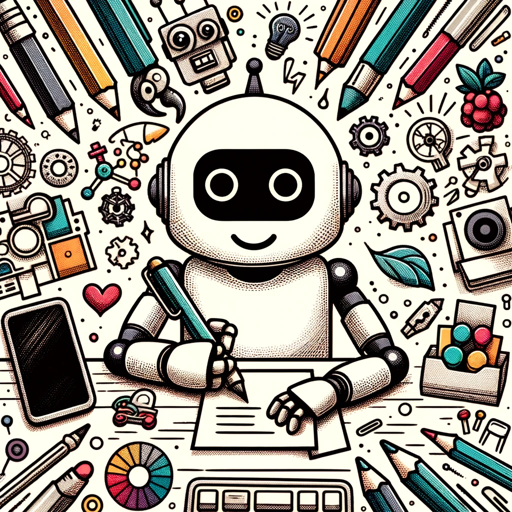By GROUP OF TECHNOPARK COMPANIES 調用次数:6 添加時間: 2024年4月21日 Gpt updated time: 2024年3月1日
Generate GitHub issues tickets for track Mulearn projects
Gestão de Projetos
ChatGPT 上的 µIssues 功能
Gerar tickets de problema no GitHub para projetos Mulearn
誰適合在 ChatGPT 上使用 µIssues?
Problemas no ChatGPT é uma plataforma para gerar tickets de problemas no GitHub para rastrear projetos Mulearn.
如何在 ChatGPT 上使用 µIssues 快速入門?
1. Inscreva-se para uma conta no µProblemas no ChatGPT. 2. Selecione o projeto Mulearn para o qual deseja criar um ticket de problema. 3. Descreva o problema, atribua rótulos e colabore com membros da equipe. 4. Envie o ticket para rastreamento.
如何在 ChatGPT 上使用 µIssues?
Para criar um ticket de problema, faça login na plataforma, selecione o projeto Mulearn, forneça uma descrição detalhada do problema, atribua rótulos e colaboradores e envie o ticket.
ChatGPT 標籤上的 µIssues
GitHub
rastreamento de problemas
gestão de projetos
Mulearn
ChatGPT 上有關 µIssues 的常見問題解答
- Posso atribuir vários colaboradores a um ticket de problema?