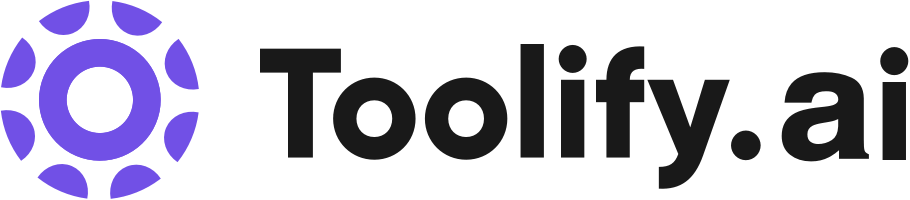Cmd J – ChatGPT for Chrome VS Callin.io
Cmd J – ChatGPT for Chrome VS Callin.io对比,Cmd J – ChatGPT for Chrome 和 Callin.io 有什么区别?
总结
Cmd J – ChatGPT for Chrome 总结
Supercharge your productivity by using ChatGPT on any tab without hassle of copy-pasting with our easy-to-use Chrome extension. Improve your writing, generate blog posts and crush coding issues with ChatGPT keyboard shortcut.
Cmd J – ChatGPT for Chrome 着陆页

Callin.io 总结
Still hiring humans? Switch to Callin.io — the AI-driven voice assistant that transforms small business operations! Set up your virtual secretary in less than 5 minutes to supercharge your customer service around the clock.
Callin.io 着陆页

比较详细信息
Cmd J – ChatGPT for Chrome 详细信息
| 类别 | AI开发工具 |
| Cmd J – ChatGPT for Chrome 网站 | https://install.cmdj.app?utm_source=toolify |
| 添加时间 | 2023年3月7日 |
| Cmd J – ChatGPT for Chrome 定价 | -- |
Callin.io 详细信息
| 类别 | AI客户服务助手, AI聊天机器人, AI语音助手, AI 领导力培养 |
| Callin.io 网站 | https://callin.io?utm_source=toolify |
| 添加时间 | 2024年6月3日 |
| Callin.io 定价 | -- |
使用情况比较
如何使用 Cmd J – ChatGPT for Chrome?
To use Cmd J - ChatGPT for Chrome, follow these simple steps: 1. Install the extension from the Chrome Web Store. 2. Click on the extension icon in your browser toolbar to open the ChatGPT interface. 3. Start typing your message or question and ChatGPT will provide you with AI-generated responses. 4. Enjoy the benefits of a conversational AI assistant in your browser.
如何使用 Callin.io?
Setup your virtual secretary in less than 5 minutes to power up your customer service 24/7.
比较 Cmd J – ChatGPT for Chrome 和 Callin.io 的优势
Cmd J – ChatGPT for Chrome的核心功能
- Core features of Cmd J - ChatGPT for Chrome include: - Seamless integration with your Chrome browser - Conversational AI assistance and responses - Access to the powerful ChatGPT language model - Enhanced browsing experience - Quick and convenient access to AI-driven information and help
Callin.io的核心功能
- Virtual secretary setup in under 5 minutes
- 24/7 customer service support
- Help Centre for streamlined operations
比较使用案例
Cmd J – ChatGPT for Chrome的使用案例
- Some use cases for Cmd J - ChatGPT for Chrome include: - Getting instant answers to your questions while browsing the web - Finding information on various topics - Getting recommendations and suggestions - Conversing with an AI assistant for entertainment or assistance - Enhancing productivity by having an AI-powered companion within the browser
Callin.io的使用案例
- Customer service support
- After-hours support
- FAQ handling
Cmd J – ChatGPT for Chrome的流量
Cmd J – ChatGPT for Chrome 是月访问量为 0 且平均访问时长为 00:00:00 的工具。 Cmd J – ChatGPT for Chrome 的每次访问页数为 0.00,跳出率为 0.00%。
最新流量情况
| 月访问量 | 0 |
| 平均·访问时长 | 00:00:00 |
| 每次访问页数 | 0.00 |
| 跳出率 | 0.00% |
Callin.io的流量
Callin.io 是月访问量为 251 且平均访问时长为 00:07:21 的工具。 Callin.io 的每次访问页数为 3.30,跳出率为 66.12%。
最新流量情况
| 月访问量 | 251 |
| 平均·访问时长 | 00:07:21 |
| 每次访问页数 | 3.30 |
| 跳出率 | 66.12% |
地理位置
对不起,没有数据
地理位置
Callin.io 的前 1 个国家/地区是:India 100.00%
Top 1 国家/地区
| 100.00% |
流量来源
Cmd J – ChatGPT for Chrome 的 6 个主要流量来源是:邮件 0, 直接访问 0, 自然搜索 0, 社交媒体 0, 外链引荐 0, 展示广告 0
邮件 | 0 |
直接访问 | 0 |
自然搜索 | 0 |
社交媒体 | 0 |
外链引荐 | 0 |
展示广告 | 0 |
流量来源
Callin.io 的 6 个主要流量来源是:直接访问 65.88%, 自然搜索 17.01%, 外链引荐 16.94%, 社交媒体 0.17%, 邮件 0.00%, 展示广告 0.00%
直接访问 | 65.88% |
自然搜索 | 17.01% |
外链引荐 | 16.94% |
社交媒体 | 0.17% |
邮件 | 0.00% |
展示广告 | 0.00% |
Cmd J – ChatGPT for Chrome 或 Callin.io哪个更好?
Callin.io 可能比 Cmd J – ChatGPT for Chrome 更受欢迎。如您所见,Cmd J – ChatGPT for Chrome 每月有 0 次访问,而 Callin.io 每月有 251 次访问。 所以更多的人选择了Callin.io。 因此,人们很可能会在社交平台上更多地推荐 Callin.io。
Cmd J – ChatGPT for Chrome 的平均访问持续时间为 00:00:00,而 Callin.io 的平均访问持续时间为 00:07:21。 此外,Cmd J – ChatGPT for Chrome 的每次访问页面为 0.00,跳出率为 0.00%。 Callin.io 的每次访问页面为 3.30,跳出率为 66.12%。
Callin.io 的主要用户是 India,分布如下:100.00%。