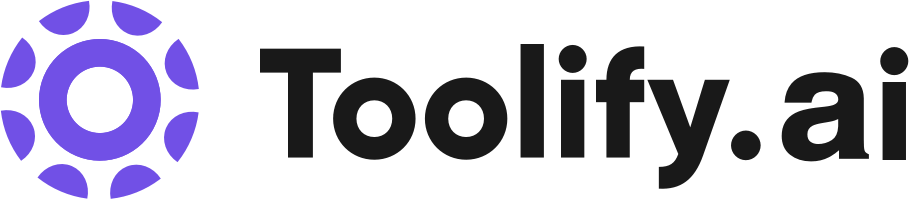DesignCode UI VS Bing Image Creator
DesignCode UI VS Bing Image Creator对比,DesignCode UI 和 Bing Image Creator 有什么区别?
猜你喜欢
总结
DesignCode UI 总结
A vast, dynamic design system with hundreds of customizable UI components and templates, ready for Framer deployment and meticulously organized with variables, variants and adaptive layouts. Made from decades of pushing pixels.
DesignCode UI 着陆页

Bing Image Creator 总结
With Bing Image Creator, you can effortlessly create professional-looking Disney Pixar movie poster style images.
Bing Image Creator 着陆页

比较详细信息
DesignCode UI 详细信息
| 类别 | AI网站构建器, AI网站设计师, 设计助手 |
| DesignCode UI 网站 | https://designcodeui.com?utm_source=toolify |
| 添加时间 | 2023年11月11日 |
| DesignCode UI 定价 | -- |
Bing Image Creator 详细信息
| 类别 | 文字转图片工具, AI 相片和图像生成器 |
| Bing Image Creator 网站 | https://bingimagecreator.cc?utm_source=toolify |
| 添加时间 | 2024年7月11日 |
| Bing Image Creator 定价 | -- |
使用情况比较
如何使用 DesignCode UI?
Preview in Figma to explore and customize everything from layouts, styles, patterns, breakpoints, to icons. Design consistency is ensured with Figma's Variables and Framer's true implementation.
如何使用 Bing Image Creator?
To create Disney Pixar posters with Bing Image Creator, enter the character name and a detailed description. Click 'Generate' and wait for the AI to process your request. After the image is generated, you can download it or generate a new poster with different variations.
比较 DesignCode UI 和 Bing Image Creator 的优势
DesignCode UI的核心功能
- 300+ customizable UI components
- Ready for Framer deployment
- Meticulously organized with variables, variants, and adaptive layouts
Bing Image Creator的核心功能
- AI image generation for Disney Pixar posters
- Use of Bing-provided images and user's own text
- Easy-to-use interface
比较使用案例
DesignCode UI的使用案例
- Building beautiful and functional websites
- Enhancing Figma and Framer projects
- Creating adaptable design systems
Bing Image Creator的使用案例
- Create personalized Disney Pixar posters using AI technology
DesignCode UI和Bing Image Creator的不同计划
DesignCode UI
$120
Includes all features of the All-Access plan. Charged $120 immediately upon subscribing, which will auto-renew annually.
Bing Image Creator
对不起,没有数据
DesignCode UI的流量
DesignCode UI 是月访问量为 19.7K 且平均访问时长为 00:00:50 的工具。 DesignCode UI 的每次访问页数为 0.58,跳出率为 77.77%。
最新流量情况
| 月访问量 | 19.7K |
| 平均·访问时长 | 00:00:50 |
| 每次访问页数 | 0.58 |
| 跳出率 | 77.77% |
Bing Image Creator的流量
Bing Image Creator 是月访问量为 0 且平均访问时长为 00:00:00 的工具。 Bing Image Creator 的每次访问页数为 0.00,跳出率为 0.00%。
最新流量情况
| 月访问量 | 0 |
| 平均·访问时长 | 00:00:00 |
| 每次访问页数 | 0.00 |
| 跳出率 | 0.00% |
地理位置
DesignCode UI 的前 5 个国家/地区是:Turkey 7.07%, United States 5.09%, Vietnam 4.45%, Chile 3.70%, Mexico 3.36%
Top 5 国家/地区
| 7.07% | |
 | 5.09% |
| 4.45% | |
| 3.70% | |
 | 3.36% |
地理位置
Bing Image Creator 的前 3 个国家/地区是:China 54.72%, Russia 26.23%, France 19.05%
Top 3 国家/地区
| 54.72% | |
| 26.23% | |
| 19.05% |
流量来源
DesignCode UI 的 6 个主要流量来源是:直接访问 38.27%, 社交媒体 30.03%, 外链引荐 20.90%, 自然搜索 10.79%, 邮件 0.00%, 展示广告 0.00%
直接访问 | 38.27% |
社交媒体 | 30.03% |
外链引荐 | 20.90% |
自然搜索 | 10.79% |
邮件 | 0.00% |
展示广告 | 0.00% |
流量来源
Bing Image Creator 的 6 个主要流量来源是:外链引荐 76.39%, 直接访问 23.61%, 邮件 0.00%, 自然搜索 0.00%, 社交媒体 0.00%, 展示广告 0.00%
外链引荐 | 76.39% |
直接访问 | 23.61% |
邮件 | 0.00% |
自然搜索 | 0.00% |
社交媒体 | 0.00% |
展示广告 | 0.00% |
DesignCode UI 或 Bing Image Creator哪个更好?
DesignCode UI 可能比 Bing Image Creator 更受欢迎。如您所见,DesignCode UI 每月有 19.7K 次访问,而 Bing Image Creator 每月有 0 次访问。 所以更多的人选择了DesignCode UI。 因此,人们很可能会在社交平台上更多地推荐 DesignCode UI。
DesignCode UI 的平均访问持续时间为 00:00:50,而 Bing Image Creator 的平均访问持续时间为 00:00:00。 此外,DesignCode UI 的每次访问页面为 0.58,跳出率为 77.77%。 Bing Image Creator 的每次访问页面为 0.00,跳出率为 0.00%。
DesignCode UI 的主要用户是Turkey, United States, Vietnam, Chile, Mexico,分布如下:7.07%, 5.09%, 4.45%, 3.70%, 3.36%。
Bing Image Creator 的主要用户是 China, Russia, France,分布如下:54.72%, 26.23%, 19.05%。