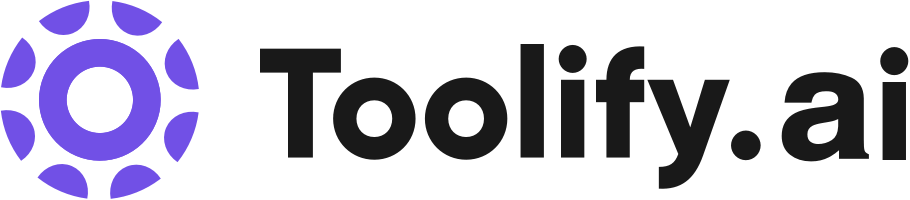Gling AI VS Keo Task Management
Gling AI VS Keo Task Management对比,Gling AI 和 Keo Task Management 有什么区别?
猜你喜欢
总结
Gling AI 总结
Gling harnesses the power of cutting-edge AI technology to automatically identify and eliminate silences and unwanted takes from your videos. No more manual cutting, trimming, or endless editing sessions – Gling does it all for you!
Gling AI 着陆页

Keo Task Management 总结
Private task management for induviduals. An AI assistant and notes for each task.
Keo Task Management 着陆页

比较详细信息
Gling AI 详细信息
| 类别 | AI YouTube 助手, AI 视频编辑器, 声音与音频编辑工具, AI广告创意助手, AI广告生成器, AI广告助手 |
| Gling AI 网站 | https://gling.ai?utm_source=toolify |
| 添加时间 | 2023年8月16日 |
| Gling AI 定价 | -- |
Keo Task Management 详细信息
| 类别 | AI 任务管理, AI聊天机器人, AI生产力工具, AI 笔记助手, 写作助手, AI项目管理, AI 工作流程管理 |
| Keo Task Management 网站 | https://www.keo.dev?utm_source=toolify |
| 添加时间 | 2024年7月10日 |
| Keo Task Management 定价 | -- |
使用情况比较
如何使用 Gling AI?
To use Gling AI, you need to download the desktop app for MacOS or Windows. Once installed, you can upload your raw video or audio files to the app. Gling AI will then transcribe the content using AI transcription and automatically remove any silences and disfluencies. You can further review and edit the edited video, export it to your favorite video editor such as Final Cut Pro, DaVinci Resolve or Adobe Premiere, or export it as MP4 or MP3 files with captions in SRT format.
如何使用 Keo Task Management?
To use Keo, simply log in and create tasks. Each task comes with its dedicated AI assistant and notes space, allowing users to stay organized throughout their workday.
比较 Gling AI 和 Keo Task Management 的优势
Gling AI的核心功能
- Automatic detection and removal of silences and bad takes
- Support for video files and audio files for voiceovers
- AI transcription for accurate editing
- Export to popular video editors or as standalone MP4/MP3 files
- Ability to remove parts of the text and clips from the timeline
Keo Task Management的核心功能
- Dedicated AI assistants for each task
- Notes space for each task
- Easy to use, modern interface
比较使用案例
Gling AI的使用案例
- Save time and effort on post-production editing
- Focus on creating content instead of manual editing
- Improve video/audio quality by removing unwanted silences and bad takes
- Streamline the video editing workflow
- Enhance productivity for YouTubers
Keo Task Management的使用案例
- Keep track of tasks in a modern interface
- Stay organized and focused with AI assistants and notes for each task
Gling AI的流量
Gling AI 是月访问量为 135.0K 且平均访问时长为 00:00:46 的工具。 Gling AI 的每次访问页数为 1.69,跳出率为 46.02%。
最新流量情况
| 月访问量 | 135.0K |
| 平均·访问时长 | 00:00:46 |
| 每次访问页数 | 1.69 |
| 跳出率 | 46.02% |
Keo Task Management的流量
Keo Task Management 是月访问量为 0 且平均访问时长为 00:00:00 的工具。 Keo Task Management 的每次访问页数为 0.00,跳出率为 0.00%。
最新流量情况
| 月访问量 | 0 |
| 平均·访问时长 | 00:00:00 |
| 每次访问页数 | 0.00 |
| 跳出率 | 0.00% |
地理位置
Gling AI 的前 5 个国家/地区是:United States 32.91%, United Kingdom 5.82%, India 5.65%, Australia 4.43%, Vietnam 4.14%
Top 5 国家/地区
 | 32.91% |
 | 5.82% |
| 5.65% | |
 | 4.43% |
| 4.14% |
地理位置
对不起,没有数据
流量来源
Gling AI 的 6 个主要流量来源是:自然搜索 48.44%, 直接访问 36.61%, 社交媒体 7.22%, 外链引荐 7.21%, 展示广告 0.43%, 邮件 0.10%
自然搜索 | 48.44% |
直接访问 | 36.61% |
社交媒体 | 7.22% |
外链引荐 | 7.21% |
展示广告 | 0.43% |
邮件 | 0.10% |
流量来源
Keo Task Management 的 6 个主要流量来源是:邮件 0, 直接访问 0, 自然搜索 0, 社交媒体 0, 外链引荐 0, 展示广告 0
邮件 | 0 |
直接访问 | 0 |
自然搜索 | 0 |
社交媒体 | 0 |
外链引荐 | 0 |
展示广告 | 0 |
Gling AI 或 Keo Task Management哪个更好?
Gling AI 可能比 Keo Task Management 更受欢迎。如您所见,Gling AI 每月有 135.0K 次访问,而 Keo Task Management 每月有 0 次访问。 所以更多的人选择了Gling AI。 因此,人们很可能会在社交平台上更多地推荐 Gling AI。
Gling AI 的平均访问持续时间为 00:00:46,而 Keo Task Management 的平均访问持续时间为 00:00:00。 此外,Gling AI 的每次访问页面为 1.69,跳出率为 46.02%。 Keo Task Management 的每次访问页面为 0.00,跳出率为 0.00%。
Gling AI 的主要用户是United States, United Kingdom, India, Australia, Vietnam,分布如下:32.91%, 5.82%, 5.65%, 4.43%, 4.14%。