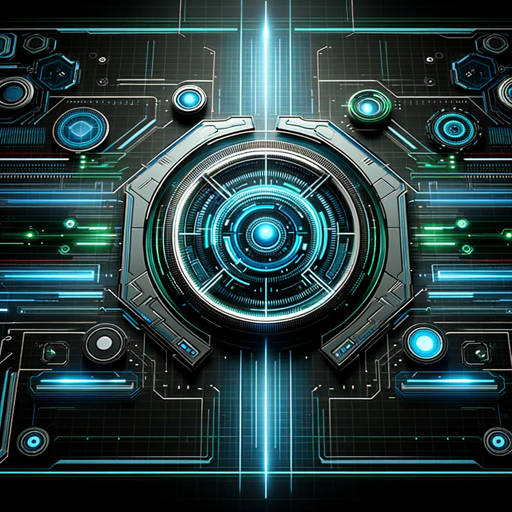By Sean Diviney 调用次数:100 添加时间: 2023年11月23日 Gpt更新时间: 2024年7月19日
Create a schema for use in CustomGPT Actions
Web Development
ChatGPT 上 CustomGPT Schema Builder 的功能
Create a schema for use in CustomGPT Actions
谁适合在 ChatGPT 上使用 CustomGPT Schema Builder?
CustomGPT Schema Builder is a web application that allows users to create a schema for use in CustomGPT Actions. It provides a user-friendly interface for designing and defining the structure of data inputs and outputs in a conversational AI model.
如何在 ChatGPT 上使用 CustomGPT Schema Builder 快速入门?
To quickly get started with CustomGPT Schema Builder, follow these steps:
1. Go to the CustomGPT Schema Builder website.
2. Sign up for a new account if you don't have one.
3. Log in to your account.
4. Click on 'Create New Schema' to start building your schema.
5. Define the required fields and their types.
6. Customize the properties of the fields.
7. Save and generate the schema code.
8. Integrate the schema into your CustomGPT Actions implementation.
1. Go to the CustomGPT Schema Builder website.
2. Sign up for a new account if you don't have one.
3. Log in to your account.
4. Click on 'Create New Schema' to start building your schema.
5. Define the required fields and their types.
6. Customize the properties of the fields.
7. Save and generate the schema code.
8. Integrate the schema into your CustomGPT Actions implementation.
如何在 ChatGPT 上使用 CustomGPT Schema Builder?
1. Open the CustomGPT Schema Builder website.
2. Sign up or log in to your account.
3. Click on 'Create New Schema' to start building a schema.
4. Define the data inputs and outputs by adding fields and specifying their types.
5. Customize the field properties such as required, default values, and validation rules.
6. Save the schema once it is completed.
7. Generate the schema code and integrate it into your CustomGPT Actions implementation.
2. Sign up or log in to your account.
3. Click on 'Create New Schema' to start building a schema.
4. Define the data inputs and outputs by adding fields and specifying their types.
5. Customize the field properties such as required, default values, and validation rules.
6. Save the schema once it is completed.
7. Generate the schema code and integrate it into your CustomGPT Actions implementation.
ChatGPT 标签上的 CustomGPT Schema Builder
CustomGPT Actions
schema design
conversational AI
web application
data inputs
data outputs
ChatGPT 上有关 CustomGPT Schema Builder 的常见问题解答
- Can I modify an existing schema?
- Is CustomGPT Schema Builder free to use?
- Can I share my schema with others?
更多Sean Diviney的GPTs
Video Chat
Video Chat on ChatGPT is an innovative platform that allows users to engage in discussions about YouTube videos through interactive chat functionality.

Sean Diviney 2023年12月1日 - 调用次数:600
Video Interaction
Social Media Engagement
Content Discussion