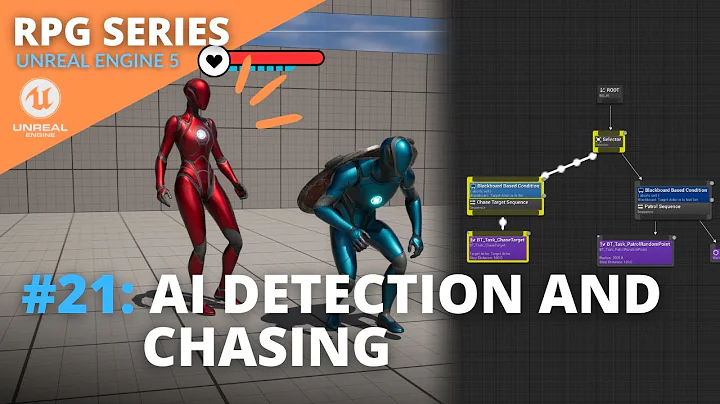Battle of Streaming Sticks: Amazon Fire TV Stick vs Roku - Which is Right for You?
Table of Contents
- Introduction
- Amazon FireTV Stick vs. Roku Streaming Stick
- Features and Specifications
- Size and Design
- Power Supply
- Remote Control
- Voice Search
- Interface and User Experience
- Amazon FireTV Interface
- Roku Interface
- App and Ecosystem Integration
- Amazon Ecosystem
- Roku Ecosystem
- Use Cases and Recommendations
- Integration with Smart Home Devices
- Rental and Subscription Services
- Content Availability (Vudu, YouTube, etc.)
- Pros and Cons
- Amazon FireTV Stick
- Roku Streaming Stick
- Conclusion
Amazon FireTV Stick vs. Roku Streaming Stick
The market is flooded with streaming devices these days, each promising to turn your regular TV into a smart TV and provide access to a world of entertainment. Two popular options in this space are the Amazon FireTV Stick and the Roku Streaming Stick. Both priced around $40, these devices offer similar functionalities but cater to different user preferences and requirements. In this article, we will compare the two devices and help you make an informed decision on which one suits your needs best.
Features and Specifications
Size and Design
The Amazon FireTV Stick is slightly larger than the Roku Streaming Stick, but the size difference is negligible for most users. Both devices come in a sleek black plastic case and feature an HDMI port for connecting to your TV. The power supply for both sticks is through a microUSB, which can be plugged into the wall using the provided charging block or directly into the TV if it has a USB port.
Remote Control
The remote controls for the FireTV Stick and Roku Streaming Stick differ significantly, offering unique features that may sway your decision. The Roku remote includes buttons for power, volume control, home, back, navigation, and a microphone for voice search. The volume control buttons can be used to control your TV's volume, eliminating the need for a separate remote. Additionally, the Roku remote includes hotkeys for quick access to popular apps like Netflix and Sling.
On the other HAND, the FireTV Stick remote features a sleek design reminiscent of an iPod, with a circular navigation pad and an OK button in the center. It also includes buttons for power, volume control, and a mute button, along with four hotkeys for popular apps. The standout feature of the FireTV Stick remote is its integration with Amazon Alexa. With a built-in microphone, You can use voice commands to search for content, control your TV, and even Interact with your smart home devices.
Interface and User Experience
The interface of a streaming device plays a crucial role in determining the overall user experience. Let's take a closer look at the interface of both the Amazon FireTV Stick and the Roku Streaming Stick.
Amazon FireTV Interface
The FireTV Stick's interface is visually appealing but can feel cluttered at times. The home screen displays various content banners, including recommendations, Prime exclusives, and ads. Navigating through the interface is intuitive, with dedicated sections for movies, TV shows, live content, and settings. The integration with Alexa allows for voice search, making it easy to find your favorite movies and TV shows. However, the settings menu is relatively limited, offering basic controls for network and system settings.
Roku Interface
The Roku interface, in contrast, offers a cleaner and more customizable experience. Users can personalize the home screen with different backgrounds and choose from a wide selection of screensavers. The main menu includes options for featured free content, streaming channels, search, my feed, and settings. The featured free section provides access to a variety of free content, making it convenient for users looking for something to watch without the need for a subscription. The search functionality on Roku is particularly impressive, aggregating search results from multiple platforms and offering a seamless experience for finding and streaming content.
App and Ecosystem Integration
The availability and integration of apps and ecosystems can greatly impact your streaming experience. Here's a look at how Amazon and Roku approach app compatibility and ecosystem integration.
Amazon Ecosystem
The Amazon FireTV Stick is tightly integrated with the Amazon ecosystem, making it an excellent choice for those already using Amazon products and services. With Alexa voice control, users can take AdVantage of advanced features like weather updates, traffic information, and smart home device control. The integration with Amazon Prime and Prime Video is seamless, offering a vast library of movies, TV shows, and exclusive content. However, the app selection may be limited compared to Roku, with some notable services like YouTube TV not available on the Amazon platform.
Roku Ecosystem
Roku takes a more agnostic approach, offering compatibility with a wide range of apps and streaming services. This makes it a popular choice for users who want access to the most extensive selection of content. Roku supports popular apps like Netflix, Hulu, Vudu, and YouTube TV, giving users more options for their entertainment needs. While it lacks the deep integration with smart home devices and Amazon Alexa, Roku provides a hassle-free experience for streaming content from various sources.
Use Cases and Recommendations
The choice between the Amazon FireTV Stick and Roku Streaming Stick ultimately depends on your specific use cases and requirements. Here are some scenarios to help you make a decision:
Integration with Smart Home Devices
If you already have smart home devices and want to centralize control through a single device, the Amazon FireTV Stick can be an excellent choice. The integration with Amazon Alexa allows you to control your TV using voice commands and effortlessly interact with your smart home devices. It serves as a convenient entry point into building a smart home ecosystem.
Rental and Subscription Services
For users who frequently rent or subscribe to movies and TV shows, the Roku Streaming Stick offers a compelling advantage. Roku's powerful search functionality allows you to find the best deal across multiple platforms, saving you time and money. Whether you prefer using Vudu, YouTube TV, or other rental services, Roku provides a comprehensive streaming solution.
Content Availability (Vudu, YouTube, etc.)
If you are a fan of specific streaming services like Vudu or YouTube TV, it's crucial to consider their availability on each platform. Roku, being more platform-agnostic, offers broader support for various streaming services. On the other hand, the Amazon FireTV Stick may have limitations in terms of app availability, so ensure that your desired services are compatible before making a decision.
Pros and Cons
Amazon FireTV Stick
Pros:
- Integration with Amazon Alexa and smart home devices
- Seamless integration with Amazon Prime and Prime Video
- Visually appealing interface with voice search functionality
Cons:
- Limited app selection compared to Roku
- Some popular services like YouTube TV not available
Roku Streaming Stick
Pros:
- Wide range of app compatibility, including popular services like Netflix and Hulu
- Powerful search functionality across multiple platforms
- Customizable interface with access to free content
Cons:
- Lacks deep integration with smart home devices like Amazon Alexa
- Limited voice control capabilities
Conclusion
Choosing between the Amazon FireTV Stick and the Roku Streaming Stick depends on your specific needs and preferences. If you are already invested in the Amazon ecosystem, value smart home integration, and rely on Amazon Prime, the FireTV Stick is a great choice. On the other hand, if you prioritize app compatibility, search functionality, and a more customizable interface, the Roku Streaming Stick provides a versatile streaming experience. Consider your use cases and ecosystem preferences to make an informed decision that aligns with your streaming needs.
Highlights
- The Amazon FireTV Stick and Roku Streaming Stick are popular streaming devices that can turn your regular TV into a smart TV.
- The Amazon FireTV Stick offers integration with Amazon Alexa and the Amazon ecosystem, making it a suitable choice for existing Amazon users.
- The Roku Streaming Stick provides a wider range of app compatibility and a more customizable interface, catering to users who prioritize versatility.
- The interface and user experience differ between the two devices, with the FireTV Stick offering a visually appealing but occasionally cluttered interface, while the Roku Stick provides a cleaner and more customizable experience.
- Both devices have their pros and cons, so it's important to consider factors such as smart home integration, app availability, and specific use cases before making a decision.
FAQ
Q: Can I control my TV's volume with the Roku remote?
A: Yes, the Roku remote includes volume control buttons that can be used to control your TV's volume directly. This eliminates the need for a separate remote to adjust the volume.
Q: Can I use voice search on both the Amazon FireTV Stick and Roku Streaming Stick?
A: Yes, both devices offer voice search functionality. The Amazon FireTV Stick integrates with Amazon Alexa, allowing for advanced voice commands and control over your smart home devices. The Roku remote also includes a microphone for voice search, making it easy to find and stream your favorite content.
Q: Is Vudu available on both the Amazon FireTV Stick and Roku Streaming Stick?
A: Vudu is available on the Roku platform, but it is not available on the Amazon FireTV Stick. If you frequently use Vudu or other specific streaming services, it is important to check app compatibility before making a decision.