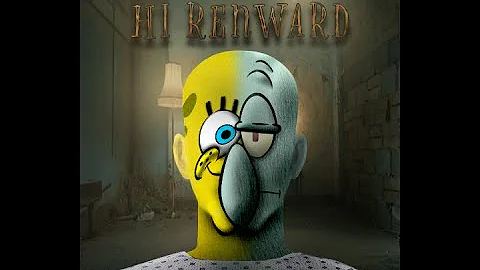Boost Your Coding Productivity with GitHub Copilot
Table of Contents
- Introduction
- What is GitHub COPILOT?
- How GitHub Copilot Works
- Benefits of GitHub Copilot
- Subscription and Pricing
- Getting Started with GitHub Copilot
- Using GitHub Copilot in Your IDE
- Generating Code with GitHub Copilot
- Integrating APIs with GitHub Copilot
- Advanced Features and Limitations
- Conclusion
Introduction
In the world of programming, developers often spend a significant amount of time searching for solutions or copying code from one application to another. This process can be time-consuming and hinder productivity. However, with the introduction of GitHub Copilot, developers now have a powerful tool at their disposal. In this article, we will explore what GitHub Copilot is and how it can revolutionize the way developers write code. We will also discuss the benefits of using GitHub Copilot, the subscription and pricing options, and provide a step-by-step guide on getting started with this innovative tool. So, let's dive in and discover the wonders of GitHub Copilot!
What is GitHub Copilot?
GitHub Copilot is a programming plugin based on artificial intelligence (AI) technology. It is designed to assist developers by generating code suggestions in real-time as they write. GitHub Copilot supports various programming languages such as Java, Python, and TypeScript, among others. By analyzing existing code, comments, and class names, GitHub Copilot can accurately predict and generate code snippets, saving developers valuable time and effort.
How GitHub Copilot Works
GitHub Copilot utilizes machine learning models and a vast dataset of publicly available code to generate code suggestions. The models are trained on a wide range of coding practices and Patterns, making GitHub Copilot an intelligent assistant for developers. As developers type, GitHub Copilot analyzes the context and predicts the code they are likely to write next. It then suggests the code snippet, which developers can easily insert into their codebase.
Benefits of GitHub Copilot
Increased Productivity
One of the most significant advantages of GitHub Copilot is the boost in productivity it provides to developers. By automating code generation, GitHub Copilot eliminates the need for extensive Googling or manual code copying. This allows developers to focus more on the logic and functionality of their applications rather than spending time on repetitive coding tasks.
Improved Code Quality
GitHub Copilot's ability to generate code snippets based on patterns and best practices also helps improve code quality. As the tool analyzes a vast collection of code, it can suggest efficient and reliable solutions to common programming challenges. This reduces the chances of introducing bugs or writing suboptimal code.
Streamlined API Integration
Integrating APIs into an application can be a complex task. However, with GitHub Copilot, developers can expedite the process. By analyzing existing code and comments, GitHub Copilot can generate the necessary code snippets for API integration. This saves developers from having to manually search for API documentation or write boilerplate code.
Rapid Prototyping
GitHub Copilot's ability to quickly generate code snippets is particularly beneficial for rapid prototyping. When developers need to test a concept or implement a feature quickly, GitHub Copilot can provide the necessary code scaffolding, enabling them to iterate faster.
Despite these impressive benefits, it's important to note that GitHub Copilot is not a replacement for human ingenuity and expertise. It should be used as a tool to assist developers rather than as a substitute for their skills and knowledge.
Subscription and Pricing
To access the full capabilities of GitHub Copilot, a subscription is required. The subscription pricing is as follows:
- Monthly Subscription: $10 per month
- Yearly Subscription: $100 per year
GitHub Copilot also offers a 30-day free trial for users to explore the tool's features before committing to a subscription. To subscribe, users need to log in to their GitHub account, navigate to their personal settings, and choose the GitHub Copilot subscription option. Subscription payment can be made using credit or debit cards.
Getting Started with GitHub Copilot
To get started with GitHub Copilot, you first need to subscribe to the service as Mentioned earlier. Once subscribed, you can install the GitHub Copilot plugin in your integrated development environment (IDE). The plugin is available for popular IDEs like Visual Studio Code.
After installing the plugin, you can log in to GitHub Copilot using your GitHub credentials. If you haven't logged in before, the system will guide you through the authentication process. Once logged in, you are ready to start using GitHub Copilot's AI-powered code generation capabilities.
Using GitHub Copilot in Your IDE
GitHub Copilot seamlessly integrates into your IDE, offering code suggestions as you type. Whether you are in the middle of writing a function, defining a class, or implementing a specific feature, GitHub Copilot analyzes your code and provides Relevant code snippets.
To use GitHub Copilot, simply start typing code in your IDE, and GitHub Copilot's AI engine will begin suggesting code completions. These suggestions appear alongside the code you are writing, making it easy to select and insert the desired snippet.
Generating Code with GitHub Copilot
GitHub Copilot excels at generating code snippets based on the context of your code. For example, if you want to make an HTTP request using a REST client, simply type "rest client" followed by a dot, and GitHub Copilot will suggest available methods for making REST API calls.
You can further refine the code suggestion by typing extra details. For instance, if you want to specify the return type of a function, GitHub Copilot will adapt its suggestions accordingly. Once you find the desired code snippet, simply hit the tab key to insert it into your codebase. This feature allows you to generate complex code structures quickly and effortlessly.
Integrating APIs with GitHub Copilot
Integrating APIs into your application becomes a breeze with GitHub Copilot. Suppose you want to integrate a specific API. By typing the API's name and a relevant method, GitHub Copilot can generate the necessary code snippet for making API calls.
GitHub Copilot eliminates the need to manually search for the API documentation and write the boilerplate code for interacting with the API. This not only saves time but also reduces the chances of errors in the integration process.
Advanced Features and Limitations
GitHub Copilot offers several advanced features, such as generating code for specific programming patterns, suggesting correct variable names, and providing context-aware completions. It can even generate code for entire classes or entities based on initial code snippets.
However, it's important to note that GitHub Copilot's suggestions may not always be accurate or Align with your specific coding preferences. While the tool's code generation capabilities are impressive, they should still be reviewed and validated by developers to ensure correctness and maintainability.
Conclusion
GitHub Copilot is an innovative AI-powered tool that can greatly enhance the productivity and efficiency of developers. By automating code generation and providing intelligent suggestions, GitHub Copilot saves developers valuable time and enhances the quality of their code. While it is important to exercise caution and review the suggested code, GitHub Copilot is undoubtedly a valuable addition to any developer's toolkit. So why not give it a try and experience the wonders of GitHub Copilot for yourself?
Highlights
- GitHub Copilot is a programming plugin that uses AI to generate code suggestions.
- It supports various programming languages and can improve productivity by automating code generation.
- Subscribing to GitHub Copilot requires a monthly or yearly payment, with a 30-day free trial available.
- The plugin can be installed in popular IDEs, such as Visual Studio Code.
- GitHub Copilot provides context-aware code suggestions as you type, making coding faster and more efficient.
- It can generate code for API integration, assisting with rapid prototyping and improving code quality.
- While GitHub Copilot is a powerful tool, developers should review and validate its suggestions for correctness.
FAQ
Q: Is GitHub Copilot free to use?
A: No, GitHub Copilot requires a subscription that is available on a monthly or yearly basis. However, there is a 30-day free trial for users to explore the tool's features.
Q: Can GitHub Copilot generate code for all programming languages?
A: GitHub Copilot supports a wide range of programming languages, including Java, Python, and TypeScript. However, its capabilities may vary depending on the language and available training data.
Q: Can GitHub Copilot replace human developers?
A: No, GitHub Copilot is designed to assist developers by generating code suggestions. It should be used as a tool to enhance productivity and code quality, rather than as a substitute for human expertise.
Q: How accurate are GitHub Copilot's code suggestions?
A: GitHub Copilot's suggestions are based on machine learning models trained on a vast dataset of publicly available code. While the suggestions are generally accurate, developers should review and validate them to ensure correctness and maintainability.
Q: Can GitHub Copilot be used in any IDE?
A: GitHub Copilot is supported in popular IDEs like Visual Studio Code. However, its availability may vary depending on the IDE and its plugin ecosystem.
Q: Can GitHub Copilot generate entire classes or entities?
A: Yes, GitHub Copilot can generate code for entire classes or entities based on initial code snippets. This feature can be particularly useful for rapid prototyping or scaffolding the initial code structure.
Q: Does GitHub Copilot integrate with version control systems like Git?
A: Yes, GitHub Copilot seamlessly integrates with version control systems like Git, as it is developed by GitHub, a leading platform for version control and collaboration.
Resources


 879.5K
879.5K
 9.95%
9.95%
 12
12


 19.6K
19.6K
 67.21%
67.21%
 1
1


 < 5K
< 5K
 1
1


 < 5K
< 5K
 2
2


 8.6K
8.6K
 44.69%
44.69%
 2
2


 < 5K
< 5K
 1
1


 7.7K
7.7K
 91.5%
91.5%
 1
1


 < 5K
< 5K
 0
0


 183.9K
183.9K
 79.78%
79.78%
 9
9