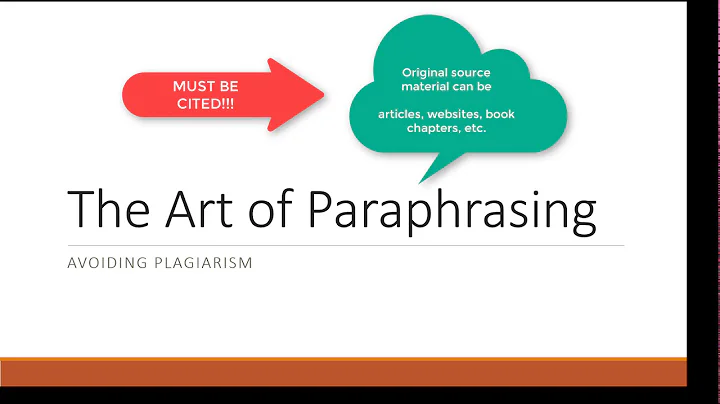Creating Unique AI Patterns in Kittle
Table of Contents
- Introduction
- Using Cute Patterns
- Using Wallpaper Patterns
- Using Artistic Patterns
- Using Painted Patterns
- Using Baroque Patterns
- Using Flat Patterns
- Using Textures Patterns
- Using Indigo Patterns
- Using Glowing Patterns
- Use Cases for AI Patterns in Kittle
- Conclusion
Introduction
In this article, we will explore the different pattern styles available in Kittle, an AI-powered platform for creating patterns. We will walk through each pattern style set, providing Prompts and tips to achieve the best results. Additionally, we will discuss various use cases for these patterns in Kittle.
1. Using Cute Patterns
When using the cute pattern style in Kittle, it is best to think about elements that have a cute style. For example, You can generate simple and adorable patterns using prompts like "happy sleeping dumplings" or "cute kittens." The cute category already offers a range of simple and cute elements, so keeping the prompts small and simple tends to yield better results. The generated patterns can be used for backdrops, social media posts, print-on-demand products, or incorporated into designs.
2. Using Wallpaper Patterns
The wallpaper category in Kittle allows you to Create beautiful patterns suitable for wallpapers, social posts, cards, stationery, or print-on-demand items. By selecting the wallpaper pattern style and using specific prompts, such as "elephants" and "colorful flowers," you can generate vibrant and visually appealing patterns. The key is to keep the prompts relatively simple, focusing on distinct and colorful elements that Align with your design goals.
3. Using Artistic Patterns
The artistic pattern style in Kittle is ideal for creating patterns with a vintage appeal, reminiscent of old master oil paintings or vintage wallpapers. To achieve the desired artistic patterns, you can use descriptive prompts such as "scratch board Raven" or "etched flamingos." It is also possible to specify colors for more detailed patterns. The generated patterns can be used for various design purposes, including book covers, journals, or unique prints.
4. Using Painted Patterns
With the painted pattern style in Kittle, you can generate vibrant patterns with a painting texture. When using this pattern style, it is helpful to provide prompts that Evoke a Sense of vibrancy, such as "60s style mushrooms" or "apples and oranges." Simple prompts often yield the best results, but you can always experiment with more intricate prompts to achieve different effects. The painted patterns can be used as backdrops, overlays, or visually appealing elements in designs.
5. Using Baroque Patterns
Baroque patterns in Kittle are inspired by old master oil painters and can add a touch of elegance to your designs. To create baroque patterns, you can provide prompts like "Vivid flowers inspired by Van Gogh" or "acanthus leaves and scrollwork." The prompts can include descriptive words or the names of famous painters to guide the pattern generation process. The baroque patterns are perfect for vintage-inspired designs, book covers, or decorative elements.
6. Using Flat Patterns
The flat pattern style in Kittle allows you to create simplistic patterns using flat elements. For example, you can generate patterns of cat silhouettes or paw prints. The flat patterns work well as background elements, masking designs, or unique textures in various design projects. By keeping the prompts flat and minimalistic, you can achieve visually appealing patterns with a clean and modern aesthetic.
7. Using Textures Patterns
Textures patterns in Kittle offer a wide range of possibilities, allowing you to create patterns with different textures. By providing prompts like "cotton linen" or "brown paper bag," you can generate patterns that mimic specific textures. These patterns can be used to add depth and visual interest to your designs, or as overlays to enhance the overall look and feel of your projects.
8. Using Indigo Patterns
The indigo pattern style in Kittle creates patterns reminiscent of delft Blue paintings or porcelain decorations. To generate indigo patterns, you can use prompts like "teacup set" or "great blue whales." These patterns have a classic and Timeless appeal, making them suitable for book covers, journal covers, or any design that requires a touch of elegance and sophistication.
9. Using Glowing Patterns
Glowing patterns in Kittle are inspired by the 80s and create retro patterns with a vibrant glow. To achieve these patterns, you can provide prompts like "vibrant milkshakes" or "shoes and skateboards." The glowing patterns are perfect for creating visually striking designs, vintage-inspired ads, or unique backdrops for websites or social media posts.
10. Use Cases for AI Patterns in Kittle
AI-generated patterns in Kittle can be used in various ways to enhance your designs. Some use cases include:
- Masks: Use patterns as masks for shapes, text, or other design elements.
- Printables: Create printable designs with patterns as backgrounds for bookmarks, cards, or other paper products.
- Print-on-Demand: Incorporate patterns into print-on-demand products such as mouse pads or notepads.
- Wall Art: Use patterns to create visually appealing wall art or decorative designs.
Conclusion
Kittle's AI patterns offer a wide range of creative possibilities, allowing designers to generate unique and visually appealing patterns. Whether you're looking for cute, vintage, vibrant, or simplistic patterns, Kittle has a pattern style to suit your needs. By providing specific prompts and exploring different use cases, you can make the most of these AI patterns and enhance your designs with ease.