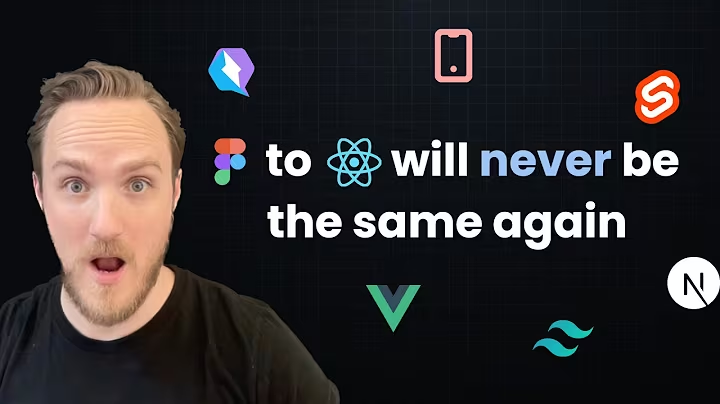Design to Code in a Click
Table of Contents
- Introduction
- The Power of AI in Design and Development
- 2.1. Faster Workflows with AI
- 2.2. No Setup Required
- 2.3. Responsive Design Made Easy
- Framework and Styling Support
- 3.1. First-Class Framework Support
- 3.2. Styling Systems Galore
- 3.3. Custom Instructions for Personalization
- 3.4. Component Structuring
- Visual Co-Pilot: Making Design a Breeze
- 4.1. Connecting Design to Code
- 4.2. Easy Custom Component Integration
- CLI and Dev Tools for Seamless Integration
- 5.1. Setting up Your Project
- 5.2. Live Editing and Integration
- 5.3. Registering Components
- Figma Integration
- 6.1. Importing Figma Designs
- 6.2. Pushing Figma Updates to Builder
- Native App Development
- 7.1. Native App Design and Development
- 7.2. Real-Time Native App Rendering
- 7.3. Streamlined Native App Publishing
- Conclusion
The Power of AI in Design and Development
In today's rapidly evolving world of design and development, speed and efficiency are paramount. You need to get from a design concept to a functional, real-world application as quickly as possible. This is where the power of AI comes into play, revolutionizing the way we bridge the gap between design and code.
Faster Workflows with AI
Gone are the days of manually converting design mockups into code. We introduce a groundbreaking workflow that harnesses the capabilities of AI to expedite this process. This innovative AI system has been meticulously trained to take any design and effortlessly transform it into high-quality components for your framework of choice with a single click.
No Setup Required
One of the most significant advantages of our AI system is its accessibility. There's no need for extensive setup or prior organization of your designs. You can take any design, no matter how complex, and have it automatically converted into responsive code that adapts seamlessly to various screen sizes.
Responsive Design Made Easy
Our system also features a responsive editor, allowing you to fine-tune your designs effortlessly. Any layer can be selected and Instantly transformed into high-quality code, tailored to your specific framework. Whether you're using HTML, Tailwind CSS, or other frameworks, you can expect semantic tagging, clean styles, optimized images, and more.
Framework and Styling Support
The flexibility of our AI system doesn't stop at speed and responsiveness. It offers first-class support for a variety of frameworks, including Svelte, Vue, SolidJS, React, and different styling systems like Tailwind CSS, Emotion, styled-components, or plain CSS. Clean, contextual class names and CSS variables that Align with your Design System are automatically generated.
First-Class Framework Support
Our AI system seamlessly integrates with popular frameworks, ensuring that your components are tailored to your development environment with precision.
Styling Systems Galore
Whether you prefer utility-first styling with Tailwind CSS or more customized approaches like Emotion or styled-components, our system adapts to your preferences while maintaining Clarity in your code.
Custom Instructions for Personalization
Sometimes, you have specific preferences for your code structure and style. Our system allows you to provide custom instructions, ensuring that the generated code aligns perfectly with your desired coding style.
Component Structuring
The ability to structure components effectively is vital for code maintainability. Our system takes this a step further by automatically breaking down complex designs into modular components, enhancing reusability and code organization.
Visual Co-Pilot: Making Design a Breeze
One of the most significant advantages of our AI system is its accessibility. There's no need for extensive setup or prior organization of your designs. You can take any design, no matter how complex, and have it automatically converted into responsive code that adapts seamlessly to various screen sizes.
Connecting Design to Code
Our Visual Co-Pilot allows you to bridge the gap between design and code seamlessly. Visual editing of components directly connected to your local codebase empowers you to see changes in real time. You can manipulate props and see your component come to life without writing code manually.
Easy Custom Component Integration
The integration of custom components from your codebase into the Visual Editor is effortless. Our system automatically detects available props and prop types, enabling you to customize them for visual editing. This feature streamlines the process of designing with your unique components.
CLI and Dev Tools for Seamless Integration
To ensure that your development process is as smooth as possible, we provide CLI and Dev Tools that simplify integration and allow for real-time collaboration between design and development teams.
Setting up Your Project
Our CLI and Dev Tools make setting up your project a breeze. You can connect to Builder and authorize access to streamline your workflow. It's as simple as running a few commands.
Live Editing and Integration
Once your project is set up, you can visually make edits, add components, and preview changes in real time. Our Dev Tools ensure that everything you see in the Visual Editor directly connects to your codebase, facilitating seamless integration.
Registering Components
The Sidebar tool parses your entire codebase to detect available components. With a few clicks, you can register them for use in the Visual Editor, simplifying the design and development process even further.
Figma Integration
Figma is a popular choice for design collaboration, and we've made sure that our system seamlessly integrates with Figma projects.
Importing Figma Designs
You can import your Figma designs into Builder with a single click. Our system automatically uses the design components, making it easier than ever to bring your designs to life.
Pushing Figma Updates to Builder
When changes occur in your Figma project, you can easily push those updates to Builder. This real-time integration ensures that your designs are always up to date and in sync with your codebase.
Native App Development
Our AI system doesn't limit itself to web development. It extends its capabilities to native app development, making the entire process more efficient and user-friendly.
Native App Design and Development
Our system seamlessly imports native app designs, allowing you to see your designs rendered dynamically with 100% native code. This feature streamlines the development process by eliminating the need to write native code manually.
Real-Time Native App Rendering
As you make changes to your native app designs in Builder, you can witness real-time updates within a production Swift app, all displayed in an emulator. This functionality empowers you to fine-tune your designs with ease.
Streamlined Native App Publishing
Publishing a new screen to your native iOS or Android apps is Simplified. You can do this without the need to submit new app code. What you build visually can be previewed in real time and Made Live within seconds.
Conclusion
In conclusion, the introduction of AI into the design and development workflow is a game-changer. The speed, precision, and versatility it brings to the table are unparalleled. From faster workflows to responsive design and seamless integration, the benefits of our AI system are evident. Whether you're working on web or native app development, Builder's Visual Co-Pilot empowers you to streamline your processes and make your


 22.6K
22.6K
 25.57%
25.57%
 2
2


 < 5K
< 5K
 1
1

 96.1K
96.1K
 14.73%
14.73%
 1
1


 1M
1M
 22.76%
22.76%
 16
16


 < 5K
< 5K
 0
0


 < 5K
< 5K
 100%
100%
 2
2
 WHY YOU SHOULD CHOOSE TOOLIFY
WHY YOU SHOULD CHOOSE TOOLIFY