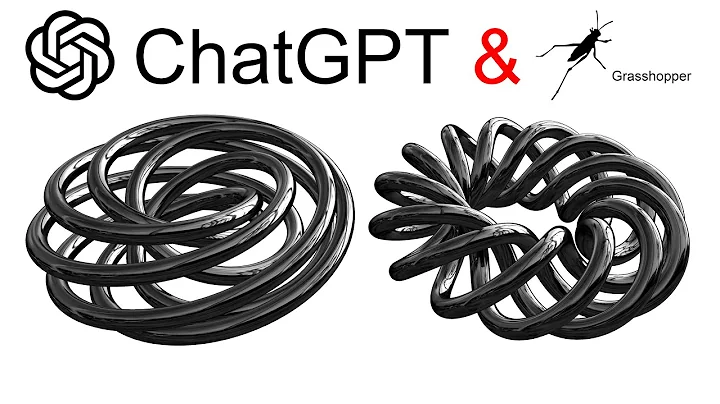Experience the Power of Pinocchio: Your Gateway to Open Source AI Tools
Table of Contents
- Overview of Pinocchio
- The Problem with Current AI Tools
- Introducing Pinocchio: A Solution for Easy AI Tool Installation
- Downloading and Installing Pinocchio
- Exploring the Pinocchio Interface
- Discovering AI Tools in Pinocchio
- Installing and Launching AI Tools
- Navigating Pinocchio and Trying Out New AI Tools
- Staying Updated with Pinocchio's Continuous Improvements
- Joining the Pinocchio Discord Community
Introducing Pinocchio: A Solution for Easy AI Tool Installation
Pinocchio is a unique solution designed to address the common problem that many people face when using open-source AI tools. With Pinocchio, users no longer have to worry about the hassle of finding, downloading, and installing AI tools from various sources. This AI browser simplifies the entire process, making it accessible to a wider audience. In this article, we will explore how Pinocchio revolutionizes the AI experience and provides a user-friendly platform for installing and running AI tools.
1. Overview of Pinocchio
Pinocchio is an AI browser that aims to streamline the process of using open-source AI tools. Whether you are a beginner or an experienced AI enthusiast, Pinocchio offers a convenient way to access a variety of popular AI tools without the need for complex installations or command line knowledge. By providing a user-friendly interface and Simplified installation process, Pinocchio makes AI accessible to everyone.
2. The Problem with Current AI Tools
One of the main challenges with current AI tools is their scattered availability and the complexity involved in their installation. Many open-source AI tools are hosted on platforms like GitHub, requiring users to navigate through repositories, download the necessary files, and manually install them. This can be overwhelming, especially for beginners or those unfamiliar with command line interfaces. Additionally, the updates and compatibility issues can further complicate the process of finding and installing the right tools.
3. Introducing Pinocchio: A Solution for Easy AI Tool Installation
Pinocchio addresses these challenges by providing a centralized platform for discovering, installing, and running AI tools. With Pinocchio, users no longer need to manually search for tools on GitHub or struggle with command line instructions. Instead, they can browse through a curated list of popular AI tools within the Pinocchio interface, simplifying the entire process.
4. Downloading and Installing Pinocchio
To get started with Pinocchio, simply visit the official website and download the application for your operating system. Pinocchio is available for Windows, Mac (both Intel and M1/M2 versions), and Linux. After downloading the installation file, follow the straightforward installation instructions. Once installed, Pinocchio is ready to use.
5. Exploring the Pinocchio Interface
Upon launching Pinocchio, you will be greeted with an intuitive interface. The Discover tab allows you to explore the available AI tools. The featured section at the top highlights tools that have undergone extensive testing and optimization. Below that, you can find the latest category, which showcases tools being actively developed and improved. Pinocchio also provides the option to install tools directly from GitHub using their respective Git URLs.
6. Discovering AI Tools in Pinocchio
Pinocchio offers a wide range of AI tools for various purposes. From Voice Cloning to language generation, there are tools suited for different applications. The Discover tab provides detailed descriptions and information about each tool, helping users make informed decisions. Whether you're a researcher, developer, or simply curious about AI, Pinocchio offers a diverse collection of tools to explore.
7. Installing and Launching AI Tools
Installing AI tools in Pinocchio is a breeze. Simply select the tool you want to install from the Discover tab, click on the download button, and Pinocchio will Take Care of the installation process for you. Depending on the tool's size, the installation time may vary. Once installed, you can easily launch the tool from within Pinocchio and start utilizing its features.
8. Navigating Pinocchio and Trying Out New AI Tools
Pinocchio provides a seamless experience for navigating between installed tools and exploring new ones. The Home tab displays all the tools you have installed, allowing you to launch them with a single click. If you're looking for something new, head back to the Discover tab to find additional AI tools to try out. Pinocchio makes it easy to experiment with different tools and discover the potential of AI.
9. Staying Updated with Pinocchio's Continuous Improvements
Pinocchio is constantly being updated and improved by its dedicated developers. These updates may include bug fixes, performance enhancements, and the addition of new AI tools. It is recommended to regularly check for updates within Pinocchio to ensure you have the latest features and improvements. By staying updated, you can maximize your AI experience and take advantage of the evolving capabilities of Pinocchio.
10. Joining the Pinocchio Discord Community
For assistance and community support, Pinocchio offers a Discord server where users can connect, ask questions, and share their experiences. Joining the Pinocchio Discord community provides an opportunity to interact with like-minded individuals, exchange knowledge, and stay informed about the latest developments. Whether you need help with a specific AI tool or want to contribute to the Pinocchio ecosystem, the Discord community is an invaluable resource.
In conclusion, Pinocchio is a Game-changer in the world of AI. By simplifying the installation process and offering a user-friendly interface, Pinocchio makes AI tools more accessible for users of all levels. Whether you're a beginner looking to explore the possibilities of AI or a seasoned practitioner seeking a streamlined workflow, Pinocchio is a valuable tool in your arsenal. Download Pinocchio, dive into the world of AI, and unlock new possibilities today!
Highlights
- Pinocchio simplifies the installation and use of open-source AI tools
- No more hassle of finding, downloading, and manually installing AI tools
- Pinocchio offers a user-friendly interface and simplified installation process
- Browse a curated list of popular AI tools within the Pinocchio interface
- Discover, install, and launch AI tools with ease
- Regular updates and improvements ensure a seamless experience
- Join the Pinocchio Discord community for support and engagement
FAQ
Q: Can Pinocchio be used by beginners?
A: Absolutely! Pinocchio is designed to be user-friendly and accessible to users of all levels, including beginners. Its simplified installation process and intuitive interface make it easy for anyone to explore and utilize AI tools.
Q: Does Pinocchio support multiple operating systems?
A: Yes, Pinocchio is available for Windows, Mac (both Intel and M1/M2 versions), and Linux. Users can choose the version that is compatible with their operating system.
Q: Are there any costs associated with Pinocchio?
A: Pinocchio is a free and open-source software. There are no costs involved in downloading, installing, or using Pinocchio. It is developed and maintained by a dedicated team of volunteers.
Q: Can I contribute to the development of Pinocchio?
A: Absolutely! Pinocchio welcomes contributions from the community. Whether it's reporting bugs, suggesting improvements, or even contributing code, your involvement is greatly appreciated. Join the Pinocchio Discord community to connect with other contributors and learn more about how you can contribute.
Q: Are the AI tools in Pinocchio constantly updated?
A: Yes, the AI tools featured in Pinocchio are being actively developed and maintained. The developers strive to provide regular updates, including bug fixes, performance enhancements, and the addition of new tools. It is recommended to stay updated with the latest versions of Pinocchio and the installed AI tools for the best experience.
Resources:


 < 5K
< 5K
 100%
100%
 0
0


 < 5K
< 5K
 100%
100%
 4
4


 39.8K
39.8K
 31.32%
31.32%
 2
2


 < 5K
< 5K
 0
0


 < 5K
< 5K
 1
1
 WHY YOU SHOULD CHOOSE TOOLIFY
WHY YOU SHOULD CHOOSE TOOLIFY