Mastering Grid-Based Movement and Turn-Based AI in Dreams PS4
Table of Contents:
- Introduction
- GRID Based Movement System
- Adding the Missing Functionality
- Implementing Turn-Based ai
- Making it a Game
- Fixing the Player's Starting Position
- Creating a Timer
- Combining Numbers
- Freezing the Position
- Snapping to the Grid
- Creating AI Behavior
- Managing Turns
- Broadcasting Turns
- Deciding the Player's Turn
- Implementing Basic Actions
- Moving towards the Player
- Finding the Player's Position
- Calculating the Distance
- Deciding the Movement Direction
- Applying Positive and Negative Values
- Optimizing the NPC Behavior
- Conclusion
Grid Based Movement System
In this article, we will explore the expansion of our grid-based movement system. We will add a missing functionality that should have been included in the first video. Additionally, we will implement a turn-based AI to turn our system into a game. While the game won't be too complex, it will serve as a starting point to showcase the AI's capabilities.
To begin, let's open up our puppet logic and address an issue that you may have already noticed if you followed the previous Tutorial. The puppet always runs to the position (0, 0, 0). To fix this, we need to adjust the current position by incorporating the grid system. We'll focus on the starting position and add it between the grid snap and power combiner logic.
To achieve this, we'll use a timer, combiner, splitter, and signal manipulator. We'll combine two numbers in the combiner to avoid the need for multiple signal manipulators. The frozen position will be achieved using the timer and signal manipulator. Finally, a calculator will be used to add the grid position to the grid snap.
By implementing these adjustments, our puppets will move to the nearest grid space from their starting position. This ensures that they Align with the grid structure, even when placed in random locations.
Adding the Missing Functionality
Now that we have resolved the issue with the starting position, let's focus on adding the missing functionality. We want to create a turn-based AI system that allows the AI enemy to chase the player. To manage the turns, we'll start by setting up a selector to determine the active player.
Using a wireless transmitter, we'll Broadcast the turn information. The combiner will specify the team, helping us identify which turn it currently is. We'll then use a receiver to switch the turn. With this system in place, the inputs will be disabled unless it is the player's turn.
To represent the turn-based system, we'll create two players, each belonging to a different team. A wireless receiver will help us determine the current player's team. By connecting the signal manipulators to the input, we'll be able to control the player's movements only during their turn. Currently, we have movement as the only action, but in a combat system, more actions can be incorporated.
With these changes, the player will be able to take turns and control their movements, ultimately creating a basic turn-based AI system. In future videos, we will explore more advanced AI behavior and expand the gameplay mechanics.
Pros:
- Allows for turn-based gameplay
- Enhances the challenge by implementing an AI opponent
Cons:
- Limited to basic movement actions
- Requires additional development for more complex gameplay features
Implementing Turn-Based AI
In this section, we will delve into the implementation of turn-based AI for our game. While our focus is on creating a simple system, it will serve as a foundation for more advanced AI mechanics in the future.
To start, we'll create a new microchip that will manage the turns. This microchip will act as a central hub for determining the current turn and broadcasting it to other game elements. Using a wireless transmitter, we'll send a "turn" signal. A combiner will be used to assign two numbers, representing the teams (Team A and Team B).
To switch the turn, we'll connect an input from the receiver to the signal manipulator. This ensures that the turn only changes when receiving the appropriate signal. The output will then be used as the signal to the transmitter. In our basic implementation, movement will be the sole action available during a turn. However, for more complex gameplay, additional actions can be integrated.
By following these steps, the turn-based AI system will enable players to take turns and control movement actions during their respective turns. This simple implementation paves the way for further enhancements and additions to the game mechanics.
Making it a Game
Now that we have developed the foundation for our turn-based AI, let's transform our project into a game. While the game will not be overly complex, it will provide an immersive experience and showcase the capabilities of the AI opponent.
To create an enjoyable gameplay experience, it's important to establish clear objectives and rules. This can include goals such as reaching a specific destination before the AI or evading the AI enemy that tries to catch the player. By defining these objectives, a sense of purpose and challenge is introduced to the game.
As we progress further, we can consider incorporating additional gameplay elements such as power-ups, obstacles, and advanced AI behaviors. These additions will enhance the overall gaming experience and keep players engaged.
Pros:
- Adds a layer of challenge and competition
- Provides an immersive gaming experience
Cons:
- Limited complexity in the current implementation
- Requires further development to expand gameplay mechanics
Fixing the Player's Starting Position
One issue we encountered in the previous video was the puppet's starting position. By default, the puppet would always run to the position (0, 0, 0). To rectify this, we need to make some adjustments to ensure the starting position is accurately set.
To address this issue, we'll incorporate the current position and add it to our grid system. This requires a few additional elements, including a timer, combiner, splitter, and signal manipulator. By combining these components, we can achieve the desired result.
We begin by using a combiner to merge two numbers, representing the X and Z coordinates of the puppet's starting position. This allows us to effectively freeze this position. To achieve this, a signal manipulator is used, which freezes the position by setting the timer to zero seconds.
With these adjustments in place, the puppets will now move to the nearest grid space from their starting position. This ensures that the puppets align with the grid, providing a more organized gameplay experience.
Creating a Timer
Next, let's focus on creating a timer for our game. A timer is crucial in ensuring that certain actions are executed at specific intervals. In our case, we want to freeze the puppet's position after a certain duration.
To set up the timer, we need to incorporate a few additional elements. These include a combiner, splitter, timer, and signal manipulator. By combining these components, we can create a functional timer system.
The combiner is used to merge the X and Z coordinates of the puppet's current position. We then connect this to a timer, which counts down from the specified duration. Once the timer reaches zero seconds, a signal manipulator is used to freeze the puppet's position.
By implementing this timer system, we can introduce time-dependent actions and create a more dynamic gameplay experience.
Combining Numbers
In order to optimize the efficiency of our system, we need to combine multiple numbers into a single output. This allows us to streamline the logic by minimizing the use of multiple signal manipulators.
To achieve this, we can employ a combiner, splitter, and signal manipulator. By connecting these components in a specific sequence, we can effectively combine the necessary numbers.
For example, we can use a combiner to merge the X and Z coordinates of the puppet's position. This combined output can then be split into three numbers and further combined to fit our needs. Additionally, a signal manipulator can be used to freeze the position, ensuring it remains constant.
By utilizing this combination technique, we can simplify the logic and optimize the performance of our system.
Freezing the Position
To freeze the position of our puppet, we need to incorporate a signal manipulator into our logic. This component allows us to control certain aspects of our game, such as freezing the puppet's movement.
By adjusting the timer of the signal manipulator, we can freeze the puppet's position at the desired moment. This is achieved by setting the timer to either zero seconds or a specific duration based on our requirements.
By implementing this freeze functionality, we can create more precise control over the puppet's movements and enhance the gameplay experience.
Snapping to the Grid
In our grid-based movement system, it is essential to ensure that the puppets align with the grid structure. This can be achieved by snapping their positions to the nearest grid space.
To achieve this snapping effect, we need to incorporate a few additional elements into our logic. These include a grid snap and a grid position calculator. By connecting these components, we can accurately position the puppets on the grid.
First, we need to connect the grid snap to the grid position calculator. Once connected, we can delete the wire between the grid position and the grid snap, as it is no longer necessary. The output of the grid position calculator will then be connected to the grid snap, ensuring that the puppets are correctly aligned.
By following these steps, the puppets will snap onto the grid from their randomized positions, maintaining the structural integrity of the grid-based movement system.
Creating AI Behavior
Now that we have established a solid foundation for our game, it's time to focus on creating AI behavior for the enemy NPC. The AI behavior will determine how the enemy pursues the player and adds a challenging element to the gameplay.
To implement the AI behavior, we need to consider the enemy's movement in relation to the player's position. By calculating the difference between the enemy's position and the player's position, we can determine the appropriate direction for the enemy NPC to move.
To achieve this, we'll utilize a follower gadget to track the player's position. By setting the follower's target position to the player's tag, we can lock onto their position. This information is then used in conjunction with a calculator to calculate the distance between the enemy and the player.
By comparing the X and Z distances, we can identify the direction in which the enemy should move. Calculators and splitters are employed to determine the greater distance and the subsequent movement direction.
Implementing this AI behavior ensures that the enemy NPC actively chases the player and adds an engaging element to the game.
Managing Turns
In turn-based gameplay, it is essential to manage and track the players' turns. By implementing a turn management system, we can create a structured gameplay experience and ensure fair play between the players.
To manage turns, we'll establish a central microchip that controls the turn logic. This microchip will include a selector that determines whose turn it is. Using a wireless transmitter, we'll send a signal to broadcast the turn.
To differentiate between different teams, we'll utilize a combiner with two numbers: Team A and Team B. By connecting the output of the combiner to the wireless transmitter, we can transmit the current turn information.
With this turn management system in place, players can take turns and control their movements within the defined gameplay structure.
Broadcasting Turns
In order to facilitate turn-based gameplay, it is crucial to communicate and broadcast the current turn information to all Relevant game elements. This ensures that each element knows when it is their turn to act.
To achieve this, we'll utilize a wireless transmitter to send out a turn signal. By connecting the transmitter to a combiner with two numbers (representing Team A and Team B), we can designate the current turn.
By broadcasting the turn signal, other game elements can receive and interpret this information, enabling them to take appropriate actions based on the current turn.
Deciding the Player's Turn
To determine the player's turn, we need to establish a reliable method of tracking and switching between teams. By implementing a wireless receiver and a transmitter, we can achieve this functionality.
First, we'll set up the wireless receiver to listen for the turn signal. By connecting the correct transmitter name and selecting "Scene" size, the receiver will get the necessary information.
Next, we'll utilize a microchip to enable/disable the player's input based on the received turn information. By selecting the appropriate signal manipulators connected to the microchip inputs, we can activate or deactivate the player's control.
By implementing this logic, we can enforce turn-based gameplay and ensure that the correct player has control during their assigned turn.
Implementing Basic Actions
For our basic turn-based gameplay, we will start by implementing simple movement as the primary action. This means that during their turn, players will be able to move their characters on the grid.
To achieve this functionality, we'll connect the player's inputs to the movement system. By enabling the player's control during their assigned turn, they can navigate the grid and move their character accordingly.
While our current implementation only includes movement as an action, this can be expanded to include more complex actions, such as interacting with objects or engaging in combat. These additions would further enhance the gameplay experience and provide additional depth to the game mechanics.
Moving towards the Player
In the AI behavior section, we discussed implementing a system where the enemy NPC actively chases the player. By calculating the difference between their positions, we can determine the movement direction for the enemy.
To create this movement behavior, we'll use signal manipulators to adjust the values accordingly. By multiplying the X and Z distances with the appropriate direction values, we can control the movement of the enemy towards the player.
By implementing this logic, the enemy NPC will intelligently move towards the player, creating a challenging gameplay dynamic.
Finding the Player's Position
In order to implement effective AI behavior, we need to accurately determine the player's position. By tracking their position, the AI can make informed decisions and generate appropriate responses.
To achieve this, we'll utilize a follower gadget to lock onto the player's position. By connecting the follower to the player's tag, we can track their movements throughout the game.
With this information, the AI can strategize and plan their next actions accordingly, ensuring an engaging and dynamic gameplay experience.
Calculating the Distance
To determine the appropriate movement direction for the enemy AI, we need to calculate the distance between the enemy and the player. This distance calculation allows the AI to make informed decisions based on their proximity to the player.
To achieve this, we'll utilize a calculator gadget to determine the difference between their X and Z positions. By subtracting the enemy's position from the player's position, we can calculate the distance between the two.
This calculated distance is crucial in determining the movement behavior of the enemy AI, allowing them to intelligently chase the player and create a challenging gameplay experience.
Deciding the Movement Direction
Once we have calculated the distance between the enemy and the player, we need to decide the appropriate movement direction for the enemy AI. This decision determines whether the enemy moves left or right, up or down in relation to the player.
To make this decision, we can utilize a combination of calculators and splitters. By comparing the X and Z distances, we can determine which direction has a greater distance. This information helps us decide the movement behavior of the enemy AI.
By implementing this decision-making process, the enemy AI will intelligently move towards the player, providing a challenging and interactive gameplay experience.
Applying Positive and Negative Values
In order to control the movement direction of the enemy AI, we need to apply appropriate positive and negative values to the calculated distances. These values determine whether the AI moves left, right, up, or down in relation to the player.
To achieve this, we can utilize signal manipulators to adjust the values accordingly. By multiplying the calculated distances with positive or negative values, we can control the movement direction based on the relative positions of the enemy and the player.
By applying these positive and negative values, the enemy AI will intelligently navigate towards the player, creating an engaging and challenging gameplay experience.
Optimizing the NPC Behavior
As we continue to refine our AI behavior, it is essential to optimize the logic to ensure efficient performance. This optimization involves streamlining the logic and identifying areas where unnecessary complexity can be reduced.
By reviewing and refactoring our system, we can eliminate redundant elements and simplify the overall structure. For example, removing unnecessary components and adjusting wiring connections can significantly improve the efficiency of our AI behavior.
By optimizing the NPC behavior, we can ensure smooth and responsive gameplay, enhancing the overall player experience.
Conclusion
In this article, we explored the expansion of our grid-based movement system and the implementation of a turn-based AI. We added missing functionality to the system and transformed our project into a game by introducing objectives and challenges.
Throughout this process, we addressed various elements such as the player's starting position, a timer for time-dependent actions, combining numbers for efficient logic, and freezing the position for precise control. We also discussed how to create AI behavior, manage turns, and implement basic actions.
By following these steps, we have developed a functional and engaging game with a turn-based AI opponent. The core mechanics can be further expanded and improved, allowing for endless possibilities to create unique and immersive gameplay experiences.
Thank you for joining us on this journey, and we look forward to exploring more game development concepts in future articles.


 < 5K
< 5K
 80.83%
80.83%
 9
9


 18.1K
18.1K
 50.42%
50.42%
 10
10


 448.6K
448.6K
 24.29%
24.29%
 32
32


 1M
1M
 31.98%
31.98%
 39
39

 359.8K
359.8K
 20.59%
20.59%
 9
9


 57.6K
57.6K
 21.65%
21.65%
 36
36


 < 5K
< 5K
 8
8


 18.6K
18.6K
 54.17%
54.17%
 16
16


 58K
58K
 24.68%
24.68%
 56
56


 57.6K
57.6K
 21.65%
21.65%
 43
43


 41K
41K
 18.13%
18.13%
 10
10


 24.1K
24.1K
 27.33%
27.33%
 36
36


 50.9K
50.9K
 61.83%
61.83%
 5
5


 25.2K
25.2K
 50.39%
50.39%
 14
14


 4M
4M
 22.21%
22.21%
 18
18


 < 5K
< 5K
 4
4


 680.4K
680.4K
 24.58%
24.58%
 19
19


 < 5K
< 5K
 72.55%
72.55%
 0
0


 12.3K
12.3K
 46.84%
46.84%
 6
6
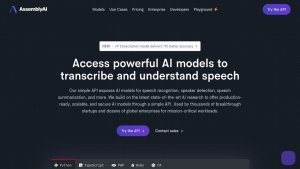

 591.1K
591.1K
 27.63%
27.63%
 7
7


 < 5K
< 5K
 100%
100%
 3
3


 < 5K
< 5K
 5
5


 58.9K
58.9K
 17.51%
17.51%
 5
5



































