Mastering Notion AI: Boost Productivity and Creativity with Examples
Table of Contents:
- Introduction to Notion AI
- Key Features of Notion AI
- How to Use Notion AI for Brainstorming
- Using Notion AI for Content Creation
4.1 Creating Blog Scripts with Notion AI
4.2 Advantages of Using Notion AI for Writing Sales Emails
4.3 Translating Content with Notion AI
4.4 Changing Tone and Writing Style with Notion AI
- Notion AI for Team Collaboration
5.1 Sharing Instructions with Freelancers
5.2 Using Notion AI for Effective Communication
- Notion AI in Marketing
6.1 Writing Sales Emails with Notion AI
6.2 Promoting Products with Notion AI
- Notion AI in Art Generation
7.1 Generating Ideas for AI Art Videos
7.2 Exploring AI Art Generators
- Using Notion as a Note-Taking App
8.1 Simple Notion Setup for Note-Taking
8.2 Organizing Online Course Ideas with Notion
Introduction to Notion AI
Notion is a popular note-taking and productivity app used by content creators, students, educators, online entrepreneurs, and many others in various fields. Recently, Notion has introduced Notion AI, an integration of artificial intelligence with the Notion app. In this article, we will explore how to use Notion AI, its key features, and its potential applications in different scenarios. Additionally, we will discuss how to utilize Notion as a productivity and note-taking application. By the end of this article, you will have a clear understanding of Notion AI and how it can enhance your productivity. So, let's dive in!
Key Features of Notion AI
Notion AI offers several powerful features that can assist you in various tasks. Let's take a look at some of the key features of Notion AI:
-
Brainstorming: Use Notion AI to generate ideas and brainstorm on any topic you choose.
-
Script Writing: Create outlines and scripts for blog posts or videos with the help of Notion AI.
-
Writing Enhancement: Improve your current writing by fixing spellings, grammar, and making content longer.
-
Translation: Notion AI can Translate content into different languages, allowing for effective communication between team members.
-
Sales Email Writing: Utilize Notion AI to write sales emails with catchy language and effective persuasion techniques.
-
Tone and Style Adjustment: Change the tone and writing style of your content to fit your target audience or specific requirements.
Now that we have a brief overview of the key features, let's delve deeper into each of these areas and explore how to maximize the use of Notion AI for enhanced productivity and creativity.
How to Use Notion AI for Brainstorming
One of the incredible features of Notion AI is its ability to assist in idea generation and brainstorming Sessions. Whether you're a content creator, student, or professional, coming up with fresh ideas can be challenging. With Notion AI, this process becomes easier and more efficient.
To brainstorm with Notion AI, follow these simple steps:
-
Open Notion and create a new page for brainstorming ideas.
-
Click on the spacebar to bring up the Notion AI dialog box.
-
Select the "Brainstorm Ideas" option.
-
Type the topic or area you want to brainstorm about and press Enter.
-
Notion AI will generate a list of ideas related to your chosen topic.
By leveraging the power of Notion AI, you can overcome creative blocks, discover new possibilities, and generate a wealth of ideas to fuel your projects. Whether you're looking for blog topics, video ideas, or innovative solutions, Notion AI can serve as your brainstorming companion, providing you with the inspiration you need.
Using Notion AI for Content Creation
Creating compelling, well-structured content is essential for engaging your audience and conveying your message effectively. Notion AI offers valuable tools to assist you in the content creation process. Let's explore some specific use cases where Notion AI can be a Game-changer.
Creating Blog Scripts with Notion AI
One of the challenges faced by bloggers and content creators is scripting engaging and informative blog posts. Notion AI can be your virtual assistant in this regard. Here's how you can use Notion AI to create blog scripts:
-
Open Notion and create a new page for your blog post script.
-
Click on the content area where you want to start scripting.
-
Use Notion AI's "Ask AI" feature to generate specific content. For example, if you're writing about the advantages of Google Slides over PowerPoint, you can ask AI to provide you with a list of advantages.
-
Review the generated content and make any necessary adjustments.
-
Repeat the process to add more content or make the script longer.
Notion AI empowers content creators by providing them with Relevant ideas and outlines, saving time and effort in the scripting process. However, it's important to note that while Notion AI can assist in generating content, it's essential to create original content based on the ideas and outlines provided by the AI.
Advantages of Using Notion AI for Writing Sales Emails
Writing persuasive sales emails can be a daunting task. Notion AI simplifies this process and helps you craft effective sales emails that grab attention and drive conversions. Here's how to utilize Notion AI for writing sales emails:
-
Create a new page for your sales email in Notion.
-
Click on the spacebar to access the Notion AI dialog box.
-
Choose the "Sales Email" option from the list.
-
Specify the product or service you want to promote in the email.
-
Notion AI will generate a sales email draft based on the provided information. Modify and personalize the content as needed.
By leveraging Notion AI, you can create impactful sales emails that resonate with your audience and enhance your marketing efforts. However, ensure that you review and refine the generated content to Align it with your brand's voice and values.
Translating Content with Notion AI
In today's globalized world, effective communication is crucial, especially when collaborating with team members who speak different languages. Notion AI can help bridge the language barrier by providing translation capabilities within the app. Here's how to use Notion AI for content translation:
-
Select the content you want to translate.
-
Click on the "Ask AI" option.
-
Choose the "Translate" feature.
-
Select the desired language for translation.
-
Notion AI will Instantly translate the chosen content into the specified language.
This feature proves valuable when working with remote team members or freelancers who may not have a strong command of the English language. With Notion AI's translation feature, you can communicate effectively, ensuring everyone is on the same page.
Changing Tone and Writing Style with Notion AI
Adapting your writing style and tone to suit different audiences or contexts is essential for effective communication. Notion AI offers the ability to adjust the tone and style of your content. Here's how to utilize this feature:
-
Select the content you want to modify.
-
Click on the "Ask AI" option.
-
Choose the "Change Tone" feature.
-
Select a different tone or writing style from the available options.
-
Notion AI will update the chosen content, incorporating keywords and phrases to match the selected tone or style.
This capability enables you to tailor your content to better resonate with your target audience, making your message more impactful and engaging.
Notion AI for Team Collaboration
Collaboration is vital in any team setting, and Notion AI offers functionalities that facilitate seamless communication and productivity. Let's explore how Notion AI can enhance team collaboration.
Sharing Instructions with Freelancers
When working with freelancers or remote team members, clear instructions and effective communication are crucial. Notion AI can assist in sharing instructions and guidelines to ensure everyone is on the same page. Here's a simple example of how to utilize Notion AI to share instructions with freelancers:
-
Create a page with the necessary instructions for freelancers.
-
Share the page with the freelancers who have access to Notion AI.
-
Freelancers can use Notion AI's translation feature to convert the instructions into their preferred language.
This feature simplifies the communication process, allowing freelancers to understand and follow instructions more effectively, regardless of language barriers.
Using Notion AI for Effective Communication
Notion AI offers a range of features that streamline communication between team members. Whether it's exchanging ideas, reviewing documents, or clarifying information, utilizing Notion AI can enhance collaboration within your team. Here are some examples:
-
Brainstorming: Use Notion AI to generate ideas collectively and engage in collaborative brainstorming sessions.
-
Document Review: Ask Notion AI for suggestions and improvements on documents or written content.
-
Content Summarization: Utilize Notion AI to generate concise summaries for easy comprehension and quick reference.
By leveraging the power of Notion AI, teams can communicate more efficiently, collaborate seamlessly, and achieve better outcomes collectively.
Notion AI in Marketing
Marketing plays a crucial role in promoting products and growing your business. Notion AI can be a valuable tool in your marketing arsenal. Let's explore how Notion AI can be used for marketing purposes.
Writing Sales Emails with Notion AI
Crafting persuasive sales emails is essential for engaging potential customers and driving conversions. Notion AI's sales email feature simplifies this process, helping you create compelling emails that get noticed. Here's how to create sales emails with Notion AI:
-
Create a new page for your sales email in Notion.
-
Access the Notion AI dialog box by hitting the spacebar.
-
Choose the "Sales Email" option from the list.
-
Specify the product or service you want to promote in the email.
-
Notion AI will generate a sales email draft based on the provided information. Customize and refine the content as required.
With Notion AI, you can save time and effort in crafting sales emails while ensuring the content is persuasive and impactful.
Promoting Products with Notion AI
Notion AI can assist in promoting your products by generating content ideas, creating outlines, and even providing summaries. Whether you're marketing an online Course, a physical product, or a digital asset, Notion AI can inspire your promotional efforts. Here's how to leverage Notion AI for product promotion:
-
Create a page dedicated to your product promotion.
-
Use Notion AI to generate ideas for marketing materials such as blog posts, videos, social media posts, or press releases.
-
Expand on the generated content to create compelling promotional materials.
Notion AI's ability to quickly generate content ideas saves you time and enables you to create effective marketing strategies, enhancing your product promotion efforts.
Notion AI in Art Generation
Artificial intelligence has made significant strides in the field of art, and Notion AI can contribute to the creative process by generating ideas and exploring AI art generators. Let's delve into how Notion AI can assist in art generation.
Generating Ideas for AI Art Videos
Creating engaging and informative content about AI art can be challenging. Notion AI simplifies this process by assisting in generating video ideas related to AI art and art generators. Here's how to use Notion AI to generate AI art video ideas:
-
Create a page dedicated to AI art video ideas.
-
Access the Notion AI dialog box by hitting the spacebar.
-
Choose the "Brainstorm Ideas" option.
-
Type the topic or keyword related to AI art and press Enter.
-
Notion AI will generate a list of video ideas related to AI art and art generators.
By leveraging the power of Notion AI, you can expand your content repertoire and explore innovative topics in the field of AI art.
Exploring AI Art Generators
AI art generators have gained popularity due to their ability to transform text into visual artwork. Notion AI can help you explore these generators and unleash your creativity. Here's how to utilize Notion AI in exploring AI art generators:
-
Create a page dedicated to AI art exploration.
-
Research and select AI art generators such as "Mid Journey," "Dali 2," or "Stable Diffusion."
-
Share your experience and creations using these generators on your Notion page.
Notion AI empowers artists and art enthusiasts to experiment with AI art generators, allowing them to create visual artworks using textual inputs.
Using Notion as a Note-Taking App
Notion offers a versatile note-taking platform that enables users to organize and capture information efficiently. Here's how you can set up Notion for your note-taking needs.
Simple Notion Setup for Note-Taking
-
Create a new page for note-taking in Notion.
-
Customize the layout and design of your page to suit your preferences.
-
Use different sections and headers to categorize your notes into topics or subjects.
-
Capture important information, ideas, or insights within each section.
-
Utilize features like content blocks, checklists, and multimedia integration to enhance your note-taking experience.
With Notion's flexible and customizable interface, you can create a personalized note-taking system that fits your workflow and helps you stay organized and productive.
Organizing Online Course Ideas with Notion
As an educator or online course creator, it's crucial to have a structured approach to organizing your course ideas. Notion provides a seamless platform for managing your online course content. Here's how to utilize Notion for organizing online course ideas:
-
Create a dedicated page for online course ideas.
-
Divide the page into sections for different course topics or modules.
-
Brainstorm and jot down ideas within each section.
-
Utilize subheadings, bullet points, and multimedia content to flesh out your course ideas.
-
Continuously update and refine your course ideas as you develop the content.
Notion's organization features empower you to structure and refine your online course ideas, helping you create engaging and valuable learning experiences for your audience.
Conclusion
Notion AI is a powerful tool that enhances productivity, creativity, and collaboration in various domains. From brainstorming ideas to generating content, Notion AI simplifies complex tasks and saves time. By understanding and utilizing the multitude of features offered by Notion AI, you can supercharge your productivity, improve your content quality, and communicate effectively within your team. Embrace the possibilities of Notion AI and unleash your full potential.
Highlights:
- Notion AI is an integration of artificial intelligence with the popular note-taking and productivity app, Notion.
- Key features of Notion AI include brainstorming, script writing, writing enhancement, translation, and tone adjustment.
- Notion AI can be used for content creation, team collaboration, marketing, and art generation.
- Utilize Notion AI for brainstorming ideas, creating blog scripts, writing sales emails, translating content, changing tone and style, sharing instructions with freelancers, and fostering effective team communication.
- Notion AI simplifies marketing efforts by aiding in writing sales emails and generating content ideas.
- In the field of art generation, Notion AI assists in generating AI art video ideas and exploring AI art generators.
- Notion can also be used as a versatile note-taking app, allowing users to organize and capture information efficiently.
- Create a simple Notion setup for note-taking and use Notion to organize online course ideas for educators and course creators.


 50.9K
50.9K
 61.83%
61.83%
 5
5


 < 5K
< 5K
 8
8


 57.6K
57.6K
 21.65%
21.65%
 36
36


 57.6K
57.6K
 21.65%
21.65%
 42
42


 18.6K
18.6K
 54.17%
54.17%
 16
16


 1.3M
1.3M
 17.48%
17.48%
 45
45


 41K
41K
 18.13%
18.13%
 10
10


 680.4K
680.4K
 24.58%
24.58%
 18
18


 24.1K
24.1K
 27.33%
27.33%
 36
36


 < 5K
< 5K
 80.83%
80.83%
 7
7


 18.1K
18.1K
 50.42%
50.42%
 8
8


 < 5K
< 5K
 4
4
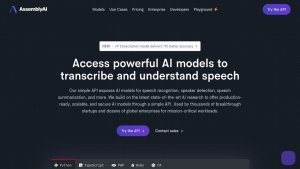

 591.1K
591.1K
 27.63%
27.63%
 7
7


 12.3K
12.3K
 46.84%
46.84%
 6
6


 473K
473K
 76.68%
76.68%
 76
76


 < 5K
< 5K
 100%
100%
 3
3


 < 5K
< 5K
 5
5


 58.9K
58.9K
 17.51%
17.51%
 5
5


 62.5K
62.5K
 53.91%
53.91%
 8
8


 7K
7K
 62.52%
62.52%
 46
46


 < 5K
< 5K
 69.38%
69.38%
 1
1


 457.1K
457.1K
 13.47%
13.47%
 8
8



































