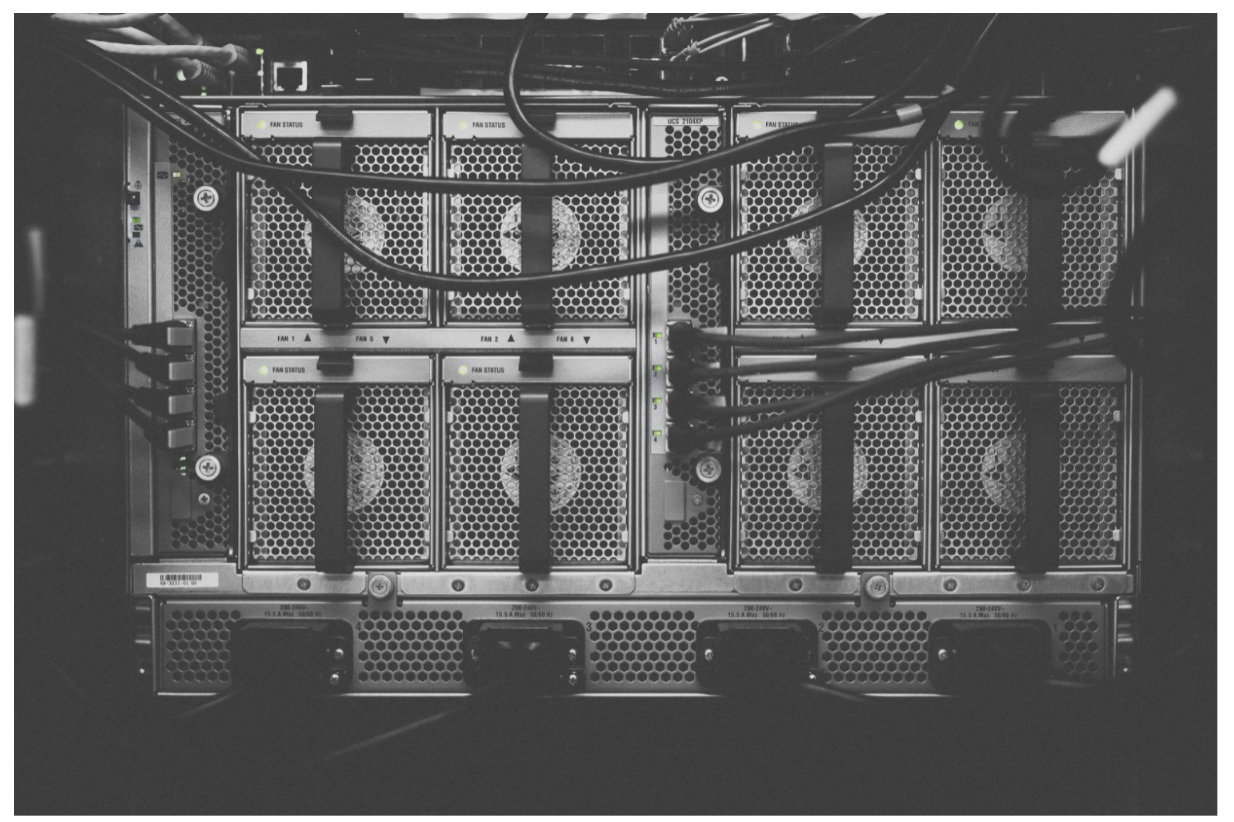Mastering Nuke: AI-Enhanced 3D Compositing
Table of Contents
- 🎬 Introduction to Nuke Camera Projections
- 📸 Basics of Camera Projection Workflows in Nuke
- 🛠️ Standard Camera Workflows
- 🔄 Camera Projection Techniques
- 🤖 Incorporating Generative AI into Camera Projections
- 💡 Enhancing Workflow with AI
- 🌟 Benefits and Challenges
- 🌱 Preparing the Base Image for AI Generation
- 🖼️ Rendering and Reformatting
- 🌐 Understanding Generative AI Prompts
- 🎨 Utilizing Photoshop for Generative AI Workflow
- 🖌️ Layering and Prompting
- 🔄 Iterative Generation Process
- 🖼️ Projecting AI-Generated Images in Nuke
- 🔍 Analyzing Projection Results
- 🔄 Addressing Stretching Effects
- 🔄 Experimenting with Multiple Angles for AI Generation
- 🔄 Fixing Stretching Effects
- 🧠 Exploring Parallax and Depth Perception
- 🌍 Creating Background and Ground Elements
- 🌱 Rendering Back Wall and Ground
- 🌱 Adding Parallax Layers
- 🌿 Integrating Grass and Texture Details
- 🌿 Fine-Tuning Grass Projections
- 🎨 Refining Texture Details
- 🔄 Correcting Stretching and Distortion
- 🔄 Applying Corrective Techniques
- 🔧 Adjusting Perspective and Sharpness
Introduction to Nuke Camera Projections
In the realm of visual effects and compositing, Nuke stands as a powerhouse, offering a myriad of tools and techniques for artists to bring their creative visions to life. In this series, we delve into the intricate world of Nuke camera projections, exploring how they can be utilized alongside generative artificial intelligence to achieve stunning 3D effects.
Basics of Camera Projection Workflows in Nuke
Before delving into the integration of AI, it's crucial to grasp the fundamentals of camera projection workflows within Nuke. These workflows serve as the foundation upon which we build our creative endeavors. From standard camera techniques to intricate projection methods, understanding these basics is essential for navigating the complexities of Nuke.
Incorporating Generative AI into Camera Projections
The Fusion of generative AI with traditional camera projections introduces a new dimension to visual effects creation. By harnessing the power of AI, artists can streamline their workflows and unlock unprecedented levels of creativity. However, this integration also presents its own set of challenges and considerations.
Preparing the Base Image for AI Generation
Central to our exploration is the preparation of the base image for AI generation. From rendering and reformatting to deciphering generative prompts, each step plays a crucial role in shaping the final outcome. Through meticulous preparation, we lay the groundwork for a seamless integration of AI-generated elements.
Utilizing Photoshop for Generative AI Workflow
In our Quest to leverage AI for creative purposes, the role of software like Photoshop becomes indispensable. By employing various layering techniques and prompts, we guide the AI in generating images that Align with our artistic vision. Through iterative refinement, we strive to achieve compelling results.
Projecting AI-Generated Images in Nuke
With our AI-generated images at HAND, we embark on the process of projecting them within Nuke. This stage involves a careful analysis of projection results and the implementation of strategies to address common issues such as stretching effects. By leveraging Nuke's robust tools, we aim to seamlessly integrate AI elements into our compositions.
Experimenting with Multiple Angles for AI Generation
One of the key advantages of AI-driven workflows is the ability to generate images from multiple angles, thereby mitigating issues such as stretching. Through experimentation and iteration, we Seek to refine our projections and enhance the overall depth and realism of our scenes.
Creating Background and Ground Elements
To imbue our compositions with depth and dimension, we delve into the creation of background and ground elements. By rendering back walls, adding parallax layers, and integrating intricate textures, we strive to construct immersive environments that captivate the viewer's imagination.
Integrating Grass and Texture Details
In the pursuit of realism, attention to detail is paramount. We explore techniques for seamlessly integrating grass and texture details into our compositions, ensuring that every element contributes to the Cohesive narrative of the scene. Through meticulous refinement, we aim to Evoke a sense of authenticity and immersion.
Correcting Stretching and Distortion
As our composition evolves, we encounter challenges such as stretching and distortion. Through a combination of corrective techniques and strategic adjustments, we endeavor to maintain the integrity of our projections while preserving visual coherence. By refining perspective, sharpness, and overall composition, we strive to achieve a polished final result.
Highlights
- Integration of Generative AI: Explore the synergy between traditional camera projections and generative AI, unlocking new possibilities for visual effects creation.
- Seamless Workflow: Learn how to seamlessly integrate AI-generated elements into Nuke compositions, optimizing efficiency and creative flexibility.
- Depth and Realism: Dive deep into techniques for creating immersive environments with intricate depth cues and realistic textures.
- Creative Experimentation: Embrace a spirit of experimentation and iteration, pushing the boundaries of traditional workflows to achieve groundbreaking results.
Frequently Asked Questions
Q: How does the integration of AI enhance the traditional camera projection workflow?
A: By leveraging AI, artists can automate repetitive tasks, generate high-quality imagery, and explore creative possibilities that were previously unattainable with traditional methods.
Q: What are some common challenges encountered when working with camera projections in Nuke?
A: Stretching effects, distortion, and integration issues are among the common challenges faced by artists working with camera projections. However, with careful planning and strategic application of corrective techniques, these challenges can be overcome.
Q: Can you provide examples of projects where AI-driven workflows have been successfully implemented?
A: AI-driven workflows have found applications across various industries, including film, advertising, and gaming. From character animation to environmental design, AI technologies have revolutionized the creative process, enabling artists to achieve unprecedented levels of realism and efficiency.
Q: How can artists stay updated on the latest advancements in AI-driven visual effects?
A: Keeping abreast of industry trends, attending workshops and conferences, and actively participating in online communities are excellent ways for artists to stay informed about the latest advancements in AI-driven visual effects. Additionally, exploring online resources and tutorials can provide valuable insights and inspiration for incorporating AI into creative workflows.
Resources:

 305.1K
305.1K
 38.79%
38.79%
 12
12


 < 5K
< 5K
 2
2


 157.4K
157.4K
 19.93%
19.93%
 28
28


 102.2K
102.2K
 17.56%
17.56%
 1
1


 < 5K
< 5K
 0
0