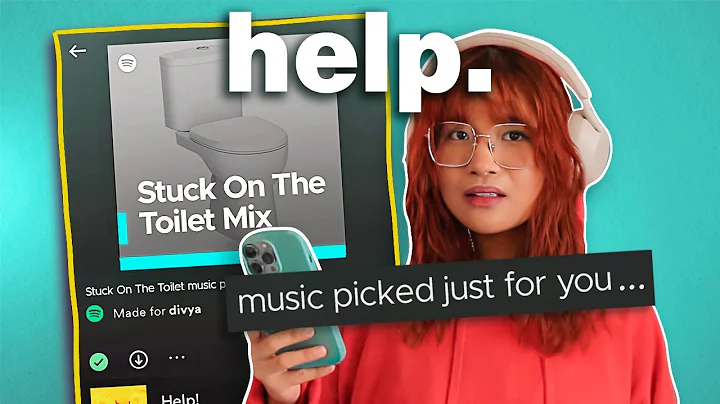Microsoft's AI Vision Unveiled: A Discussion with Yusuf Mehdi
Table of Contents:
- Introduction
- Microsoft Co-Pilot: An Overview
- The Value of Co-Pilot
- Customer Feedback and Development
- Co-Pilot for Microsoft Teams Meetings
- In-Person Meeting Integration
- Co-Pilot for Personal Use
- Microsoft's Partnership with NVIDIA
- New Laptop Releases and AI Integration
- Expansion of Co-Pilot to Mobile and Other Devices
- Conclusion
Article: Microsoft Co-Pilot: Revolutionizing Productivity with AI Assistance
Introduction
In the fast-paced world of technology, Microsoft continues to innovate and push boundaries with its latest offering, Co-Pilot. This revolutionary AI assistant is set to transform the way we work, enhancing productivity and efficiency like Never before. In this article, we will Delve into the features and benefits of Co-Pilot, as well as its integration with various Microsoft platforms and devices. So, let's explore the exciting world of Co-Pilot and discover how it can elevate your work experience.
Microsoft Co-Pilot: An Overview
Co-Pilot is an AI assistant developed by Microsoft that aims to provide users with a seamless and intelligent work experience. With its advanced capabilities and machine learning algorithms, Co-Pilot can assist users in various tasks, ranging from meeting summarization to information retrieval and much more. This intuitive assistant is designed to save time, streamline workflows, and empower users to achieve their goals more efficiently.
The Value of Co-Pilot
For a premium of $30 per month per user, some may question the value proposition of Co-Pilot. However, the capabilities it offers are truly remarkable and can revolutionize the way we work. One standout feature is the ability to summarize meetings in bite-sized chunks, saving users valuable time and ensuring important information is not overlooked. Additionally, Co-Pilot can reason across various sources of information, such as team chats, text messages, and documents, providing users with a comprehensive overview of what's happening in their work sphere. Thus, the extra cost is justified by the immense value Co-Pilot brings to the table.
Customer Feedback and Development
Microsoft has been diligently working with several beta testers, including hundreds of companies, to perfect the Co-Pilot experience. With valuable feedback from these testers, Microsoft has been able to fine-tune the features of Co-Pilot and identify where it fits best in users' workflows. Through this collaborative approach, Microsoft has gained crucial insights into the preferences and needs of its customers, ensuring that Co-Pilot meets and exceeds expectations upon its launch.
Co-Pilot for Microsoft Teams Meetings
One of the primary applications of Co-Pilot is its integration with Microsoft Teams meetings. Even for in-person meetings, Co-Pilot proves to be immensely valuable by allowing users to keep track of discussions and access team chats seamlessly. The ability to summarize meetings automatically provides users with a concise and actionable overview of key points discussed. With Co-Pilot, no information is lost or forgotten, ensuring that users are always on top of their game, regardless of whether the meeting is virtual or in-person.
In-Person Meeting Integration
While the prevalence of virtual meetings has increased significantly, in-person meetings still play a vital role in many organizations. Recognizing this, Microsoft has made sure that Co-Pilot's capabilities extend to in-person meetings as well. By leveraging the power of Teams, users can seamlessly integrate Co-Pilot into their in-person meetings, allowing them to access critical information, take notes, and collaborate effortlessly. Co-Pilot becomes the ultimate companion in both virtual and physical meeting spaces, enhancing productivity across the board.
Co-Pilot for Personal Use
Co-Pilot's value is not limited to team collaborations and business settings. Individuals can also benefit greatly from its features when used for personal purposes. Whether it's searching for information across a vast array of documents or getting personalized reports on recent activities, Co-Pilot takes productivity to new heights. Users can rely on Co-Pilot to help them find what they need quickly and make informed decisions Based on the insights provided. The scope of Co-Pilot goes beyond the office, making it a versatile assistant for personal and professional settings alike.
Microsoft's Partnership with NVIDIA
Rumors of Microsoft reducing its dependency on NVIDIA's chips have surfaced recently, raising questions about the future development of AI Tools like Co-Pilot. However, Microsoft has reiterated its commitment to its partnership with NVIDIA, emphasizing the enormous demand from customers for their combined offerings. The collaboration between Microsoft and NVIDIA ensures that Co-Pilot and other AI-powered tools receive optimal hardware support, meeting the ever-increasing needs and expectations of users.
New Laptop Releases and AI Integration
On October 3rd, Microsoft is set to release two new laptops that emphasize the power and potential of AI integration. These devices, particularly the high-end Studio model, demonstrate that AI processing capabilities are not limited to cloud-based solutions. Microsoft showcased its ability to run AI models locally, offering accelerated performance while maintaining a seamless user experience. This integration of local and cloud processing represents the future of AI-powered devices and systems, promising breakthroughs in terms of speed, efficiency, and contextual understanding.
Expansion of Co-Pilot to Mobile and Other Devices
While the Current focus of Co-Pilot centers around Windows-based devices, Microsoft has been actively working with manufacturers like Dell, HP, and Lenovo to expand its availability to other platforms. Mobile integration is of particular interest, as many users rely heavily on their smartphones for day-to-day tasks. Microsoft's goal is to seamlessly connect users' Windows PCs with their mobile devices, unleashing the full potential of Co-Pilot in a multi-device environment. Users can expect exciting developments in this area, enabling them to harness the benefits of Co-Pilot everywhere they go.
Conclusion
In conclusion, Microsoft's Co-Pilot is set to revolutionize productivity through its intelligent AI assistance. With features like meeting summarization, information retrieval, and cross-platform integration, Co-Pilot redefines how we work and collaborate. By leveraging the power of AI, Co-Pilot empowers users to make the most of their time, find critical information effortlessly, and make informed decisions quickly. As Microsoft continues to innovate and expand the capabilities of Co-Pilot, users can look forward to a future where efficiency, productivity, and seamless collaboration become the norm.
Highlights:
- Microsoft Co-Pilot is an AI assistant designed to enhance productivity and streamline workflows.
- The $30 per month premium is justified by the valuable capabilities Co-Pilot offers, such as meeting summarization and information retrieval.
- Feedback from beta testers and collaboration with companies have contributed to the development and optimization of Co-Pilot.
- Co-Pilot seamlessly integrates with Microsoft Teams meetings, both virtual and in-person, to provide a comprehensive overview of discussions and key points.
- Co-Pilot extends its value to personal use by allowing users to search for information across documents and receive personalized reports.
- Microsoft maintains a partnership with NVIDIA to meet the high demand for AI tools while exploring the potential of AI integration in new laptop releases.
- The future of Co-Pilot involves expanding its availability to mobile and other devices, ensuring a seamless experience across different platforms.
FAQ:
Q: How much does Microsoft Co-Pilot cost?
A: Microsoft Co-Pilot is priced at a premium of $30 per month per user.
Q: What are the key features of Co-Pilot?
A: Co-Pilot offers features such as meeting summarization, information retrieval, and cross-platform integration.
Q: Can Co-Pilot be used for in-person meetings?
A: Yes, Co-Pilot's capabilities extend to in-person meetings, allowing users to access team chats and stay on track with discussions.
Q: Is Microsoft reducing its dependency on NVIDIA's chips?
A: No, Microsoft maintains a strong partnership with NVIDIA to meet the demands of customers and ensure optimal hardware support for AI tools like Co-Pilot.
Q: Will Co-Pilot be available on mobile devices?
A: While currently focused on Windows-based devices, Microsoft is actively working on expanding Co-Pilot's availability to other platforms, including mobile devices.
Q: How does Co-Pilot enhance personal productivity?
A: Co-Pilot helps individuals find information quickly across documents and provides personalized reports to aid in decision-making.


 < 5K
< 5K
 0
0


 < 5K
< 5K
 91.92%
91.92%
 4
4


 < 5K
< 5K
 100%
100%
 1
1


 < 5K
< 5K
 53.26%
53.26%
 0
0


 < 5K
< 5K
 0
0
 WHY YOU SHOULD CHOOSE TOOLIFY
WHY YOU SHOULD CHOOSE TOOLIFY