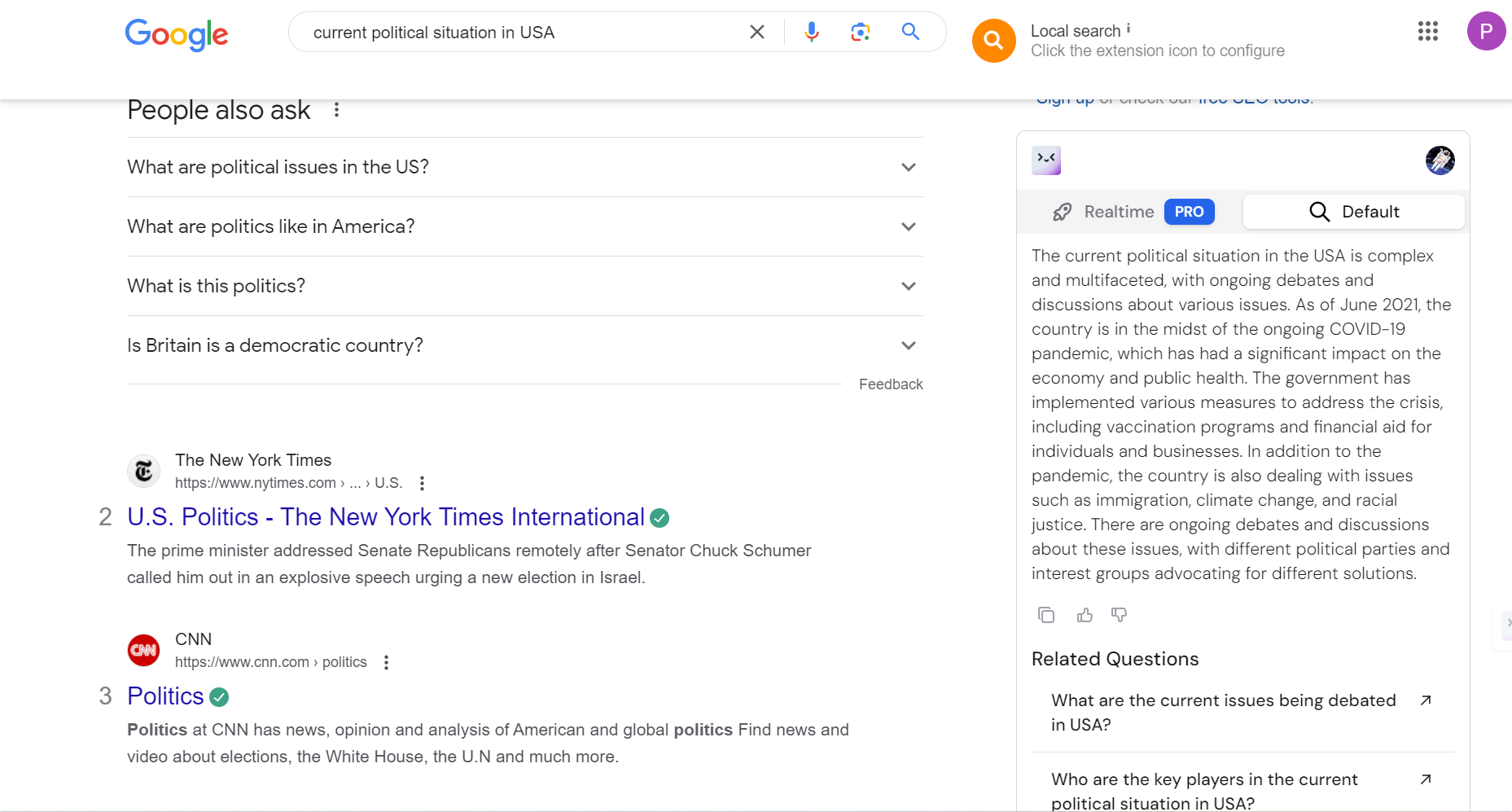Optimizing Hampton Bay Ceiling Fan Integration
Table of Contents
- Introduction to Hampton Bay Zigbee Ceiling Fan
- Issues with SmartThings Integration
- Alexa Compatibility
- New SmartThings App Challenges
- Identifying the Problem: Fan Control Discrepancies
- Classic App Functionality
- New App Limitations
- Solving the Compatibility Issue
- Importance of Device Handlers
- Updating Device Handlers for SmartThings
- Step-by-Step Guide to Fixing the Fan
- Accessing SmartThings IDE
- Updating Device Handlers
- testing in the New App
- Ensuring Alexa Integration
- Adjusting Dimmer Controls
- Reconfiguring Devices for Alexa Routines
- Finalizing Integration and Troubleshooting
- Deleting and Re-Creating Devices
- Ensuring Proper Functionality
- Conclusion and Recommendations
- Importance of Regular Updates
- Exploring Further Troubleshooting Options
Introduction to Hampton Bay Zigbee Ceiling Fan
In the realm of smart home technology, the Hampton Bay Zigbee Ceiling Fan stands as a beacon of convenience and comfort. Available at the Home Depot, this fan promises seamless integration into your smart home ecosystem. However, recent advancements in technology have brought forth challenges, particularly concerning its compatibility with platforms like SmartThings and Alexa.
Issues with SmartThings Integration
The allure of integrating smart devices lies in the promise of effortless control and enhanced functionality. However, the transition to the new SmartThings app has unearthed compatibility issues, disrupting the harmony between devices and control systems.
Alexa Compatibility
One significant setback encountered is the breakdown of Alexa routines post-integration. The transition to the new SmartThings app renders existing custom device handlers ineffective, leading to a loss of control over previously automated routines.
New SmartThings App Challenges
The introduction of the new SmartThings app brings both excitement and apprehension. While it promises a refreshed user interface and enhanced features, its implementation ALTERS device recognition, causing discrepancies in control and visibility.
Identifying the Problem: Fan Control Discrepancies
To address the compatibility woes, it's crucial to dissect the nature of the problem. A comparison between the functionality in the classic app versus the new app unveils the root cause of the issue.
Classic App Functionality
In the classic SmartThings app, the Hampton Bay Zigbee Ceiling Fan operates flawlessly. Users enjoy full control over fan speed and light settings, leveraging custom device handlers for optimal performance.
New App Limitations
Conversely, the transition to the new app disrupts this harmony. While basic functionalities like on/off control remain intact, nuanced features such as fan speed adjustment and dimmer controls are rendered inaccessible, hampering the user experience.
Solving the Compatibility Issue
To bridge the gap between functionality and compatibility, the solution lies in updating device handlers tailored for the new SmartThings app.
Importance of Device Handlers
Device handlers serve as the linchpin of device integration, facilitating seamless communication between hardware and software. Tailoring these handlers to Align with the requirements of the new app is paramount in restoring functionality.
Updating Device Handlers for SmartThings
Navigating to the SmartThings IDE, users can effortlessly update device handlers by integrating the provided code snippets. This simple yet effective process ensures that the fan and light functionalities are restored to their former glory.
Step-by-Step Guide to Fixing the Fan
Embarking on the journey to rectify compatibility issues demands a systematic approach, ensuring a smooth transition to optimal functionality.
Accessing SmartThings IDE
Begin by logging into the SmartThings IDE using your Samsung account credentials. This grants access to the realm of device handlers, where the magic of integration unfolds.
Updating Device Handlers
With the provided code snippets in HAND, users can effortlessly update device handlers by creating new entries and pasting the code. A few clicks later, the updated handlers are ready for deployment.
Testing in the New App
With the device handlers updated, it's time to put them to the test. Navigating to the new SmartThings app, users can now revel in the restored functionality of their Hampton Bay Zigbee Ceiling Fan.
Ensuring Alexa Integration
No smart home setup is complete without seamless integration with Voice Assistants like Alexa. Restoring functionality requires a few additional tweaks to ensure compatibility.
Adjusting Dimmer Controls
Fine-tuning dimmer controls within the SmartThings app ensures compatibility with Alexa routines. By designating the fan device for dimmer control, users pave the way for effortless voice commands.
Reconfiguring Devices for Alexa Routines
In some cases, reconfiguration may be necessary to align devices with Alexa routines. Deleting and recreating devices ensures that Alexa recognizes the updated configurations, restoring control and functionality.
Finalizing Integration and Troubleshooting
With the fan and light functionalities restored, a final round of troubleshooting ensures a seamless user experience.
Deleting and Re-Creating Devices
Deleting obsolete device entries and allowing the new handlers to recreate them is a crucial step often overlooked. This ensures that the updated configurations are accurately reflected in the ecosystem.
Ensuring Proper Functionality
Thorough testing across various scenarios is imperative to confirm the efficacy of the integration efforts. Users can now bask in the seamless control and convenience afforded by their smart home setup.
Conclusion and Recommendations
In the ever-evolving landscape of smart home technology, staying abreast of updates and compatibility requirements is paramount. Regular updates to device handlers and platforms like SmartThings are essential to maintaining optimal functionality.
Importance of Regular Updates
With each update comes the promise of enhanced features and improved compatibility. Embracing these updates ensures that your smart home remains at the pinnacle of convenience and efficiency.
Exploring Further Troubleshooting Options
For users encountering persistent issues, exploring further troubleshooting options is advised. Leveraging community forums and seeking assistance from technical experts can provide invaluable insights and solutions.
Highlights:
- Seamless integration of Hampton Bay Zigbee Ceiling Fan into smart home ecosystems.
- Challenges encountered with the transition to the new SmartThings app and Alexa integration.
- Importance of updating device handlers for restoring functionality.
- Step-by-step guide for fixing compatibility issues and ensuring Alexa integration.
- Emphasis on regular updates and proactive troubleshooting for optimal smart home experience.
FAQs:
Q: How do I update device handlers for SmartThings?
A: Simply log into the SmartThings IDE, create new device handlers using provided code snippets, and publish them for seamless integration.
Q: Why is Alexa unable to control my fan after the SmartThings integration?
A: The transition to the new SmartThings app may disrupt existing Alexa routines. Adjusting dimmer controls and reconfiguring devices can restore compatibility.
Q: What should I do if I encounter persistent issues despite updating device handlers?
A: Explore further troubleshooting options, including community forums and technical support, to identify and resolve underlying issues.

 179.4K
179.4K
 14.01%
14.01%
 26
26


 5.3K
5.3K
 18.88%
18.88%
 2
2


 90.8K
90.8K
 50.53%
50.53%
 4
4


 < 5K
< 5K
 1
1


 1M
1M
 44.54%
44.54%
 1
1