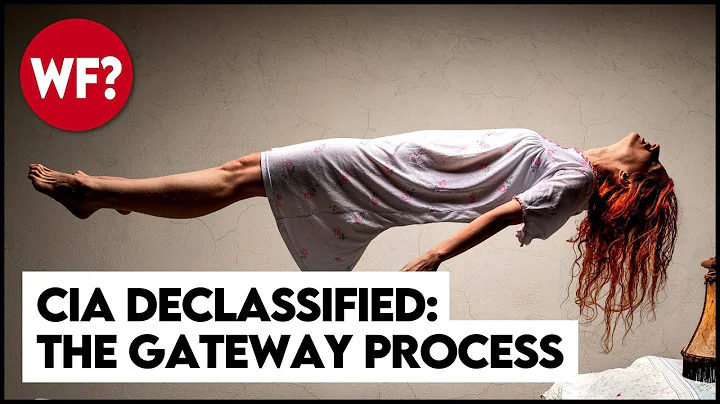Supercharge Your Writing with Auto-GPT
Table of Contents
- Introduction
- Outdated Installation Process
- Updated Installation Process
- Examples of Using Auto GPT
- Market Research for Waterproof Shoes
- Market Analysis for Simulations
- Product Research for Headphones
- Creating Podcast Outlines
- Customer Service Support
- Social Media Management
- Financial Advisory
- App Development Assistance
- Pros and Cons of Auto GPT
- Web-Based Alternatives to Auto GPT
- Conclusion
Article
Introduction
In this article, we will explore the installation and usage of Auto GPT, an AI Tool that can assist in various tasks. Auto GPT has gained popularity in the AI community for its ability to generate human-like text. However, as the technology evolves rapidly, the installation process and usage instructions have been updated. We will walk You through the new installation process and provide examples of how Auto GPT can be effectively used in different workflows.
Outdated Installation Process
Previously, a video tutorial was released explaining the installation process of Auto GPT. However, due to the fast-paced nature of AI advancements, the information in that video quickly became outdated. The Auto GPT GitHub page has moved to a new location, and the installation steps have changed. In this article, we will cover the up-to-date installation process to ensure you can install and run Auto GPT on your computer successfully.
Updated Installation Process
To install Auto GPT on your computer, you will need to follow a few steps. Firstly, you need to install Git for Windows, which allows you to pull GitHub repositories onto your computer easily. Go to the Git for Windows Website and download the latest version. Additionally, you will need to install Python, the programming language used by Auto GPT. Visit the Python website, download the latest stable release, and install it on your computer.
After installing Git and Python, you can proceed with the installation of Auto GPT. To clone the latest stable release, go to the Auto GPT GitHub page and copy the provided code. Open the command terminal, navigate to the desired directory, and paste the code to clone the repository. Once the cloning process is complete, navigate into the newly created Auto GPT folder and make some necessary configurations, such as setting up the open AI API key.
Furthermore, the updated installation process includes using Docker. Docker simplifies the installation and execution of Auto GPT. Install Docker Desktop by downloading it from the Docker website, and then restart your computer. After restarting, run Docker Desktop, open the command terminal in the Auto GPT folder, and execute the provided Docker commands to build and run Auto GPT.
Examples of Using Auto GPT
Auto GPT can be utilized in various workflows to automate tasks and generate text content. Here are a few examples of how people have successfully used Auto GPT in their projects:
Market Research for Waterproof Shoes
One user utilized Auto GPT to conduct market research for waterproof shoes. The goal was to find the top five competitors, list their pros and cons, and include the price for each. Auto GPT successfully scraped Relevant information from the internet and provided a comprehensive analysis of the competitors.
Market Analysis for Simulations
Auto GPT was employed to analyze the market for simulations in the field of business education. The user requested Auto GPT to research online learning simulations, provide pros and cons for six different simulations, and offer recommendations for entering the market. Auto GPT generated a detailed market analysis report, including a SWOT Analysis and a market entry strategy.
Product Research for Headphones
Another example involved using Auto GPT to research the best headphones on the market. The user instructed Auto GPT to evaluate headphones based on their pros, cons, and prices. Auto GPT collected information from various sources and generated a written report with all the findings, helping the user make an informed decision.
Creating Podcast Outlines
Auto GPT can also assist in creating podcast outlines. By providing specific topics or themes, Auto GPT can generate an outline with cold intros, discussion points, and relevant information. This feature saves time and effort for podcast Creators in brainstorming and organizing their content.
Customer Service Support
Auto GPT can be deployed as a customer service representative, capable of understanding customer inquiries, providing support, and even suggesting upsells. By utilizing Auto GPT, businesses can enhance their customer service capabilities and improve customer satisfaction.
Social Media Management
For social media managers, Auto GPT can automate tasks such as managing social media accounts, scheduling posts, and analyzing engagement metrics. Auto GPT can help schedule posts based on predefined goals, such as retweets, likes, and even sales, enabling efficient social media management.
Financial Advisory
Auto GPT can assist financial advisors by analyzing financial data and providing valuable recommendations on investment strategies. With its analytical capabilities, Auto GPT can help financial advisors stay ahead of the curve and make informed decisions for their clients.
App Development Assistance
Auto GPT can provide assistance in app development. By understanding specific requirements, Auto GPT can guide users in various stages of app development, such as finding relevant resources, installing necessary tools, and providing code snippets. This feature can be particularly useful for developers seeking guidance and support.
These examples demonstrate the versatility of Auto GPT and its potential to be applied in different domains and industries. As more users experiment with Auto GPT, new and innovative uses Continue to emerge.
Pros and Cons of Auto GPT
As with any tool, Auto GPT has its pros and cons. Here are some points to consider:
Pros:
- Auto GPT can automate various tasks, reducing manual effort and increasing productivity.
- It generates human-like text, making it suitable for applications requiring natural language processing.
- Open-source nature allows users to contribute, improve, and build upon Auto GPT's capabilities.
- Auto GPT has the potential to save costs by automating tasks that would otherwise require human involvement.
Cons:
- Auto GPT may generate inaccurate or irrelevant information at times, requiring manual review and filtering.
- The installation process can be complex, especially for users with limited technical knowledge.
- The output generated by Auto GPT heavily relies on the input instructions, and vague or ambiguous instructions can result in suboptimal outcomes.
- Auto GPT's response time can vary depending on the complexity of the task and the server's load.
It's essential to weigh the advantages and disadvantages of using Auto GPT in your specific Scenario to determine if it aligns with your requirements and limitations.
Web-Based Alternatives to Auto GPT
If you prefer web-based solutions or find the installation process daunting, there are alternatives available. Two popular web-based Auto GPT programs are Agent GPT and God Mode. These platforms provide a user-friendly interface for using Auto GPT without the need for complex installations. Users can input their instructions, and the platforms handle the execution and generation of text content.
Conclusion
Auto GPT is a powerful AI tool that offers exciting possibilities for automation and text generation. In this article, we covered the updated installation process for Auto GPT, providing a step-by-step guide to ensure successful installation on your computer. We also explored various examples of how Auto GPT can be effectively utilized in different workflows, ranging from market research to content generation. Additionally, we discussed the pros and cons of using Auto GPT and highlighted web-based alternatives for those who prefer a more accessible approach. With Auto GPT's continuous development and user contributions, the capabilities and applications of this tool will undoubtedly expand in the future.
Highlights
- Auto GPT is an AI tool that assists in various tasks by generating human-like text.
- The installation process for Auto GPT has been updated to accommodate recent changes.
- Examples of using Auto GPT include market research, product analysis, and content generation.
- Pros of Auto GPT: task automation, realistic text generation, open-source nature.
- Cons of Auto GPT: occasional inaccuracies, complex installation process, input sensitivity.
- Web-based alternatives to Auto GPT, such as Agent GPT and God Mode, offer user-friendly interfaces.
- Auto GPT continues to evolve, promising further advancements and applications in the future.
FAQs
Q: Is Auto GPT difficult to install?
A: The installation process can be complex, especially for users with limited technical knowledge. However, following the updated installation instructions and seeking help from relevant communities can ease the process.
Q: How accurate is the text generated by Auto GPT?
A: The accuracy of the generated text can vary. While Auto GPT strives to provide coherent and relevant responses, it may occasionally produce inaccuracies or irrelevant information. Manual review and quality assessment are recommended.
Q: Can Auto GPT be used in web-based applications?
A: Yes, there are web-based alternatives to Auto GPT, such as Agent GPT and God Mode, that offer simplified interfaces for using the tool without the need for local installations.
Q: What are the advantages of using Auto GPT in market research?
A: Auto GPT can automate the process of gathering information, analyzing competitors, and providing comprehensive reports. It saves time and effort for market research tasks and enables data-driven decision-making.
Q: Is Auto GPT suitable for beginners in AI?
A: Auto GPT's installation process and technical requirements may pose challenges for beginners. However, with some guidance and willingness to learn, beginners can start exploring the capabilities of Auto GPT.


 < 5K
< 5K
 100%
100%
 0
0


 519.9K
519.9K
 23.35%
23.35%
 2
2


 < 5K
< 5K
 2
2


 < 5K
< 5K
 8
8


 < 5K
< 5K
 0
0