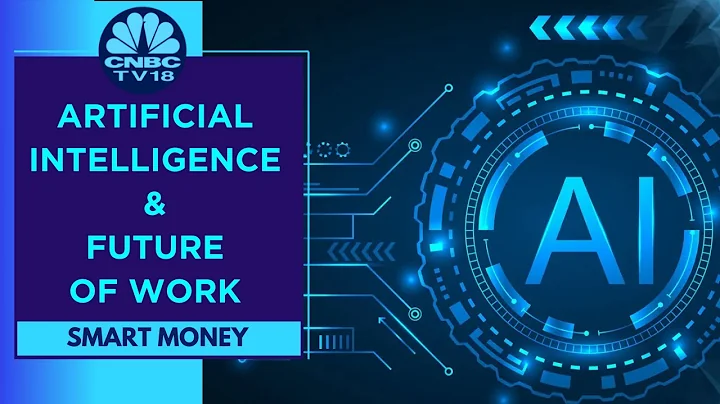Unleash Your Creativity: AI Text-to-Image Generator for FREE
Table of Contents:
- Introduction
- Overview of the AI Tool
- Signing Up and Logging In
- Exploring Trending Designs
- Generating Designs with Text
- Downloading and Remixing Designs
- Tips for Prompting the AI
- Remixing Other People's Designs
- Managing Your Generated Designs
- Usage Restrictions and Inspirational Use
- Conclusion
Introduction
Welcome to Studio Jen, where we explore the latest AI Tools and futuristic technologies. In this article, we will be discussing an incredible AI tool that allows You to Create amazing AI-generated designs with text. Unlike other text-to-image software, this tool excels at including the text of your choice seamlessly into the image. Best of all, it is completely free! Join me as I walk you through the process of harnessing the power of this tool to create stunning designs.
Overview of the AI Tool
Before we dive into the details, let's take a moment to understand what this AI tool offers. It is a cutting-edge platform that leverages artificial intelligence to generate visually captivating designs. Whether you need a logo, poster design, or even a t-shirt design, this tool has got you covered. By providing a prompt that describes what you want to see, the AI algorithm generates a wide range of design variations for you to choose from. Let's learn more about how to make the most of this tool.
Signing Up and Logging In
To get started, you need to sign up and log in to the AI tool. Simply visit the Website ideogram.ai and click on "Sign up with Google" to create your account. Once you have successfully logged in, you will be prompted to agree to the terms of service and privacy policy. After agreeing, you can choose a display name to personalize your profile. With the initial setup complete, let's explore the features of the tool.
Exploring Trending Designs
Upon logging in, you will be greeted with a plethora of trending designs created by other users of the AI tool. Take your time to browse through these designs and Gather inspiration for your own creations. You will Notice a message indicating that the generation system is busy, which occurs when there is high traffic on the website. However, this message will disappear shortly, allowing you to proceed with generating your own designs.
Generating Designs with Text
To generate designs with custom text, navigate to the prompt section and describe the design you have in mind. For example, you can request a 90s style pop art woman wearing a t-shirt that says "pumpkin season begins." Next, select the aspect ratio that suits your needs, such as a poster size or a square size for a YouTube thumbnail. Click on the "Generate" button, and the AI algorithm will come up with various design options Based on your prompt.
Downloading and Remixing Designs
Once the AI tool generates the designs, you can explore the different variations it creates. Simply click on the ones that catch your eye to view them in Detail. If you find a design you love, you have the option to download it by clicking on the download icon. Additionally, if you want to create a variation of a specific design, you can click on the "Remixed" button. This allows you to modify the prompt and generate a new set of design options.
Tips for Prompting the AI
To get the best results from the AI tool, it is essential to craft an effective prompt. Use clear and concise descriptions of the design you want, including any specific elements, colors, or themes. It can be helpful to provide the desired text in quotation marks to ensure it is included accurately. Experiment with different Prompts and remixes to explore the full potential of the AI tool.
Remixing Other People's Designs
A unique feature of this AI tool is the ability to remix designs created by others. By clicking on the heart icon next to a design you admire, you can save it to your profile. From there, you can remix the saved design and generate your own unique variations. This feature allows for collaboration and encourages the sharing of design inspiration within the AI tool community.
Managing Your Generated Designs
All the designs you generate with the AI tool are public and visible to other users. While this allows for inspiration and remixing, it is important to be mindful of the content you create. You cannot make your designs private or delete them once generated. However, you can access all your designs in your profile and keep track of your creative Journey. Use this feature to revisit your favorite designs and Continue crafting visually stunning creations.
Usage Restrictions and Inspirational Use
It is essential to note that the AI tool is intended for non-commercial use only. You can utilize the designs you create for your personal social media posts, YouTube thumbnails, or website visuals. However, selling or directly monetizing these creations is not permitted. Refer to the ideogram AI terms of service for a detailed understanding of the usage restrictions. Overall, this tool serves as an exceptional source of inspiration and a medium to draft ideas for professional design endeavors.
Conclusion
In conclusion, the AI tool we have explored in this article provides an exciting and creative platform for generating visually stunning designs with text. From logos to posters, the possibilities are endless. Sign up, explore trending designs, experiment with prompts, remix other people's designs, and manage your creations within the AI tool. Remember to respect the usage restrictions and use the designs for non-commercial purposes only. Unleash your creativity and enjoy the process of designing with this remarkable AI tool. Subscribe to Studio Jen for more tutorials and tech insights. See you in the next video!
Highlights:
- Discover an incredible AI tool that generates visually captivating designs with text.
- Sign up, log in, and agree to the terms of service and privacy policy.
- Explore trending designs and gather inspiration from other users.
- Craft effective prompts and generate a wide range of design variations.
- Download your favorite designs and remix them to create unique variations.
- Save designs that you admire and remix them to foster collaboration.
- Manage your designs in your profile and revisit your favorite creations.
- Utilize the designs for non-commercial use only, respecting the usage restrictions.
- Use the AI tool as a source of inspiration and a drafting platform for professional design ideas.
- Enjoy the creative process and stay tuned for more tutorials and tech insights.
FAQ Q&A:
Q: Can I sell the designs created with this AI tool?
A: No, the usage of designs generated with this AI tool is restricted to non-commercial purposes only.
Q: Can I make my designs private or delete them?
A: Unfortunately, you cannot make your designs private or delete them once generated.
Q: Is it possible to collaborate with other users on design projects?
A: Yes, you can remix and modify designs created by other users, fostering collaboration within the AI tool community.
Q: What if the generation system is busy?
A: If the message indicating high traffic appears, simply browse trending designs and wait for the message to disappear.