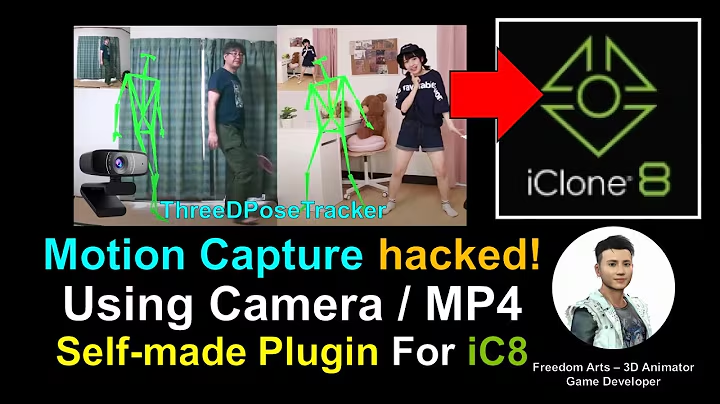Unleash Your Creativity with AI Image Generation and Editing
Table of Contents:
- Introduction
- Features of AI Image Generation Tool
- Text-to-Image Generation
- Using Prompts to Generate Images
- Fine-tuning the Results
- Style Selection and Image Customization
- AI Models for Different Styles
- Image Editor and Selection Tools
- Selecting Parts of an Image
- Adding Effects and Enhancements
- Background Replacement and Canvas Support
- Introductory Features and Training Models
- AI Canvas for Generative AI
- In-paint and Out-paint Functionality
- Editing and Fine-tuning Images
- Conclusion
😎 AI Image Generation and Editing: Transforming Text into Stunning Images
In today's digital age, the power of artificial intelligence has brought forth an incredible tool that enables us to Create and edit images effortlessly. Introducing GG, an AI-powered image generation and editing tool that offers a plethora of features to bring your imagination to life. This tool is not only ideal for generating images from text descriptions but also boasts a powerful image editor and a variety of other functionalities.
📌 Text-to-Image Generation: Unleashing Creativity with Ease
One of the standout features of GG is its capability to generate images from simple text prompts. By providing a description of the desired image, GG's advanced algorithms work their magic, bringing your words to life. The tool provides various parameters to play around with, allowing you to fine-tune the generated images to perfection. Whether you want a realistic representation or an artistic rendition, GG offers an array of options to fulfill your creative vision.
🎯 Using Prompts to Generate Images
To create an image, simply upload a prompt or description of what You envision. For instance, let's say you want to make a dog appear more girly. GG allows you to experiment with different styles, aspect ratios, and additional parameters to achieve the desired outcome. The fine-tuning capabilities of this tool set it apart from other generative AI platforms, giving you precise control over the results.
🖌️ Fine-tuning the Results
The AI models used in GG are the key to its impressive image generation capabilities. With over 60 Stable Diffusion-Based models to choose from, each trained on a unique set of images, you can select the one that aligns with your preferred style. Whether you're aiming for a realistic or surrealistic look, these models provide endless possibilities.
💡 Style Selection and Image Customization: Unleash Your Imagination
GG's diverse range of styles empowers you to create images that reflect your artistic vision. From Hyper-realistic to abstract, the multitude of options ensures that there's a style for everyone. By mixing and matching different AI models and exploring various parameters, you can achieve stunning and unique results.
🖼️ Image Editor and Selection Tools: Perfecting Every Detail
GG goes beyond text-to-image generation and offers a comprehensive image editor, reminiscent of popular tools like Adobe Photoshop. This editor allows you to select specific areas of an image and prompt the AI to generate changes within those regions. You can experiment with different effects, such as modifying the color of eyes or adding various elements to the image.
🎨 Selecting Parts of an Image
Similar to advanced photo editing software, GG lets you precisely choose areas to modify. Suppose you want to add Blue eyes to your image of a dog. With a few simple selections, GG generates results that match your request. Additionally, you can use this feature to focus on specific elements, like the tongue of the dog, and enhance them accordingly.
✨ Adding Effects and Enhancements
With GG, the possibilities for image enhancement are virtually limitless. Whether you want to Apply filters, adjust lighting, or add aesthetically pleasing elements, this tool equips you with the necessary tools to transform your images with ease. Moreover, GG allows you to upload your own photos and modify them according to your creative preferences.
🌄 Background Replacement and Canvas Support: Unleash Your Creativity
To truly take your images to the next level, GG offers background replacement capabilities and a versatile AI canvas. The background replacement feature intelligently separates the subject from the background, allowing you to replace it with a new background of your choice. This functionality, combined with the AI canvas, which mimics the features of popular painting software, enables you to create complex and imaginative compositions.
🚀 Introductory Features and Training Models: Pushing Boundaries
GG provides an introductory experience to familiarize users with its features, including air avatars, product shots, style replication, and more. Additionally, for advanced users, GG allows the training of custom models, giving them the flexibility to define their own artistic style. This feature is available in the paid version, providing an even more immersive and personalized experience.
🖼️ AI Canvas for Generative AI: Unleash Endless Possibilities
The AI canvas feature in GG is a remarkable tool that provides a unique generative AI experience akin to professional painting software. By defining specific areas, you can prompt GG to generate content within those regions. Whether you want to generate elements from within the canvas or paint them out entirely, GG's advanced algorithms make it possible.
🖌️ In-paint and Out-paint Functionality
In addition to the canvas, GG offers in-paint and out-paint options. These modes allow you to seamlessly remove or generate content outside of the defined areas. For instance, by selecting a rectangle within the canvas and using out-paint, you can generate content like a tennis court. This functionality opens up a world of possibilities for creating unique and captivating images.
✍️ Editing and Fine-tuning Images
With GG's built-in editing capabilities, you have the freedom to fine-tune and perfect your images. You can use find and replace functions to replace one element, such as a dog, with another, like a cat. While the results may not always be Flawless, GG's editing features provide a great starting point for creating astonishing compositions.
👏 Conclusion: A Revolution in Image Generation and Editing
GG has revolutionized the digital landscape by combining AI-powered text-to-image generation with a comprehensive image editor. Its vast array of features, AI models, and customization options make it a powerful tool for artists, photographers, content Creators, and anyone seeking to unleash their creativity. With GG, you can effortlessly transform text into stunning, visually appealing images that capture the imagination.
Highlights:
- AI-powered image generation and editing tool
- Generate stunning images from text prompts
- Fine-tune images to achieve desired results
- Choose from a variety of styles and AI models
- Comprehensive image editor with precise selection tools
- Replace backgrounds and create on the AI canvas
- Introductory features and custom model training available
- In-paint and out-paint functionality for advanced creativity
FAQs
-
How does GG generate images from text prompts?
- GG utilizes advanced AI algorithms to analyze the text prompts and generate corresponding images based on the provided description.
-
Can I customize the style of the generated images?
- Yes, GG offers a wide range of styles and AI models that you can choose from to customize the generated images according to your preferences.
-
Are there any limitations to the image editing capabilities of GG?
- While GG's image editing features are comprehensive, it's important to note that the results may not always be perfect. Additional adjustments and fine-tuning might be required to achieve the desired outcome.
-
Can I replace the background of an image using GG?
- Yes, GG allows you to intelligently separate the subject from the background and replace it with a new background of your choice.
-
Is it possible to train custom models with GG?
- Yes, advanced users can train their own models with GG, enabling them to define their own artistic style and further personalize their images.


 < 5K
< 5K
 65.96%
65.96%
 21
21


 41.4K
41.4K
 54.44%
54.44%
 55
55


 < 5K
< 5K
 13
13


 14M
14M
 54.77%
54.77%
 16
16


 < 5K
< 5K
 0
0


 59.8K
59.8K
 57.41%
57.41%
 1
1


 < 5K
< 5K
 4
4


 < 5K
< 5K
 2
2


 < 5K
< 5K
 2
2