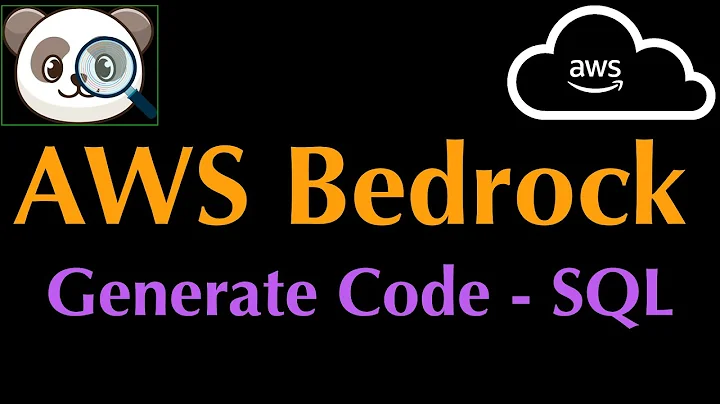Unleash Your Creativity with Music Gen: AI-Powered Music Generation
Table of Contents
- Introduction
- What is Music Gen?
- Benefits of Music Gen
- How to Use Music Gen
- 4.1. Installing Music Gen Locally
- 4.2. Using Music Gen with Google Colab
- Exploring Music Gen Features
- 5.1. Generating Music with Text Prompts
- 5.2. Choosing Different Music Gen Models
- 5.3. Adjusting Music Settings (Duration, Temperature, Top K, B)
- Examples of Music Gen Output
- 6.1. Creating a 90s Hip Hop Music
- 6.2. Generating Classic Piano Melodies
- 6.3. Trying Different Music Styles (Country, Jazz, R&B)
- Music Gen vs. Other ai Music Tools
- Conclusion
Music Gen: AI-Powered Music Generation Made Easy 💡
Have you ever wanted to create your own AI-generated music? Introducing Music Gen, an innovative AI Music Generator developed by Facebook. In this article, we will explore what Music Gen is, the benefits it offers, how to use it, and provide examples of the music it can generate. Get ready to unleash your creativity and dive into the fascinating world of AI music composition!
1. Introduction
Music Gen is an AI music generator created by Facebook that allows users to effortlessly create their own unique compositions. Whether you're a musician, content creator, or simply someone who enjoys experimenting with music, Music Gen provides a user-friendly platform to explore the possibilities of AI-generated music. With its simple interface and powerful capabilities, Music Gen opens up a world of creativity and inspiration.
2. What is Music Gen?
Music Gen utilizes open-source AI models to generate music based on text prompts provided by the user. It has a vast library of pre-trained models that can be used to create different music styles and genres. By leveraging state-of-the-art AI algorithms, Music Gen is able to generate complex melodies, harmonies, and rhythms that closely Resemble human-generated compositions. The result is high-quality music that can be used for various purposes, such as background music for videos, soundtracks, or even standalone musical pieces.
3. Benefits of Music Gen
Using Music Gen offers numerous advantages for both professional musicians and hobbyists alike. Here are some of the key benefits:
- Creativity Amplification: Music Gen serves as a powerful tool to amplify your creative ideas by generating unique music compositions based on your input.
- Time Saving: Instead of starting from scratch, Music Gen accelerates your music production process by providing ready-to-use compositions that can be further customized.
- Variety of Styles: With a wide range of music genres and styles to choose from, Music Gen allows you to explore different musical landscapes and experiment with new ideas.
- Enhanced Collaboration: Music Gen can be a valuable asset for collaborations, as it enables artists to easily share AI-generated music snippets as a starting point for joint creative projects.
4. How to Use Music Gen
4.1. Installing Music Gen Locally
To use Music Gen locally on your computer, visit the official Music Gen website and follow the installation steps provided on their GitHub page. By installing the necessary AI models and tools, you can enjoy the freedom of creating AI music directly on your own machine.
4.2. Using Music Gen with Google Colab
For those who prefer an online approach, Music Gen offers compatibility with Google Colab, a web-based platform for running Python code. By utilizing Google Colab, you can seamlessly access and utilize Music Gen without the need for complex installations. Simply click the "Run" button and let the magic unfold!
5. Exploring Music Gen Features
Now that you have an understanding of how Music Gen works, let's dive deeper into its features and explore its capabilities.
5.1. Generating Music with Text Prompts
Music Gen allows you to generate music by providing text prompts. You can specify the desired music style, instruments, mood, or any other Relevant information to guide the AI in creating the perfect composition for your needs.
5.2. Choosing Different Music Gen Models
Music Gen offers a range of pre-trained models to choose from. Whether you're looking for classical melodies, contemporary beats, or experimental sounds, Music Gen has a model to suit your artistic vision. You can experiment with different models and discover the unique musical expressions they offer.
5.3. Adjusting Music Settings (Duration, Temperature, Top K, B)
With Music Gen, you have control over various settings to fine-tune the generated music. You can adjust the duration of the composition, set the temperature to influence the randomness of the output, and use the Top K and B parameters to control the creativity and complexity of the generated music. These options allow you to tailor the music to your specific requirements.
6. Examples of Music Gen Output
Let's take a closer look at some examples of the music generated by Music Gen. These examples showcase the versatility and quality of the compositions that can be created with this AI music generator.
6.1. Creating a 90s Hip Hop Music
Using the Music Gen model suited for 90s hip hop music, you can generate nostalgic beats with heavy basslines and catchy keyboard melodies. Transport yourself back to the golden age of hip hop with just a few clicks.
6.2. Generating Classic Piano Melodies
If you're a fan of classical music, Music Gen has got you covered. With its diverse range of piano models, you can create mesmerizing classical piano melodies that Evoke emotions and inspire new artistic endeavors.
6.3. Trying Different Music Styles (Country, Jazz, R&B)
Music Gen isn't limited to a single genre. Explore different music styles such as country, jazz, and R&B. Inject your own style into the compositions and witness the AI's ability to adapt and create music that aligns with your vision.
7. Music Gen vs. Other AI Music Tools
When it comes to AI music generation, Music Gen stands out as a reliable and accessible tool. Unlike some commercial alternatives, Music Gen is open source and free to use. Its ease of installation and user-friendly interface make it an attractive choice for both beginners and experienced musicians.
Pros of Music Gen:
- Free and open-source
- Wide selection of pre-trained models
- User-friendly interface
- Compatibility with both local installations and online platforms like Google Colab
Cons of Music Gen:
- Requires an internet connection to use with Google Colab
8. Conclusion
Music Gen offers a remarkable platform for exploring the creative possibilities of AI-generated music. Whether you're a music enthusiast, a content creator, or a professional musician, Music Gen provides an accessible and powerful tool to enhance your creative process. By leveraging the advancements in AI technology, Music Gen empowers artists to push the boundaries of music composition and open up new realms of artistic expression. Embrace the future of music creation with Music Gen!
Highlights:
- Music Gen is an AI music generator developed by Facebook.
- It offers a user-friendly platform for creating AI-generated music compositions.
- Music Gen is suitable for musicians, content creators, and anyone interested in exploring AI music composition.
- Benefits of using Music Gen include enhanced creativity, time-saving, and a variety of music styles.
- Music Gen can be installed locally or used online with platforms like Google Colab.
- It allows users to generate music based on text prompts and offers various customization options.
- Examples of Music Gen output include 90s hip hop, classical piano, and different music styles like country, jazz, and R&B.
- Music Gen stands out for being free, open-source, and easy to use.
FAQ
Q: Can I use Music Gen for commercial purposes?
A: Yes, Music Gen can be used for both personal and commercial projects.
Q: Can I adjust the duration of the music generated by Music Gen?
A: Yes, Music Gen allows users to specify the duration of the composition according to their needs.
Q: Is Music Gen compatible with all operating systems?
A: Yes, Music Gen is compatible with major operating systems such as Windows, macOS, and Linux.
Q: Can I use Music Gen without an internet connection?
A: Yes, if you choose to install Music Gen locally on your computer, you can use it offline without an internet connection.
Q: Can I share the AI-generated music created with Music Gen?
A: Absolutely! Feel free to share your creations on social media, streaming platforms, or use them in any other way you see fit.


 5.3K
5.3K
 18.88%
18.88%
 2
2


 90.8K
90.8K
 50.53%
50.53%
 4
4


 < 5K
< 5K
 1
1


 1M
1M
 44.54%
44.54%
 1
1


 < 5K
< 5K
 4
4