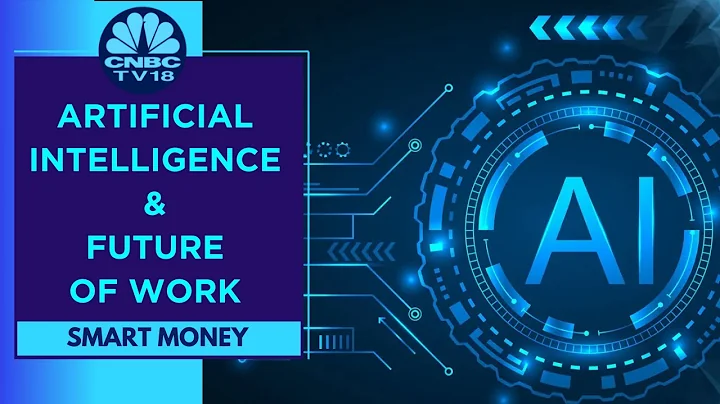Unlock the Possibilities of Midjourney AI Workflow for 3D Artists
Table of Contents
- Introduction
- Midjourney version 5.2: An Impressive Progress
- Using the 'Describe' Option
- Exploring Different Prompts and Results
- The Importance of a Powerful Machine
- ASUS ProArt Studiobook 16 OLED: The Perfect Laptop for 3D Artists
- Combining Images with the 'Blend' Command
- Generating Images Based on Uploaded Images
- Testing Ideas and Concepts with Midjourney
- Using Extra Options in Midjourney Version 5
- The 8-Step System for Describing Ideas in Midjourney
- Examples and Results
- Optimizing Workflow with ASUS ProArt Studiobook 16 OLED
- The Other Side of A.I. Tools
- A.I. Won't Replace Artists
- Embracing Technology for the Future
- Conclusion
Midjourney: From Concept to Image
Midjourney is a powerful tool that offers a range of techniques to generate high-quality images for your creative workflow. In this article, we will explore the features and capabilities of Midjourney version 5.2, and how it can enhance your artistic process. From using the 'describe' option to combining images and testing ideas, we'll guide you through step by step. We'll also discuss the importance of a powerful machine, specifically the ASUS ProArt Studiobook 16 OLED, which is a perfect match for 3D artists. Additionally, we'll Delve into the advantages and limitations of A.I. tools like Midjourney and why they won't replace artists. So, let's embark on this midjourney together and discover the possibilities of creating stunning visuals!
Midjourney version 5.2: An Impressive Progress
The latest version of Midjourney, version 5.2, showcases remarkable progress in terms of image generation. By using the same prompts as in the previous version, we can observe significant improvements in Detail and rendering quality. The generated images now Resemble renders more closely, with enhanced sharpness, colors, and contrasts. This advancement brings us closer to achieving a matte-painting style, which is highly desirable for various creative projects. With its impressive output, Midjourney proves to be an excellent tool for generating visually captivating images.
Using the 'Describe' Option
One of the standout features of Midjourney is the 'describe' option, which offers a unique way to generate image descriptions. Instead of writing a prompt, this option allows us to drag and drop an image from our workflow. Midjourney then generates four different descriptions or potential prompts based on the chosen image. This option serves as a great source of inspiration, providing diverse ideas and perspectives. Whether it's capturing the natural beauty of Water or the charming atmosphere of shrubs with flowers and stones, the 'describe' option opens up new creative possibilities.
Exploring Different Prompts and Results
With Midjourney, You can experiment with various prompts and observe the diverse range of results it generates. By using different images and prompts, you can explore different styles, moods, and compositions. While the results may not always Align with your initial vision, they often offer unique and atmospheric perspectives. The beauty of Midjourney lies in its ability to spark inspiration and push your creative boundaries. So, don't hesitate to explore different prompts and let your imagination run wild.
The Importance of a Powerful Machine
To fully leverage the capabilities of Midjourney and other A.I.-based tools, a powerful machine is essential. The ASUS ProArt Studiobook 16 OLED proves to be the ideal solution for 3D artists. With its Intel® Core ™i9 13980HX processor and RTX™4070 Laptop GPU, this laptop delivers extraordinary performance. Working with this machine feels fast and seamless, allowing you to focus on your creative process. Additionally, the MUX Switch provides the flexibility to optimize power consumption or maximize performance, depending on your specific needs. The ProArt Studiobook 16 OLED's upgradability, including the option to expand RAM up to 64GB, further enhances its suitability for demanding creative work. With this compact yet powerful machine, you can work from anywhere in the world without compromising on performance.
ASUS ProArt Studiobook 16 OLED: The Perfect Laptop for 3D Artists
The ASUS ProArt Studiobook 16 OLED caters specifically to the needs of 3D artists, making it the perfect choice for your creative endeavors. Its Intel® Core ™i9 13980HX processor and RTX™4070 Laptop GPU provide exceptional performance, ensuring smooth and efficient workflow. The 16” 3.2K 120 Hz OLED display with a 180-degree hinge offers immersive visuals and the flexibility to work in any environment. The inclusion of ASUS Dial, ProArt Creator Hub, and haptic touchpad with stylus support further enhances your user experience, allowing for seamless customization, efficient multitasking, and intuitive control. Moreover, the ASUS Antimicrobial Guard offers an added layer of protection against bacteria, ensuring a hygienic working environment. With its compact size and impressive features, the ASUS ProArt Studiobook 16 OLED is the ideal companion for 3D artists seeking both power and mobility.
Combining Images with the 'Blend' Command
Midjourney offers the 'blend' command to combine multiple images into one Cohesive composition. This feature allows you to Create visually striking images by blending different elements together. By uploading the desired images and executing the command, you can witness the seamless Fusion of ideas and concepts. While the 'blend' command has a limitation of up to five images, it serves as an efficient tool for creating unique combinations and exploring new visual possibilities.
Generating Images Based on Uploaded Images
If you have specific images in mind for generating visuals, Midjourney allows you to upload them and use the 'imagine' tool. By dragging and dropping the chosen images to the prompt, you can generate visuals based explicitly on those images. This method is particularly useful for quickly testing ideas and concepts related to your future projects. By selecting images with similar architecture, landscape, lighting, or mood to your desired outcome, you can efficiently explore various creative directions. Embrace the power of Midjourney's image-based generation and let your imagination guide the way.
Testing Ideas and Concepts with Midjourney
Midjourney serves as a valuable tool for testing ideas and concepts before diving into full-Scale 3D creations. It allows you to Visualize your thoughts and experiment with different lighting scenarios and moods without investing excessive time and effort in 3D software. By utilizing Midjourney's various features, such as 'describe,' 'blend,' and 'imagine,' you can refine your creative vision and gain confidence in your artistic direction. Let Midjourney be your stepping stone towards creating impactful visualizations.
Using Extra Options in Midjourney Version 5
In Midjourney version 5, several extra options enhance its usability and functionality. The 'Zoom Out' feature allows you to extend the generated image's surroundings, providing a broader perspective. You can choose from predefined zoom levels or set a custom zoom value to visualize more of the environment surrounding your visuals. Additionally, the 'Make Square' option automatically adjusts the image's aspect ratio to 1:1, ideal for creating square compositions. These additional options further enhance your creative flexibility and facilitate the exploration of diverse visual concepts.
The 8-Step System for Describing Ideas in Midjourney
To extract the best results from Midjourney, using a systematic approach can make all the difference. Our 8-step system simplifies the process of describing your ideas and prompts for generating visuals. By following the step-by-step method explained in our video tutorial, you can effectively communicate your creative vision to Midjourney and obtain results that align closely with your intentions. The video link in the corner will provide detailed insights into the 8-step system and help you master the art of generating precise prompts in Midjourney.
Examples and Results
Now, let's take a look at some examples and results obtained through Midjourney. By following the 8-step system and utilizing the various features, you can achieve precise and visually appealing outcomes. The provided images showcase the diversity of results and the range of moods that Midjourney can generate. While not every result may align perfectly with your initial vision, the generated images serve as a source of inspiration and a starting point for further refinement. Feel free to share your own experiences and results in the comments, and let's explore the creative possibilities offered by Midjourney together.
Optimizing Workflow with ASUS ProArt Studiobook 16 OLED
The ASUS ProArt Studiobook 16 OLED not only enhances the performance of A.I. tools like Midjourney but also optimizes your entire creative workflow. The inclusion of ASUS Dial, ProArt Creator Hub, and customizable settings allows for streamlined and efficient work processes in various creative applications. With the 16” 3.2K 120 Hz OLED display and haptic touchpad with stylus support, post-production tasks become more seamless, eliminating the need for additional tablets. The compact design and portability of the ProArt Studiobook 16 OLED ensure that you can maintain your productivity and creativity from any location. Experience the ease and efficiency of ASUS ProArt Studiobook 16 OLED in elevating your workflow to greater heights.
The Other Side of A.I. Tools
While Midjourney and other A.I. tools offer tremendous potential, they also come with certain limitations and considerations. One notable concern is the issue of copyrights. As Midjourney generates graphics based on images from other Creators, there is a possibility of similarities in style or composition. This raises ethical questions and highlights the importance of ensuring proper usage and credit. Additionally, the precision of A.I. tools like Midjourney is contingent upon having general ideas rather than specific concepts. Communicating complex or highly detailed visions proves to be challenging through text alone. Furthermore, there are instances where manual creation still outperforms A.I. tools, as continuously regenerating results can be time-consuming. It's essential to understand the limitations of A.I. tools and find a balance between automation and manual craftsmanship.
A.I. Won't Replace Artists
The fear of A.I. tools replacing artists is a common concern; however, it is unlikely to become a reality. A.I. is, and will Continue to be, a powerful tool that aids the artistic process, but it cannot replace the creative insights and vision that artists bring to their work. A.I. tools can generate impressive results, but they rely on human input and guidance to contextualize and interpret those results effectively. Artists possess a unique ability to combine technical skills, intuition, and storytelling to create impactful visuals. While A.I. tools like Midjourney offer valuable assistance, they cannot replicate the depth of creativity and human touch that an artist imbues into their creations. Embrace the collaboration between humans and A.I., and recognize that the artist's role remains profoundly Relevant.
Embracing Technology for the Future
As artists, it is crucial to embrace technology and remain adaptable in this ever-evolving landscape. A.I. tools like Midjourney provide us with innovative ways to explore ideas, enhance our workflow, and speed up certain processes. By leveraging technology, we can streamline our creative endeavors, making them more efficient and impactful. Staying one step ahead of the game means actively seeking out opportunities to integrate technology into our artistic practices. Rather than fearing the unknown, let us harness the power of technology to expand our creative horizons and craft an even brighter future for visual storytelling.
Conclusion
In conclusion, Midjourney version 5.2 offers a range of features and techniques that elevate the creative process. From the 'describe' option to image blending and idea testing, Midjourney provides artists with a powerful toolset for generating visually captivating images. The ASUS ProArt Studiobook 16 OLED serves as an optimal choice for 3D artists, providing exceptional performance, portability, and user-friendly features. While A.I. tools like Midjourney have their limitations, they cannot replace the unique insights and creativity of artists. By embracing technology and harnessing its potential, we can propel our creative endeavors to new heights. So, embark on your midjourney today and unlock the limitless possibilities of visual creation!


 < 5K
< 5K
 100%
100%
 0
0


 6K
6K
 23.61%
23.61%
 1
1


 < 5K
< 5K
 3
3


 < 5K
< 5K
 100%
100%
 1
1


 43.8K
43.8K
 16.76%
16.76%
 2
2