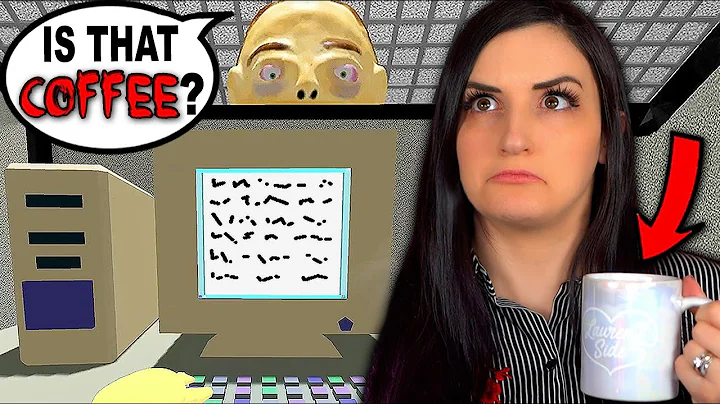Unlock the Power of AI with SEO Writing.ai's 1-Click SEO Optimized Article Generator
Table of Contents:
- Introduction
- Pricing
- Features of SEO Writing.ai's Tool
- Free Plan
- Pro Plan
- One-Click Blog Post
- AI-Powered SEO Mode
- WordPress Auto Posting
- GPT 3.5 and GPT4
- Top Quality AI Content and Images
- How to Use the One-Click Blog Post Tool
- Generating the Title and Selecting the Tone of Voice
- Choosing the Article Size and Language
- Image Generation
- Adding SEO Keywords and Text Structure
- Using the Language Model
- Comparing the Article with Surfer SEO
- Publishing and Editing the Generated Article
- Conclusion
SEO Writing.ai's One-Click SEO Optimize Article Generator
Are You tired of spending hours writing and optimizing your articles for search engines? Look no further! SEO Writing.ai's new tool offers a one-click solution for SEO optimized articles. In this article, we will explore the features, pricing, and how to use this tool effectively.
Introduction
In today's digital world, having high-quality, SEO-optimized content is crucial for online success. However, writing compelling articles that rank well in search engine results can be time-consuming and challenging. That's where SEO Writing.ai's new tool comes in. This powerful tool offers a one-click solution for generating SEO-optimized articles, saving you time and effort.
Pricing
Before diving into the features of SEO Writing.ai's tool, it's essential to understand the pricing options available. The tool offers two plans: a free plan and a Pro plan. The Pro plan includes more advanced features and higher word limits. The monthly Pro plan subscription starts at $19.99, but you can save even more with the yearly subscription, which lowers the cost to as low as $12 per month.
Features of SEO Writing.ai's Tool
SEO Writing.ai's tool offers a wide range of features to help you Create SEO-optimized articles effortlessly. Let's take a closer look at some of the key features:
Free Plan
If you're curious about this tool, you can start with the free plan. The free plan allows you to generate up to 5,000 free words, giving you a taste of what the tool has to offer.
Pro Plan
The Pro plan is designed for those who need more advanced features and higher word limits. With the Pro plan, you can choose your word count, starting from 75,000 words per month and going up to 500,000 words. This plan also includes additional features like AI-powered SEO mode, WordPress auto posting, and access to the latest GPT versions.
One-Click Blog Post
The one-click blog post feature is the highlight of SEO Writing.ai's tool. With just a click of a button, you can generate a fully optimized blog post on any topic. This feature saves you hours of research and writing, allowing you to focus on other essential aspects of your business.
AI-Powered SEO Mode
The AI-powered SEO mode takes your blog posts to the next level. By leveraging the power of artificial intelligence, this mode ensures your articles are optimized for search engines, increasing their visibility and driving more organic traffic to your Website.
WordPress Auto Posting
If you have a WordPress website, you'll love the WordPress auto posting feature. This feature allows you to seamlessly integrate the generated articles into your WordPress site, making it quick and easy to publish your content.
GPT 3.5 and GPT4
SEO Writing.ai's tool utilizes the power of OpenAI's language models. Currently, the tool supports GPT 3.5, with plans to include GPT4 in the near future. These advanced language models ensure that your articles are well-written, engaging, and tailored to your target audience.
Top Quality AI Content and Images
With SEO Writing.ai's tool, you don't have to worry about the quality of your content or the visuals. The tool generates high-quality AI content and images, making your articles stand out and captivate your readers.
How to Use the One-Click Blog Post Tool
Now that we've covered the features of SEO Writing.ai's tool, let's dive into how to use the one-click blog post tool effectively. Follow these steps to create a well-optimized article in no time:
-
Generate the Title: Start by entering your main keyword and let the tool generate a compelling title for your blog post.
-
Select the Tone of Voice: Choose the tone of voice that matches your content, whether it's friendly, informational, witty, or inspirational.
-
Choose the Article Size and Language: Select the desired article size, from small to large, Based on the word count and headings you prefer. Also, choose the language that best suits your target audience.
-
Image Generation: Decide how you want the AI to generate images for your article. You can choose from options like no images, images after the H1, or images in each section. Select the style that aligns with your content, such as cartoon, fantasy, or cinematic.
-
Adding SEO Keywords and Text Structure: Include Relevant SEO keywords and keywords to incorporate in your text. Use this section to optimize your article for search engines. Additionally, customize the structure of your article by adding frequently asked questions, tables, H3 headings, or lists.
-
Using the Language Model: Decide whether to use the tool's AI or your own OpenAI API Key. Select the language model that suits your needs, such as GPT 3.5, GPT4 (coming soon), or the upcoming GPT Ultra.
-
Review and Run: Double-check that all your settings are correct, and then click the "Run" button to let the tool work its magic. The tool will generate a fully optimized article based on your inputs.
Comparing the Article with Surfer SEO
To ensure the quality and SEO optimization of the generated article, it's essential to compare it with other SEO tools. One popular tool for SEO optimization is Surfer SEO. By comparing the generated article with the results from Surfer SEO, you can further refine and improve your content.
Publishing and Editing the Generated Article
Once the AI has generated the article, you have the option to edit, copy, or publish it directly from the tool. If you prefer, you can integrate your WordPress website with the tool, making it even easier to publish your articles. The tool provides a seamless process for moving the generated content to your website and makes the final editing and publishing steps a breeze.
Conclusion
In conclusion, SEO Writing.ai's one-click SEO-optimized article generator provides a time-saving solution for content Creators and marketers. With its advanced features, high-quality content generation, and seamless integration with WordPress, this tool is a game-changer for anyone looking to create engaging and search engine-friendly content. So why spend hours writing and optimizing when you can achieve it with just one click? Give SEO Writing.ai a try and unlock the power of AI for your content creation needs.


 < 5K
< 5K
 72.58%
72.58%
 2
2


 < 5K
< 5K
 100%
100%
 3
3