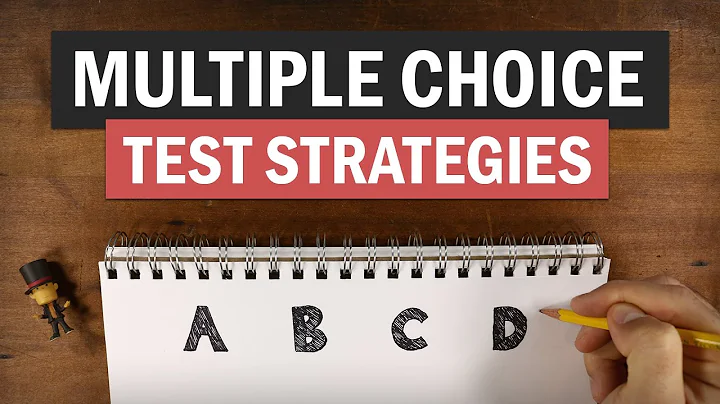Unveiling the Best Feature of Topaz DeNoise AI
Table of Contents:
- Introduction
- Overview of Topaz Denoise AI
- Native M1 Support in Version 3.4
- Additional Raw Camera Support
- Performance and Stability Improvements
- The Power of AI-Based Raw D-Noise Model
- Compatibility with Various Camera Brands
- Customization Options for Noise Reduction
- Comparison of AI Models for Different Photos
- The Masking Feature for Targeted Noise Reduction
- Frequent Updates and Innovations
- Conclusion
Introduction
Topaz Denoise AI is a powerful software tool that allows users to effectively reduce noise in their photos. With its latest update to version 3.4, it brings a range of improvements and new features, including native M1 support, additional raw camera support, better performance and stability, and more. In this article, we will explore these updates in Detail and discuss how they enhance the overall functionality and user experience of Topaz Denoise AI.
Overview of Topaz Denoise AI
First, let's start with an overview of what Topaz Denoise AI is. It is an advanced noise reduction software that utilizes artificial intelligence to effectively remove noise from images while preserving detail and sharpness. Whether You're dealing with high ISO images, low-light conditions, or other noise-related issues, Denoise AI offers a comprehensive solution to clean up your photos and enhance their quality.
Native M1 Support in Version 3.4
One of the significant updates in version 3.4 of Topaz Denoise AI is the inclusion of native M1 support. This means that the software is now optimized to run seamlessly on Apple's M1 chip, resulting in improved performance and efficiency. Users with M1-powered devices can now experience faster processing times and smoother workflow when using Denoise AI.
Additional Raw Camera Support
Version 3.4 also brings along with it additional raw camera support. This means that Denoise AI now supports a wider range of raw file formats, allowing photographers to take full AdVantage of the software's noise reduction capabilities. Whether you shoot with Sony, Canon, Fuji, or other popular camera brands, you can now process your raw files in Denoise AI and achieve clean, noise-free results.
Performance and Stability Improvements
Aside from M1 support and expanded raw camera support, version 3.4 of Denoise AI also includes performance and stability improvements. This update ensures that the software runs smoothly, avoiding crashes or slowdowns during the noise reduction process. Users can expect a more reliable and efficient experience when using Denoise AI for their photo editing needs.
The Power of AI-Based Raw D-Noise Model
One of the standout features of Topaz Denoise AI is its AI-based raw d-noise model. This model uses artificial intelligence algorithms to analyze and process raw files, resulting in highly accurate noise reduction. Whether you're shooting in low-light conditions or capturing fast-moving subjects at high ISOs, the raw d-noise model can effectively reduce noise while maintaining the sharpness and detail of your images.
Compatibility with Various Camera Brands
Another advantage of using Denoise AI is its compatibility with various camera brands. Regardless of whether you use Sony, Fuji, Nikon, Olympus, or other popular camera brands, Denoise AI can handle your raw files and deliver exceptional noise reduction results. This flexibility allows photographers to achieve consistent image quality across different camera systems.
Customization Options for Noise Reduction
While Denoise AI offers automatic noise reduction settings that work well in most cases, users also have the option to customize the noise reduction parameters according to their preferences. With just a few adjustments, you can fine-tune the level of noise reduction and even enhance the sharpness of your images. This level of control ensures that you can achieve the desired look and feel for your photos.
Comparison of AI Models for Different Photos
Denoise AI offers a variety of AI models to suit different types of photos and shooting conditions. Whether you're working with raw files, low-light images, or other challenging scenarios, you can compare and choose from the available AI models to find the one that produces the best results for your specific photo. This flexibility allows you to maximize the noise reduction capabilities of Denoise AI for different types of photography.
The Masking Feature for Targeted Noise Reduction
In addition to its noise reduction capabilities, Denoise AI also includes a masking feature that allows users to Apply noise reduction selectively. With the masking tool, you can paint over specific areas of the image where you want the noise reduction to be applied, while preserving the detail and texture in other parts. This targeted approach ensures that you have full control over the noise reduction process and can achieve the desired look for your images.
Frequent Updates and Innovations
One of the standout qualities of Topaz Denoise AI is its commitment to frequent updates and continuous innovation. The software has consistently released new AI models and features since its introduction in 2018, with over 100 updates to date. This dedication to improvement ensures that users have access to the latest advancements in noise reduction technology, allowing them to stay at the forefront of image quality enhancement.
Conclusion
Topaz Denoise AI is a powerful software tool for noise reduction in photography. With its latest update to version 3.4, which includes native M1 support, additional raw camera support, performance and stability improvements, and a range of other features, Denoise AI continues to deliver exceptional results and enhance the user experience. Whether you're a professional photographer or an enthusiast, Denoise AI is a valuable addition to your post-processing workflow, offering reliable noise reduction and exceptional image quality.