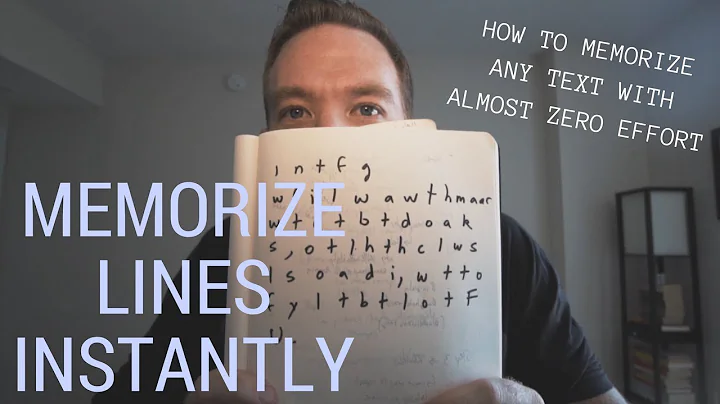Unveiling the New Pixel 8 Camera Innovations
Table of Contents
- Introduction
- Upgraded Hardware
- Breakthrough Features
- New Ways to Work with Motion and Sound
- New Image Capabilities
- Powerful AI and Tensor G3
- Upgraded Ultrawide and Wide Cameras
- Improvements in Low-Light Video Performance
- Real Tone for Accurate Skin Tones
- Faster Auto Focus in Low Light
- Audio Magic Eraser for Noise Reduction in Videos
- Best Take Feature for Group Photos
- Magic Editor in Google Photos
- Guided Frame for Vision Impairment Assistance
- Pixel 8 Pro: Upgraded Camera System
- Pro Controls for Total Creative Control
- High-Resolution Images with RAW Support
- Video Boost for Enhanced Video Quality
- Google Assistant with Bard: Personal Assistant with Generative AI
Upgraded Hardware and Breakthrough Features of Pixel 8
The Pixel 8 camera is packed with exciting new features and upgrades. With powerful AI and Tensor G3, the camera offers breakthrough capabilities and enhanced image quality. The upgraded hardware includes an ultrawide and wide camera that produces 2X optical quality images with improved low-light performance. The biggest leap forward in Pixel's camera is in its video capabilities, which have been built on years of research and development. The video enhancements include improvements in low-light performance, dynamic range, and shadow noise. The Pixel 8 camera also focuses on image equity, providing accurate skin tone representation in videos along with improved mixed lighting performance and faster autofocus in low light.
Upgraded Ultrawide and Wide Cameras
One of the standout features of the Pixel 8 camera is the upgraded ultrawide and wide cameras. These cameras offer 2X optical quality images with better low-light performance, allowing You to capture stunning photos even in challenging lighting conditions. Whether you're capturing landscapes, portraits, or group photos, the upgraded ultrawide and wide cameras ensure that every shot is sharp, detailed, and vibrant. The improved low-light performance means you can confidently capture moments in dimly lit environments without sacrificing image quality. With the Pixel 8 camera, you can take your photography skills to the next level and capture stunning images that truly stand out.
Improvements in Low-Light Video Performance
Pixel 8 takes a leap forward in terms of video performance, especially in low-light conditions. The combination of advanced AI, Tensor G3, and upgraded main sensor results in significant improvements in low-light video performance. Now you can capture videos with greater Clarity, reduced noise, and enhanced dynamic range, even in challenging lighting situations. The Pixel 8 camera excels at preserving details and colors in low-light videos, allowing you to capture memories and moments with incredible precision. Whether you're shooting videos indoors, at nighttime, or in dimly lit environments, the Pixel 8 camera ensures that your videos are visually stunning and full of life.
Real Tone for Accurate Skin Tones
Pixel 8 puts a strong emphasis on accurately representing human skin tones in videos. With the Real Tone feature, your videos and photos will portray the wide range of skin tones with exceptional accuracy. This ensures that everyone looks their best in every shot, regardless of their skin color or complexion. The Real Tone feature in the Pixel 8 camera enhances the overall quality of your videos, providing natural-looking skin tones that are true to life. Whether you're recording a vlog, capturing a special moment, or simply taking a selfie, the Pixel 8 camera guarantees that your videos and photos will reflect the beauty and diversity of human skin tones.
Faster Auto Focus in Low Light
The Pixel 8 camera introduces faster autofocus capabilities, especially in low-light conditions. It can be frustrating to capture sharp and focused images in dimly lit environments, but the Pixel 8 camera solves this problem with its improved autofocus system. You can now take clear and sharp photos even in challenging lighting situations, ensuring that every shot is in focus and free from blurriness. Whether you're capturing a fast-moving subject or shooting in low-light conditions, the faster autofocus in the Pixel 8 camera ensures that you Never miss a moment and that your photos are always crisp and sharp.
Audio Magic Eraser for Noise Reduction in Videos
To complement its impressive video capabilities, the Pixel 8 camera introduces a groundbreaking feature called Audio Magic Eraser. This feature uses advanced machine learning models and Tensor G3 to reduce distracting sounds in your videos, making them more enjoyable to watch. Audio Magic Eraser identifies different sounds in your video and sorts them into distinct layers that you can control. You can remove or reduce specific sounds, such as background noise, without affecting the overall audio quality. With just a few taps, you can enhance the audio in your videos and Create a more immersive viewing experience. Whether you're recording a vlog, a family gathering, or a Memorable event, the Pixel 8 camera ensures that the audio in your videos is clean, clear, and free from unnecessary noise.
Best Take Feature for Group Photos
Group photos can be challenging to capture, especially when you have to deal with people blinking or making unflattering expressions. The Pixel 8 camera offers a solution to this problem with its innovative Best Take feature. This feature uses a series of photos taken closer together to help you create the perfect group shot. You can choose the best expression for each person in the photo, ensuring that everyone looks their best. With the Best Take feature, you no longer have to worry about capturing the perfect group photo in one go. Instead, you can take multiple shots and choose the best ones later, combining them to create a Flawless group photo. Whether you're capturing memories with friends, family, or colleagues, the Pixel 8 camera guarantees that everyone will look their best in every group shot.
Magic Editor in Google Photos
Google Photos has always been a powerful tool for organizing and editing your photos, and the Pixel 8 camera takes it to the next level with the introduction of the Magic Editor. This feature uses generative AI to reimagine your photos, giving you the ability to tap or circle objects to edit them, reposition your subject, resize them, and use one-tap presets to make the background pop. The Magic Editor provides an intuitive and creative way to edit your photos, allowing you to add your own personal touch and make them stand out. Whether you want to enhance the colors, adjust the composition, or add creative effects, the Magic Editor in Google Photos offers endless possibilities for unleashing your creativity and making your photos truly unique.
Guided Frame for Vision Impairment Assistance
Pixel 8 aims to make its camera more accessible to people with vision impairment. The Guided Frame feature, which works on both the front and rear cameras, helps users with vision challenges to capture the perfect photo. It goes beyond recognizing faces and also identifies other objects like pets, dinner, and documents. This feature assists users in framing their photos accurately, allowing them to capture cherished memories and moments with ease. With the Guided Frame feature, Pixel 8 ensures that everyone, regardless of their visual abilities, can take beautiful and well-composed photos without any difficulty.
Pixel 8 Pro: Upgraded Camera System
For users who desire the most powerful camera system, Pixel 8 Pro is the perfect choice. Building upon the features of Pixel 8, the Pro version offers an upgraded camera system that takes photography and videography to new heights. Every camera on the Pixel 8 Pro is enhanced, with a new main sensor for better low-light performance, a bigger ultrawide lens for improved Macro Focus, an upgraded telephoto lens that captures 56% more light, and 10X optical quality photos. The front-facing camera also receives an upgrade with the addition of autofocus, resulting in the best Pixel selfies ever. With the upgraded hardware and advanced AI, the Pixel 8 Pro delivers picture-perfect photos in any lighting condition, allowing users to unleash their creativity and capture stunning images.
Pro Controls for Total Creative Control
For photographers who crave total creative control, the Pixel 8 Pro offers new pro controls. You can adjust settings like ISO sensitivity, shutter speed, lens selection, and focus, allowing for precise customization of your camera settings. The pro controls cater to advanced users who are familiar with manual photography and want to explore a wide range of creative possibilities. Additionally, the Pixel 8 Pro supports high-resolution, 50-megapixel images in both JPEG and RAW formats. When RAW images are opened in Adobe Lightroom, they retain the signature HDR+ adjustments, ensuring that every image captures the true beauty and nuances of the scene. With the pro controls, the Pixel 8 Pro empowers photographers to create professional-quality images with ease.
Video Boost for Enhanced Video Quality
Pixel 8 Pro introduces a revolutionary feature called Video Boost, which takes video post-processing to a whole new level. This feature uses computational algorithms and the power of Google's data centers to enhance every frame of your video. By pairing the incredible camera hardware and Tensor G3 in your Pixel with the computational resources of Google's data centers, Video Boost delivers stunning video quality with Vivid colors, detailed imagery, and full dynamic range. Every frame of your 4K video goes through Google's HDR+ image pipeline, resulting in video footage that matches the quality of Pixel photos. Video Boost is a game-changer for smartphone videography, elevating the quality of your videos to new heights.
Google Assistant with Bard: Personal Assistant with Generative AI
Building upon the capabilities of Google Assistant, Pixel 8 introduces Assistant with Bard, a new personal assistant powered by generative AI. Assistant with Bard combines personalized help, complex reasoning, and generative capabilities to deliver a deeply capable and helpful assistant experience. With Bard, you can collaborate directly with Google's most capable models, brainstorm ideas, Seek creative inspiration, gain knowledge, and get things done faster. The conversational AI Tool offers a wide range of applications, including generating Captions for photos, summarizing important emails, providing recommendations, and helping with planning and coordination. Assistant with Bard brings together the power of AI and the convenience of a personal assistant right on your phone, revolutionizing the way you Interact with your device and accomplish tasks.
Conclusion
The Pixel 8 camera offers a range of innovative features and enhancements that set it apart from other smartphone cameras. With upgrades in hardware, breakthrough features, and powerful AI capabilities, the Pixel 8 camera delivers exceptional image and video quality. Whether you're a photography enthusiast, a content creator, or simply someone who wants to capture beautiful moments, the Pixel 8 camera provides the tools you need to unleash your creativity and achieve stunning results. From improved low-light performance and accurate skin tone representation to advanced video capabilities and pro controls, the Pixel 8 camera is designed to empower users and elevate their photography and videography experience. With its cutting-edge features and exceptional performance, the Pixel 8 camera cements its position as a leader in smartphone photography.
Highlights
- Upgraded hardware and breakthrough features for enhanced image quality
- Improved low-light video performance and dynamic range
- Real Tone feature for accurate skin tone representation in videos
- Faster autofocus in low light for sharper and clearer photos
- Audio Magic Eraser for noise reduction in videos
- Best Take feature for capturing perfect group photos
- Magic Editor in Google Photos for creative photo editing
- Guided Frame for vision impairment assistance in photography
- Pixel 8 Pro with upgraded camera system and pro controls
- Video Boost for enhanced video quality
- Assistant with Bard: generative AI-powered personal assistant
Frequently Asked Questions (FAQ)
Q: Can I use the Pixel 8 camera for professional photography?
A: Yes, the Pixel 8 Pro offers pro controls that allow for total creative control over your camera settings, making it suitable for professional photography.
Q: How does the Audio Magic Eraser work in the Pixel 8 camera?
A: The Audio Magic Eraser uses advanced machine learning models and Tensor G3 to reduce distracting sounds in videos, providing a more enjoyable viewing experience.
Q: Can the Pixel 8 camera accurately represent skin tones in videos?
A: Yes, the Pixel 8 camera incorporates the Real Tone feature, which ensures accurate representation of a wide range of human skin tones in videos.
Q: Does the Pixel 8 camera have features to assist users with vision impairment?
A: Yes, the Pixel 8 camera includes the Guided Frame feature, which assists users with vision challenges in framing their photos accurately.
Q: How does Video Boost work in the Pixel 8 Pro camera?
A: Video Boost uses Google's powerful data centers to enhance every frame of your video, resulting in stunning video quality with vivid colors and full dynamic range.


 < 5K
< 5K
 0
0


 1M
1M
 44.54%
44.54%
 0
0


 < 5K
< 5K
 1
1


 76.7K
76.7K
 50.9%
50.9%
 0
0


 < 5K
< 5K
 1
1