By mukulpathak.com Número de llamadas: 1 Tiempo añadido: Marzo 18 2024 Gpt updated time: Febrero 09 2024
Artificial Intelligence
Image Processing
Funciones de Image as it is en ChatGPT
Image processing
Image recognition
¿Quién puede utilizar Image as it is en ChatGPT?
ChatGPT is a website that allows users to upload and process images as they are.
¿Cómo se utiliza Image as it is Quickstart en ChatGPT?
To quickly start using ChatGPT, follow these steps:
1. Go to the ChatGPT website.
2. Create an account or sign in if you already have one.
3. Upload your image.
4. Choose the desired function.
5. Wait for the results.
6. Download the processed image or view the recognition results.
1. Go to the ChatGPT website.
2. Create an account or sign in if you already have one.
3. Upload your image.
4. Choose the desired function.
5. Wait for the results.
6. Download the processed image or view the recognition results.
¿Cómo utilizar Image as it is en ChatGPT?
1. Upload an image file to the website.
2. Select the desired image processing or recognition function.
3. Wait for the processing to be completed.
4. View the results and download if needed.
2. Select the desired image processing or recognition function.
3. Wait for the processing to be completed.
4. View the results and download if needed.
Etiquetas de Image as it is en ChatGPT
image processing
image recognition
AI
machine learning
FAQ sobre Image as it is en ChatGPT
- Can I upload multiple images at once?
- Are there any file format restrictions for image uploads?
- Does ChatGPT provide real-time image processing?
Más de mukulpathak.com
Rage Meme Generator
Rage Meme Generator is an online tool that allows you to create Rage Comic-style memes by adding visuals and text.

Image Editing
Meme Generator
Fink: Creditcard Counsel
Fink is a credit card benefits advisor that provides counseling through ChatGPT.
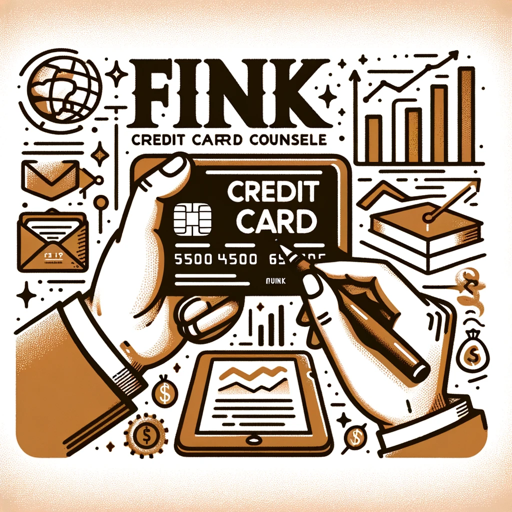
Finance
Personal Finance
PerspectiveBot
PerspectiveBot on ChatGPT is a website that provides different views on various topics to compare. It serves as a gateway to informed comparisons, offering AI-powered insights to analyze and score different viewpoints. By delivering balanced and data-driven perspectives, it helps users make smarter decisions.

Information Analysis
Decision-making

