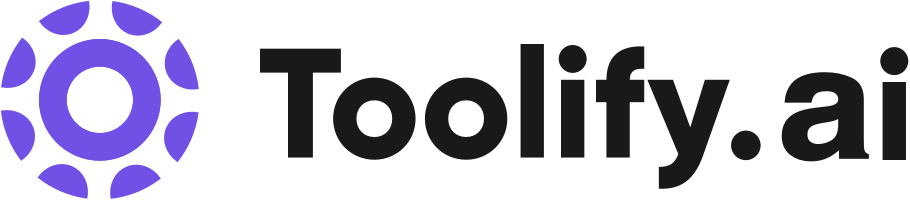macOS GPT-LLM Playground VS Ssemble YouTube Shorts Maker
Comparez macOS GPT-LLM Playground VS Ssemble YouTube Shorts Maker, quelle est la différence entre macOS GPT-LLM Playground et Ssemble YouTube Shorts Maker ?
Vous pourriez aimer
Résumer
macOS GPT-LLM Playground résumer
A native macOS playground for large language models with time travel, automatic versioning, and full-text search. It is model-cost aware, shows tokens used and available, allows to explore variants, mark notable generations, leverage examples.
macOS GPT-LLM Playground Page de destination

Ssemble YouTube Shorts Maker résumer
Ssemble YouTube Shorts Maker Page de destination

Comparer les détails
Détails de macOS GPT-LLM Playground
| Catégories | Modèles de Langue de Grande Taille (MLGT), Saisie, Assistant de code IA, Outils de développement IA |
| Site Web de macOS GPT-LLM Playground | https://thellm.app?utm_source=toolify |
| Temps supplémentaire | Juin 03 2023 |
| macOS GPT-LLM Playground Tarification | -- |
Détails de Ssemble YouTube Shorts Maker
| Catégories | Sous-titres ou Sous-titres, Générateur de courts clips IA, Éditeur vidéo avec intelligence artificielle, Assistant IA de YouTube, Créateur de miniatures AI, Assistant de Réécriture AI |
| Site Web de Ssemble YouTube Shorts Maker | https://www.ssemble.com?utm_source=toolify |
| Temps supplémentaire | Juin 29 2024 |
| Ssemble YouTube Shorts Maker Tarification | -- |
Comparaison de l'utilisation
Comment utiliser macOS GPT-LLM Playground ?
To use macOS GPT-LLM Playground, simply download it on macOS 13+ and install it on your machine. Launch the IDE and start exploring its various features. You can create and manage prompts, navigate through Time Travel to review and modify previous versions of your work, utilize Full-Text Search to find specific content, experiment with Multi-Model combinations, analyze Token Stats, customize API endpoints, work with local models and tables, write code with syntax highlighting or LaTeX support, export notes, use shortcuts for faster navigation, enable Vim Mode for familiar editing experience, and ensure privacy and security with the sandbox environment. For any assistance or feedback, there is a dedicated Support & Feedback section.
Comment utiliser Ssemble YouTube Shorts Maker ?
To use Ssemble YouTube Shorts Maker, simply enter the YouTube URL of the video you want to convert into Shorts. Ssemble will then analyze the video and generate up to dozens of Shorts clips based on the most viewed parts of the original video.
Comparer les avantages de macOS GPT-LLM Playground et de Ssemble YouTube Shorts Maker
Caractéristiques principales de macOS GPT-LLM Playground
- Prompt Engineering
- Time Travel
- Versioning
- Full-Text Search
- Multi-Model Support
- Combinatorial Runs
- Variants
- Model-Cost Aware
- API Integration
- Token Stats
- Custom Endpoints
- Local Models
- Tables
- Syntax Highlighting
- LaTeX Support
- Notes Export
- Shortcuts
- Vim Mode
- Sandbox environment
Caractéristiques principales de Ssemble YouTube Shorts Maker
- Automatic creation of engaging short video clips
- AI-powered tools for video editing and compilation
- Auto captioning, face tracking, B-roll addition, transition effects, and title creation
Comparer les cas d'utilisation
Cas d'utilisation de macOS GPT-LLM Playground
- Prompt engineering and experimentation
- Development and modification of prompts leveraging Time Travel
- Efficient content search with Full-Text Search
- Model combination exploration with Multi-Model support
- Analysis and optimization of model costs using Model-Cost Aware features
- Integration of APIs and customization of endpoints
- Analyzing Token Stats and usage patterns
- Working with local models and tables
- Writing code with syntax highlighting and LaTeX support
- Exporting notes for documentation or sharing purposes
- Increased productivity with shortcuts and Vim Mode
- Ensuring privacy and security within the sandbox environment
Cas d'utilisation de Ssemble YouTube Shorts Maker
- Transforming long videos into engaging, concise Shorts clips
- Increasing viewership and followers on YouTube channels
- Improving content engagement and attracting a wider audience
Le trafic de macOS GPT-LLM Playground
macOS GPT-LLM Playground est celui avec 866 visites mensuelles et 00:00:00 durée moyenne des visites. macOS GPT-LLM Playground a une page par visite de 0.00 et un taux de rebond de 0.00%.
Trafic des sites web les plus récents
| Visites mensuelles | 866 |
| Durée moyenne de la visite | 00:00:00 |
| Pages par visite | 0.00 |
| Taux de rebond | 0.00% |
Le trafic de Ssemble YouTube Shorts Maker
Ssemble YouTube Shorts Maker est celui avec 1.2M visites mensuelles et 00:01:18 durée moyenne des visites. Ssemble YouTube Shorts Maker a une page par visite de 2.67 et un taux de rebond de 45.23%.
Trafic des sites web les plus récents
| Visites mensuelles | 1.2M |
| Durée moyenne de la visite | 00:01:18 |
| Pages par visite | 2.67 |
| Taux de rebond | 45.23% |
Trafic géographique
Les 1 premiers pays/régions pour macOS GPT-LLM Playground sont :Turkey 100.00%
Top 1 Pays/régions
| 100.00% |
Trafic géographique
Les 5 premiers pays/régions pour Ssemble YouTube Shorts Maker sont :United States 42.95%, United Kingdom 11.62%, India 5.08%, Indonesia 3.10%, Spain 2.79%
Top 5 Pays/régions
 | 42.95% |
 | 11.62% |
| 5.08% | |
| 3.10% | |
 | 2.79% |
Sources du trafic du site web
Les 6 principales sources de trafic vers macOS GPT-LLM Playground sont :E-mail 0, Direct 0, Recherche organique 0, Réseaux sociaux 0, Sites référents 0, Display Ads 0
E-mail | 0 |
Direct | 0 |
Recherche organique | 0 |
Réseaux sociaux | 0 |
Sites référents | 0 |
Display Ads | 0 |
Sources du trafic du site web
Les 6 principales sources de trafic vers Ssemble YouTube Shorts Maker sont :Recherche organique 84.52%, Direct 14.74%, Réseaux sociaux 0.31%, Sites référents 0.27%, E-mail 0.15%, Display Ads 0.01%
Recherche organique | 84.52% |
Direct | 14.74% |
Réseaux sociaux | 0.31% |
Sites référents | 0.27% |
E-mail | 0.15% |
Display Ads | 0.01% |
Quel est le meilleur : macOS GPT-LLM Playground ou Ssemble YouTube Shorts Maker ?
Ssemble YouTube Shorts Maker pourrait être un peu plus populaire que macOS GPT-LLM Playground. Comme vous pouvez le voir, macOS GPT-LLM Playground a 866 visites mensuelles, tandis que Ssemble YouTube Shorts Maker a 1.2M visites mensuelles. Ainsi, plus de personnes choisissent Ssemble YouTube Shorts Maker. Il y a donc de fortes chances que les gens recommandent davantage Ssemble YouTube Shorts Maker sur les plateformes sociales.
macOS GPT-LLM Playground a une durée Avg.visit de 00:00:00, tandis que Ssemble YouTube Shorts Maker a une durée Avg.visit de 00:01:18. En outre, macOS GPT-LLM Playground a une page par visite de 0.00 et un taux de rebond de 0.00%. Ssemble YouTube Shorts Maker a une page par visite de 2.67 et un taux de rebond de 45.23%.
Les principaux utilisateurs de macOS GPT-LLM Playground sont Turkey, avec la distribution suivante : 100.00%.
Les principaux utilisateurs de Ssemble YouTube Shorts Maker sont United States, United Kingdom, India, Indonesia, Spain, avec la distribution suivante : 42.95%, 11.62%, 5.08%, 3.10%, 2.79%.