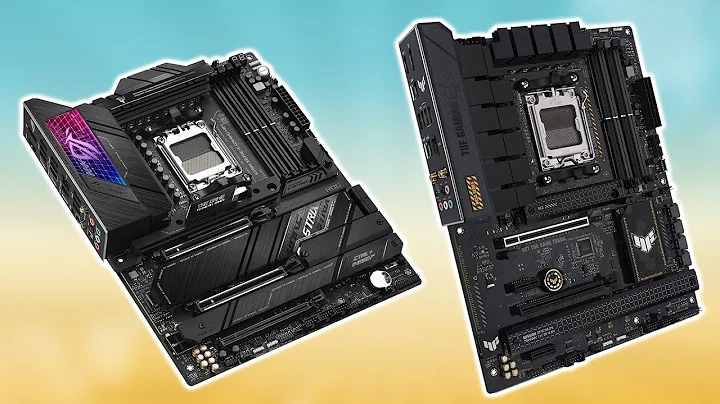Découvrez les outils IA gratuits pour Audacity par Intel
📚 Table of Contents
- Introduction
- Transcription Tool
- Noise Suppression Tool
- Music Generation Tool
- Music Separation Tool
- Pros and Cons
- Conclusion
- FAQs
- Additional Resources
💡 Highlights
- Intel offers a free suite of AI Tools for audio processing in Audacity.
- The tools include a transcription tool, noise suppression tool, music generation tool, and music separation tool.
- The transcription tool accurately transcribes audio and removes filler words.
- The noise suppression tool effectively removes background noise but may slightly affect audio quality.
- The music generation tool allows for the creation of instrumental tracks.
- The music separation tool can separate drums, bass, vocals, and other instrumentation from a music track.
- Overall, the Intel AI tools offer powerful features for audio processing in Audacity.
Introduction
Intel has recently released a suite of AI tools that can be used with Audacity for audio processing. These tools provide various functionalities for enhancing audio recordings, including transcription, noise suppression, music generation, and music separation. In this article, we will explore each of these tools in detail and discuss their pros and cons.
Transcription Tool
The transcription tool offered by Intel is a Game-changer for podcasters and content creators. With this tool, you can easily transcribe your audio recordings into text. The tool accurately transcribes the audio and even removes filler words such as "um" and "uh." The transcriptions can be exported as text files, although they may not have the same level of formatting as professional transcription services. However, for a free tool, the transcription functionality is impressive.
Noise Suppression Tool
The noise suppression tool provided by Intel allows users to remove background noise from their audio recordings. This can be especially useful for podcasters or musicians looking to improve the quality of their recordings. The tool effectively reduces noise, although it may also slightly affect the overall audio quality. Users can adjust the settings for noise suppression, but the default settings work well in most cases.
Music Generation Tool
One of the standout features of the Intel AI tools is the music generation tool. This tool allows users to generate unique music compositions using AI algorithms. Unfortunately, this feature did not work properly during our testing, as it produced garbled results. However, Intel is continuously improving its tools, so it's worth keeping an eye out for updates and improvements to the music generation tool in the future.
Music Separation Tool
The music separation tool is another impressive feature of the Intel AI tools. With this tool, users can separate different elements of a music track, such as vocals, drums, bass, and other instrumentation. This functionality can be useful for musicians who want to extract specific elements from a song or create instrumental versions of tracks. The music separation tool performs well, although some signal degradation may occur in the separated elements.
🎯 Pros and Cons
Here are the pros and cons of the Intel AI tools for Audacity:
Pros:
- Free suite of AI tools for audio processing.
- Transcription tool accurately transcribes audio and removes filler words.
- Noise suppression tool effectively reduces background noise.
- Music separation tool allows for the extraction of different music elements.
Cons:
- Music generation tool may not work properly or produce desired results.
- Noise suppression tool may slightly affect audio quality.
Conclusion
Overall, the Intel AI tools for Audacity provide powerful features for enhancing audio recordings. The transcription tool, noise suppression tool, and music separation tool are particularly noteworthy. While the music generation tool may need some improvements, it's still worth exploring the suite of AI tools for their various functionalities. Whether you are a podcaster, musician, or content creator, these tools can significantly enhance your audio production workflow.
🙋♂️ FAQs
Q: How do I download and install the Intel AI tools for Audacity?
A: You can find the download links and installation instructions on the Intel website or by searching for "Intel AI tools for Audacity download."
Q: Can the transcription tool handle multiple speakers?
A: The current version of the transcription tool does not have the capability to differentiate between speakers.
Q: Can I adjust the settings for the noise suppression tool?
A: Yes, you can adjust the settings for the noise suppression tool to achieve the desired level of noise reduction.
Q: Is the music generation tool suitable for professional music production?
A: The music generation tool is still a work in progress and may not yet be suitable for professional music production. However, it can be a fun tool to experiment with.
Q: Are there any alternative AI tools for audio processing in Audacity?
A: While the Intel AI tools are a great option, there are also other AI-powered audio processing tools available, such as those offered by NVIDIA and Google.
🌐 Additional Resources


 41.4K
41.4K
 54.44%
54.44%
 55
55


 14M
14M
 54.77%
54.77%
 17
17

 305.1K
305.1K
 38.79%
38.79%
 19
19


 < 5K
< 5K
 13
13


 < 5K
< 5K
 0
0


 59.8K
59.8K
 57.41%
57.41%
 1
1


 < 5K
< 5K
 4
4


 < 5K
< 5K
 2
2


 < 5K
< 5K
 2
2
 WHY YOU SHOULD CHOOSE TOOLIFY
WHY YOU SHOULD CHOOSE TOOLIFY
































![[Vidéo] Intel Q3 2020 : Les performances exceptionnelles d'Intel au troisième trimestre](https://i.ytimg.com/vi/3WNRkluFgSk/hq720.jpg?sqp=-oaymwEcCNAFEJQDSFXyq4qpAw4IARUAAIhCGAFwAcABBg==&rs=AOn4CLAmtHXGQTFc0icuQ6L06yYclaji4A)