Coqui


Qu'est-ce que Coqui ?
Coqui est une plateforme qui offre des voix de synthèse réalistes et émotives grâce à l'intelligence artificielle générative.
Comment utiliser Coqui ?
Pour utiliser Coqui, vous pouvez cloner des voix en fournissant 3 secondes d'audio ou choisir parmi les voix IA disponibles. Vous pouvez ajuster le style, le rythme et les émotions des voix à l'aide de la fonction Emotions et Contrôle vocal de l'IA. L'éditeur avancé vous permet de peaufiner la hauteur, l'intensité sonore, et plus encore pour chaque phrase, mot ou caractère. Vous pouvez également enregistrer différentes performances à l'aide de prises multiples et diriger des scènes avec l'éditeur de ligne de temps. Coqui Studio propose des fonctionnalités de gestion de projet pour organiser votre travail.
Fonctionnalités de base de Coqui
Cloner n'importe quelle voix à partir de 3 secondes d'audio
Créez votre voix de rêve au lieu de choisir dans une liste
Ajustez facilement le style, le rythme et les émotions de n'importe quelle voix
Prenez le contrôle complet des voix IA en ajustant la hauteur, l'intensité sonore et plus encore
Enregistrez différentes performances pour l'expérimentation
Dirigez des scènes avec plusieurs voix IA qui jouent ensemble
Organisez et contrôlez votre travail dans des projets
Les cas d'utilisation de Coqui
Créez des voix de synthèse réalistes et émotives pour diverses utilisations telles que les publicités, les vidéos, les livres audio, et plus encore
Prenez le contrôle des voix IA pour le doublage ou la localisation de contenu audio
Importez des scripts dans Coqui Studio pour commencer rapidement à les enregistrer
Collaborez avec vos collègues en les dirigeant et en les distribuant dans des rôles
FAQ de Coqui
Que peut faire Coqui ?
Comment cloner une voix dans Coqui ?
Puis-je importer des scripts dans Coqui Studio ?
La collaboration d'équipe est-elle prise en charge ?
Coqui E-mail d'assistance, contact du service client et contact de remboursement, etc.
Voici l'e-mail d'assistance Coqui destiné au service client : [email protected] .
Société Coqui
Coqui Nom de l'entreprise : Coqui .
Coqui Github
Lien de Github Coqui : https://github.com/coqui-ai
Coqui Avis (0)
Analyse de Coqui
Coqui Analyse du trafic du site Web
Alternative à Coqui

 100.00%
100.00%

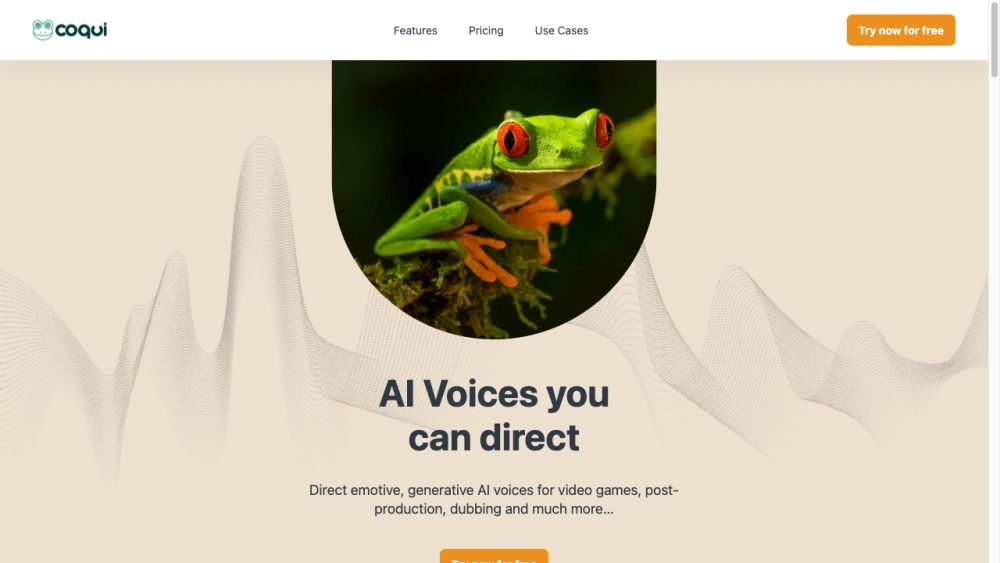





Écoute des médias sociaux