Relais.app


Qu'est-ce que Relais.app ?
Automatisation des flux de travail au-delà des déclencheurs et des actions
Comment utiliser Relais.app ?
Automatisation des flux de travail qui vont au-delà des déclencheurs et des actions. Si vous avez de nombreuses applications et collaborateurs, Relais automatise plus de travail que tout autre outil en combinant une assistance IA en un clic, une collaboration humaine et une expérience multijoueur.
Fonctionnalités de base de Relais.app
Assistance IA en un clic
Collaboration humaine
Expérience multijoueur
Les cas d'utilisation de Relais.app
Intégration de nouveaux employés
Réponse aux avis et commentaires
Amélioration de la note de l'application mobile
FAQ de Relais.app
Que peut automatiser Relais?
Puis-je impliquer mon équipe dans le processus d'automatisation?
Comment Relais peut-il améliorer l'expérience d'intégration?
Relais s'intègre-t-il avec des outils populaires?
Relais.app E-mail d'assistance, contact du service client et contact de remboursement, etc.
Voici l'e-mail d'assistance Relais.app destiné au service client : support@relay.app . Plus de contacts, visitez la page Contactez-nous(mailto:support@relay.app)
Société Relais.app
Relais.app Nom de l'entreprise : Relay.app Inc. .
Pour en savoir plus sur Relais.app, veuillez visiter la la page À propos de nous(https://www.relay.app/company) .
Relais.app Connexion
Lien de connexion Relais.app : https://run.relay.app/login?csrc=landing_sign_in
Relais.app S'inscrire
Relais.app Lien d'inscription : https://run.relay.app/signup
Relais.app Tarifs
Lien de tarification Relais.app : https://www.relay.app/pricing
Relais.app Youtube
Lien de Youtube Relais.app : https://www.youtube.com/@relayapp
Relais.app Linkedin
Lien de Linkedin Relais.app : https://www.linkedin.com/company/tryrelayapp/
Relais.app Twitter
Lien de Twitter Relais.app : https://www.x.com/relay
Relais.app Avis (0)
Analyse de Relais.app
Relais.app Analyse du trafic du site Web
Alternative à Relais.app



 100.00%
100.00%Plus de contenu sur Relais.app

10 Conseils de Gestion des Flux de Travail en Intelligence Artificielle pour Augmenter la Productivité
Par Asher le Mai 18 2024
Débloquer l'efficacité : Top 10 conseils pour un flux de travail AI !

14 Stratégies puissantes d'automatisation des flux de travail pour augmenter la productivité
Par Eleanor le Mai 20 2024
Découvrez 14 astuces de workflow automatisation révolutionnaires pour une productivité maximale !

13 façons dont un générateur de flux de travail IA peut stimuler votre productivité
Par Amelia le Juin 17 2024
Augmentez votre productivité grâce à l'IA ! Découvrez les 13 façons dont le générateur de flux de travail Toolify AI peut révolutionner votre travail. Cliquez maintenant !
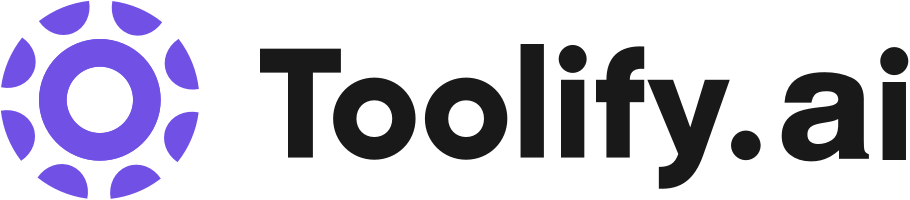





Écoute des médias sociaux
How To Get Any Data Into Notion (Without Typing)
Quickly extract any information you need GET 21+ FREE NOTION TEMPLATES: https://matthiasfrank.de/special GET RELAY: https://relay.app/?via=matthias GET ULTRAHUMAN: https://ultrahuman.com/mfreihaendig (10% off with MF10) In this tutorial, you learn how to quickly add any kind of data to Notion - without having to manually copypaste or type it. There is so much information that we could track and organise in Notion, but adding it can be a pain. If you're lucky, your information is in another tool with a great API so you can simply connect Notion to it. But what about those situations where that isn't the case? Physical documents like letters or receipts? A PDF? Or even a screenshot from your phone? Luckily, there's a simple workaround thanks to AI. AI excels when it comes to computer vision and it's super easy to leverage this to extract the relevant information. All you need to do is use a tool like Relay.app that allows you to first extract information via AI and then sends that information to Notion. MY FREE NOTION TUTORIAL 👇🏼 https://youtube.com/playlist?list=PLqSccYLztOfMuRKHnaWavQVhJyYKDC0YO BECOME A NOTION PRO & AUTOMATION AVENGER: 📩 Join 26,000+ tech-loving productivity fans who are levelling up their Notion & Automation skills: https://matthiasfrank.de/special/ 🤝 Free Discovery Call https://matthiasfrank.de/discovery-call/ 💼 LinkedIn https://www.linkedin.com/in/matthiasfrankprofile/ 🐦 Twitter https://twitter.com/mfreihaendig 🌍 The Blog https://matthiasfrank.de 💪🏻 WORK WITH ME Interested in tailor-made solutions to help your business waste less time and get more done? Send me a message on any channel and let’s have a chat 📣 SPONSOR MY WORK Interested in getting your product or brand in front an audience of 26,000+ tech-loving productivity fans who who are interested in tools and products that help them lead better lives? https://matthiasfrank.de/sponsor/ ------------------------ Chapters: 00:00 Intro 00:46 Set up your Notion Databases 01:17 Set up Gmail Rules 02:52 Get Relay.app 03:44 Set up your trigger in Relay 05:40 Use AI to extract data from image 08:05 Add extracted data to Notion 09:41 Test your relay automation 10:48 Adjust automation to extract sleep data 16:43 Outro --- Notion and the Notion logo are trademarks of Notion Labs, Inc., and are used here with permission. Some of the links in this description are affiliate links that help support this channel 😇
Relay.app: AI Automation Platform That Can Automate Your Life!
In this video, we dive into how Relay.app, a modern and easy-to-use automation platform, can help you automate daily tasks effortlessly. Whether you're drafting replies to common emails, connecting your favorite apps, or building custom workflows, Relay.app has you covered. [🔗 My Links]: 🔥 Become a Patron (Private Discord): https://patreon.com/WorldofAi ☕ To help and Support me, Buy a Coffee or Donate to Support the Channel: https://ko-fi.com/worldofai - It would mean a lot if you did! Thank you so much, guys! Love yall 🧠 Follow me on Twitter: https://twitter.com/intheworldofai 📅 Book a 1-On-1 Consulting Call With Me: https://calendly.com/worldzofai/ai-consulting-call-1 📖 Want to Hire Me For AI Projects? Fill Out This Form: https://td730kenue7.typeform.com/to/WndMD5l7 🚨 Subscribe To My Second Channel: @WorldzofCrypto Sponsor a Video or Do a Demo of Your Product, Contact me: intheworldzofai@gmail.com [Must Watch]: Fabric: Opensource AI Framework That Can Automate Your Life!: https://youtu.be/nTQIYWgn-lQ?si=dyvAbBFUmukORmI4 LangGraph Studio: First Agent IDE - Create AI Agents and Applications!: https://youtu.be/QAvRjsNznHI VectorShift: New No-code AI builder! RAG, Automations, and AI Apps!: https://youtu.be/jU25wAMg0R0?si=wn5YbAYsb4on8LfB [Link's Used]: Website: https://www.relay.app/ Docs: https://www.relay.app/blog/topic/tutorials Welcome to our channel! In this video, I'll show you how to use Relay.app to automate your email replies and streamline your workflows. We'll be leveraging advanced AI models like GPT-4o, Gemini, and Claude to enhance our automations. Get ready to discover deep, crafted integrations, powerful workflow essentials, and flexible AI actions! **Video Content:** - **Automate Your Email Replies:** Learn how to use Relay.app to draft replies to common emails automatically. We'll demonstrate using an AI model to identify email topics (like pricing), gather information from competitor websites, and generate accurate replies. - **Seamless Integrations:** Connect the apps your team already uses with Relay.app's intuitive and flexible integrations, designed to understand and conform to your data. - **No API Expertise Needed:** With App Objects, you can easily access nested and linked properties without additional lookups. - **Workflow Essentials:** Explore powerful workflow features such as merging paths, iterating over lists, and setting flexible wait conditions. - **AI Actions:** Utilize built-in AI actions to summarize content, translate text, or extract data. Send custom prompts to any AI model and use the response as structured data in your workflows. - **Mini Agents:** Build your own mini AI Agents and empower them to autonomously perform custom actions. - **Human-in-the-Loop Automation:** Insert checkpoints in your workflow for approvals or input from yourself or others. If you enjoyed this video, please like, subscribe, and share! Your support helps us create more content to help you automate your life with AI. **Additional Tags and Keywords:** #automation #ai #RelayApp #emailautomation #workflowautomation #gpt4o #geminiai #claudeai #techtutorials #productivity
3 Reasons Relay.app is BETTER Than Zapier
Discover why Relay.app is the top choice for automation enthusiasts in 2024! In this video, we dive deep into the features and benefits of Relay.app, comparing it to the popular Zapier. Get Relay.app ➡️ https://www.relay.app/ Learn about the advanced integrations, seamless workflow setups, and powerful automation capabilities that make Relay.app a standout tool for productivity and efficiency. We’ll walk you through setting up workflows with Notion, creating automated content calendars, and utilizing Relay.app’s unique Human in the Loop feature for enhanced team collaboration. Whether you're a seasoned automation expert or just getting started, this video will provide valuable insights into maximizing your productivity with Relay.app. Sponsored Content: This video is sponsored by Relay.app. All opinions and experiences shared in this video are my own as an automation enthusiast. ⏰ TIMESTAMPS: 0:00 Introduction to Relay.app 1:05 Comparing Relay.app with Zapier 2:30 Setting Up Workflow with Notion 5:20 Testing and Running Automations 10:00 Using Human in the Loop Feature RESOURCES & LINKS: - 🎧 Try Audible Free for 30 Days ➡ https://amzn.to/3twJKKH - 🗓️ Notion to Google Calendar Sync Addon ➡ http://bit.ly/3ZOQz9A - 📚 Try Skillshare Free for 1 Month ➡ https://skl.sh/3O9fsHg - 🛠️ Get SmartsSuite ➡ https://partners.smartsuite.com/iu8qkr9imcfq - 🎥 The Best YouTube Tool ➡ https://www.tubebuddy.com/riseproductive - 🔒 Protect Your Passwords ➡ https://lastpass.wo8g.net/c/3276847/552329/8692 - 💻 My Favorite Tools ➡ https://riseproductive.com/resources-and-tools - 🖱️ My Essential Products ➡ https://riseproductive.com/my-essential-products MY STUFF: 🎥 My Content Services ➡ https://www.riseproductive.com/content-services ⚙️ Notion Templates ➡ https://riseproductive.com/notion-templates 📚 My Courses ➡ https://riseproductive.com/courses 📧 My Newsletter ➡ http://eepurl.com/gQAgIT 📧 Email Me ➡ hello@riseproductive.com 📘 Get My Free eBook ➡ https://riseproductive.com/ebook 🐦 My Twitter ➡ https://twitter.com/demetripanici 🎙️ My Podcast ➡ https://anchor.fm/riseproductive 📷 Instagram ➡ https://www.instagram.com/demetripanici/ Some of the links in this description are affiliate links that I receive a monetary kickback from. I believe in all of the applications and think they provide great value.
Un total de 53 données de médias sociaux doivent être déverrouillées pour être consultées