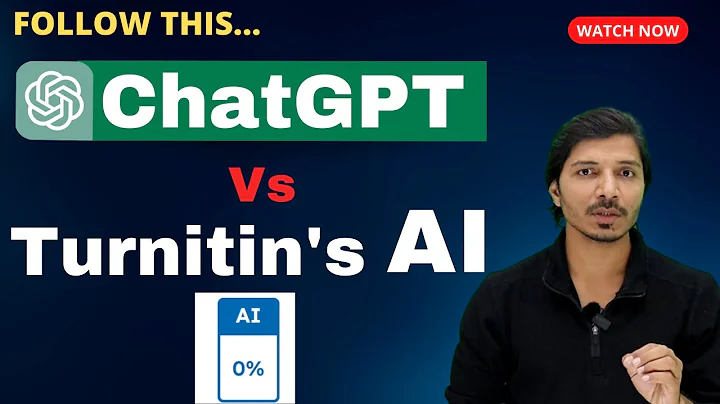10 Must-Try Alfred Workflows for 2022
Table of Contents
- Introduction
- Alfred: The Best App for Mac Users
- Using Alfred for Password Management
- Calculate Anything with Alfred
- Currency Conversion Made Easy
- Temporary Email for Privacy and Security
- Book Search with Alfred
- Movies and TV Show Search
- Power Thesaurus for Synonyms and Antonyms
- Time Zones Made Simple
- Obsidian Workflow for Enhanced Productivity
- Emoji Search for Fun and Expressive Communication
- Audio Switch for Easy Input and Output Selection
- Honorable Mentions
- Last Changed Files
- Browser Tabs
- GitHub Integration
- Coffee Mode to Prevent Sleep
- Other Popular Workflows
- Finding and Sharing Workflows
Alfred: The Ultimate Tool for Mac Users
Are You a Mac user looking to enhance your productivity and streamline your daily tasks? Look no further than Alfred, the best app you can get for your Mac. Whether you're a power user or a casual user, Alfred offers a range of features and workflows that will transform the way you work on your Mac. In this article, we will explore some of the most valuable workflows offered by Alfred, from password management to currency conversion and much more.
1. Introduction
Before we Delve into the specific workflows offered by Alfred, let's take a moment to understand what Alfred is and why it is considered the ultimate tool for Mac users. Alfred is an app launcher and productivity application for macOS that allows you to quickly and easily access files, folders, apps, and more using keyboard shortcuts and keywords. With Alfred, you can perform complex tasks with just a few keystrokes, saving you time and effort in your day-to-day work.
2. Alfred: The Best App for Mac Users
Alfred is not just an app launcher; it is a powerful tool that can be customized to suit your specific needs. It has both a paid and a free version, but even the free version offers a range of features that are worth getting. In this article, we will focus on the paid features known as workflows, which greatly enhance Alfred's capabilities.
3. Using Alfred for Password Management
One of the most useful workflows offered by Alfred is for password management. If you use a password manager like 1Password, you'll be delighted to know how nicely integrated it is with Alfred. With a simple keyword, you can access all your passwords stored in 1Password, quickly login to websites, and even fetch other stored information like bank details or software licenses. Alfred makes password management a breeze, saving you time and increasing your online security.
4. Calculate Anything with Alfred
Another powerful workflow offered by Alfred is the ability to perform calculations and unit conversions. The "Calculate Anything" workflow allows you to perform basic calculations, convert between different units (e.g., inches to centimeters, pounds to kilograms), and even acts as a currency converter. You can save precious time by using Alfred as your go-to calculator and converter.
5. Currency Conversion Made Easy
While the "Calculate Anything" workflow handles currency conversion, the "Currency Converter" workflow takes it a step further. This workflow allows you to set a default currency and quickly convert any amount to that currency. Whether you need to convert euros to dollars or Thai baht to USD, Alfred's currency conversion workflow makes it a breeze. This workflow is particularly useful if you frequently deal with different currencies and want a quick way to see the value in your default currency.
6. Temporary Email for Privacy and Security
If you ever need to access a Website that requires an email address but don't want to provide your real one due to privacy concerns or spam, Alfred has you covered. The "Temporary Email" workflow generates a temporary email address for you, allowing you to access the website without revealing your personal information. The workflow even opens a separate browser tab with an inbox for that temporary email, saving you from the hassle of creating a new email account or risking your privacy.
7. Book Search with Alfred
Are you an avid reader? If so, you'll love Alfred's "Book Search" workflow. This workflow integrates with Goodreads, a popular platform for book lovers, allowing you to quickly search for books, view their ratings, and even add them to your shelves or reading list directly from Alfred. Whether you're browsing social media or reading online articles, whenever you come across a book recommendation, you can Instantly check its rating and decide if it's worth adding to your reading list.
8. Movies and TV Show Search
Similar to the "Book Search" workflow, Alfred offers a "Movies and TV Show Search" workflow that lets you search for and discover movies and TV shows. With a few keystrokes, you can access ratings, reviews, trailers, and direct links to watch on various platforms. This workflow is perfect for movie enthusiasts who want to quickly find information about their favorite movies or discover new ones to watch.
9. Power Thesaurus for Synonyms and Antonyms
If you find yourself stuck while writing and in need of synonyms or antonyms, Alfred has a solution for you. The "Power Thesaurus" workflow allows you to search for synonyms and antonyms of any word, helping you diversify your vocabulary and improve your writing. Whether you need synonyms for a specific word to avoid repetition or antonyms to explore opposite meanings, Alfred's Power Thesaurus workflow has got you covered.
10. Time Zones Made Simple
Are you frequently communicating with colleagues or friends in different time zones? Alfred's "Time Zones" workflow simplifies the process of checking and comparing different time zones. With a customized list of time zones, you can quickly see the Current time in each location, making it easier to schedule calls and meetings across different time zones. The "Time Zones" workflow is a convenient solution for anyone dealing with international contacts.
11. Obsidian Workflow for Enhanced Productivity
Obsidian is a powerful note-taking and knowledge management application, and Alfred offers a workflow specifically designed for Obsidian users. This workflow allows you to quickly search and open Obsidian vaults, notes, and templates, enhancing your productivity and streamlining your note-taking process. Whether you're a student, professional, or simply someone who values efficient note organization, the Obsidian workflow is a game-changer.
12. Emoji Search for Fun and Expressive Communication
Sometimes, words alone cannot convey your thoughts or emotions effectively. With Alfred's "Emoji Search" workflow, you can easily search and insert emojis into your messages, documents, or social media posts. Express yourself in a fun and visually appealing way with a wide range of emojis available at your fingertips.
13. Audio Switch for Easy Input and Output Selection
If you frequently switch between different audio input and output sources on your Mac, Alfred's "Audio Switch" workflow is a must-have. With a simple keyword, you can toggle between different sources, making it easy to switch from your internal microphone to an external one, or from your speakers to headphones. This workflow saves you time and eliminates the hassle of manually changing audio settings.
14. Honorable Mentions
In addition to the highlighted workflows, there are several other workflows worth mentioning. "Last Changed Files" allows you to quickly access the files you have recently worked on or downloaded. "Browser Tabs" lets you view and switch between open tabs in your web browser directly from Alfred. "GitHub Integration" provides quick access to your GitHub repositories or specific files within them. "Coffee Mode" prevents your Mac from going to sleep for a specified duration, ideal for uninterrupted work Sessions. These are just a few of the numerous workflows available for Alfred users.
15. Finding and Sharing Workflows
Where can you find these amazing workflows and even Create your own? There are several sources for discovering and sharing workflows. The Alfred official website, Paco, and Pacmax all provide extensive collections of popular workflows. Additionally, GitHub is a treasure trove of user-created workflows that cater to various needs. Whether you're looking for a specific workflow or want to contribute to the community, these platforms are the go-to places for all your Alfred workflow needs.
In conclusion, Alfred is a versatile app that offers a wide range of workflows to enhance your productivity and simplify your daily tasks. From password management to currency conversion, book searches to time zone comparisons, and beyond, Alfred has you covered. With its customizable nature and active community, Alfred is always evolving and improving. So, dive into the world of Alfred workflows and unlock the full potential of your Mac. Say goodbye to unnecessary clicks and searching through menus, and say hello to efficiency and convenience.


 35.7M
35.7M
 51.28%
51.28%
 1
1


 < 5K
< 5K
 0
0


 1.2M
1.2M
 18.07%
18.07%
 1
1


 < 5K
< 5K
 100%
100%
 8
8


 < 5K
< 5K
 1
1
 WHY YOU SHOULD CHOOSE TOOLIFY
WHY YOU SHOULD CHOOSE TOOLIFY