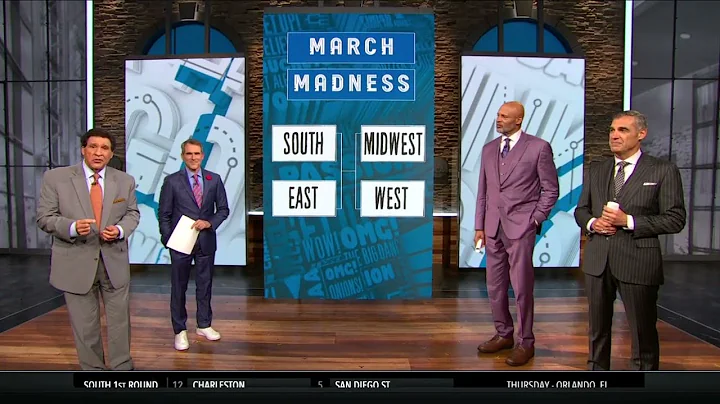Learn Geoserver: Publish and Style Raster Data for WebGIS
Table of Contents
- Introduction
- Installing Jio Server and Tomcat
- Publishing Satellite Imagery on Jio Server
- Styling Raster Data on Jio Server
- Publishing DEM (Digital Elevation Model) Data on Jio Server
- Styling DEM Data on Jio Server
- Publishing Thematic Data on Jio Server
- Styling Thematic Data on Jio Server
- Publishing and Mosaicing Multiple Raster Tiles on Jio Server
- Using Jio Server in Web GIS Applications
- Developing a Simple Web Map Using Jio Server
Introduction
In this tutorial, we will discuss how to publish raster data using Jio Server and how to style and use that published data in your web GIS application. We will cover various types of raster data, including satellite imagery, DEM (Digital Elevation Model), and thematic data such as land use/land cover maps. We will also explore the process of publishing and mosaicing multiple raster tiles on Jio Server for efficient storage and retrieval. Finally, we will demonstrate how to incorporate Jio Server into a web map using OpenLayers.
Installing Jio Server and Tomcat
Before we can start publishing and styling raster data in Jio Server, we need to ensure that Jio Server and Tomcat are properly installed on our machine. Detailed instructions for installing Jio Server and Tomcat can be found in previous tutorial videos. Once installed, You can access Jio Server by going to localhost and specifying the port number on which it is installed, typically 8082/jio-server. The default username for Jio Server is "admin" and the password is "jio-server", but you can change the password after the first login.
Publishing Satellite Imagery on Jio Server
Publishing vector data in Jio Server is relatively straightforward, but publishing raster data, such as satellite imagery, requires additional steps. We will demonstrate how to publish three types of raster data on Jio Server: satellite imagery, DEM data, and thematic data. To publish satellite imagery, we will first Create a workspace and a store. Then, we will select the Geotiff option and specify the workspace and data source location. After publishing, we can style the satellite imagery by setting band combinations and applying a color ramp. We will save the style as an SLD (Style Layer Descriptor) file, which can be easily copied and pasted into Jio Server.
Styling Raster Data on Jio Server
Styling raster data on Jio Server involves using XML code and SLD files. We will use QGIS software to create and modify the SLD file, which contains the styling instructions for the raster data. By modifying the band combinations and color ramps, we can create different visual representations of the raster data. Once the SLD file is created, we can upload it to Jio Server and Apply it to the respective layer. This allows us to customize the appearance of the raster data, such as applying false color composites or adjusting contrast and brightness.
Publishing DEM Data on Jio Server
In addition to satellite imagery, we can also publish other types of raster data on Jio Server, such as DEM (Digital Elevation Model) data. DEM data is continuous in nature and represents elevation values. Similar to publishing satellite imagery, we will create a store and select the Geotiff option. We will specify the workspace and data source location, and then publish the DEM data. To Visualize the DEM data, we can apply a pseudo-color ramp to represent different elevation ranges. We will save the style as an SLD file and apply it to the DEM layer on Jio Server.
Styling DEM Data on Jio Server
Styling DEM data on Jio Server involves applying a color ramp that represents different elevation ranges. By assigning different colors to different elevation ranges, we can create visually appealing representations of the DEM data. Similar to styling satellite imagery, we will use QGIS to create and modify the SLD file for the DEM data. Once the SLD file is created, we can upload it to Jio Server and apply it to the DEM layer. This allows us to visualize the DEM data with customized colors and elevation ranges.
Publishing Thematic Data on Jio Server
Thematic data, such as land use/land cover maps, represents categorical information. We can publish thematic data on Jio Server by creating a store and selecting the Geotiff option. We will specify the workspace and data source location, and then publish the thematic data. To visualize the thematic data, we can assign different colors to different categories or classes. This allows us to easily differentiate between different land cover types or thematic classes. We will save the style as an SLD file and apply it to the thematic layer on Jio Server.
Styling Thematic Data on Jio Server
Styling thematic data on Jio Server involves assigning colors to different categories or classes. By using a color ramp or manually assigning colors, we can create visually appealing representations of the thematic data. Similar to styling satellite imagery and DEM data, we will use QGIS to create and modify the SLD file for the thematic data. Once the SLD file is created, we can upload it to Jio Server and apply it to the thematic layer. This allows us to visualize the thematic data with customized colors and category representations.
Publishing and Mosaicing Multiple Raster Tiles on Jio Server
If you have a large number of raster tiles that need to be mosaiced, Jio Server provides a convenient option for automating the process. We can create an Image Mosaic store on Jio Server and specify the folder containing the raster tiles. Jio Server will automatically mosaic the tiles, allowing for seamless visualization and analysis. We will demonstrate this process by creating an Image Mosaic store for a set of SRTM DEM tiles. Once the tiles are mosaiced, we can apply styling and use the mosaiced layer in our web GIS applications.
Using Jio Server in Web GIS Applications
Once we have published and styled our raster data on Jio Server, we can use it in our web GIS applications. Jio Server supports several protocols, including WMS (Web Map Service), which allows us to dynamically retrieve and display the raster data on a web map. We will demonstrate how to incorporate Jio Server layers into a web map using OpenLayers. By adding the Jio Server layers as WMS layers in the OpenLayers map, we can interactively visualize and analyze the raster data in our web GIS applications.
Developing a Simple Web Map Using Jio Server
To illustrate the usage of Jio Server in web GIS applications, we will develop a simple web map that incorporates Jio Server layers. The web map will display a base map layer, such as OpenStreetMap, and allow the user to add and toggle Jio Server layers. We will use OpenLayers and the Layer Switcher plugin to provide a user-friendly interface for selecting and managing the Jio Server layers. Additionally, we will implement the GetFeatureInfo functionality to enable the retrieval of attribute information from the Jio Server layers.
Highlights
- Jio Server is a powerful tool for publishing and styling raster data in web GIS applications.
- The process of publishing raster data on Jio Server involves creating workspaces, stores, and layers.
- Styling raster data on Jio Server can be done using the SLD (Style Layer Descriptor) language.
- DEM data and thematic data can be published and styled on Jio Server for visualization and analysis.
- Jio Server supports the mosaicing of multiple raster tiles for efficient storage and retrieval.
- Jio Server layers can be easily integrated into web GIS applications using protocols like WMS.
- Developing web maps that incorporate Jio Server layers can be done using frameworks like OpenLayers.
FAQ
Q: Can I publish other types of raster data, such as aerial imagery, on Jio Server?
A: Yes, Jio Server supports various types of raster data, including aerial imagery. The process of publishing and styling the data is similar to the examples shown in this tutorial.
Q: Can I publish vector data on Jio Server as well?
A: Yes, Jio Server supports the publishing of vector data, such as shapefiles or GeoJSON files. The process of publishing and styling vector data is slightly different from raster data but can be accomplished using the Jio Server interface.
Q: Can I use Jio Server with other web mapping libraries, such as Leaflet?
A: Yes, Jio Server can be used with other web mapping libraries, including Leaflet. The integration process will vary depending on the library, but the general principles remain the same.
Q: Can I automate the publishing and styling process on Jio Server?
A: Yes, you can automate the publishing and styling process on Jio Server using scripting languages like Python. Jio Server provides a RESTful API that allows you to interact with the server programmatically.
Q: Can I secure the published data on Jio Server?
A: Yes, Jio Server supports various security mechanisms, including user authentication and access control. You can configure user accounts and specify the permissions for each user or group of users.


 < 5K
< 5K
 0
0


 < 5K
< 5K
 100%
100%
 1
1


 < 5K
< 5K
 100%
100%
 4
4


 39.8K
39.8K
 31.32%
31.32%
 2
2


 < 5K
< 5K
 0
0
 WHY YOU SHOULD CHOOSE TOOLIFY
WHY YOU SHOULD CHOOSE TOOLIFY