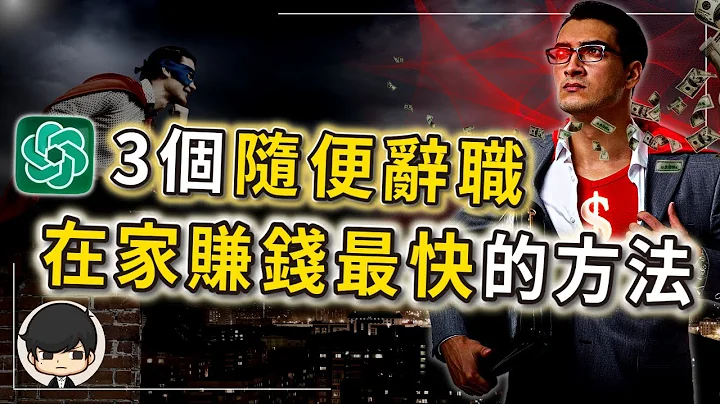Supercharge Your Apps with ChatGPT and OpenAI Studio
Table of Contents
- Introduction
- Azure's OpenAI Service
- Core Concepts for Interacting with Models
- Azure OpenAI Studio
- Building New Experiences with OpenAI Models
- Examples of OpenAI in Apps and Services
- Interacting with Models Using Natural Language
- Integrating OpenAI in Everyday Apps
- Putting OpenAI to Work in Custom Apps
- Getting Started with Azure OpenAI
Azure's OpenAI Service: Building New Experiences with AI Models
Azure's OpenAI Service has gained Momentum over the past few years, providing developers with access to large-Scale Generative AI models that have a deep understanding of language and code. With Azure's enterprise-grade security, developers can build new applications and deliver differentiated experiences. In this article, we'll explore the core concepts for interacting with models, learn how to use Azure's OpenAI Studio to experiment and test ideas, and discover how OpenAI is being used in apps and services today. We'll also discuss integration of OpenAI in everyday apps and showcase how it can be put to work in custom applications. If You're interested in getting started with Azure OpenAI, we'll guide you through the process.
Introduction
Azure's OpenAI Service has revolutionized the way developers build applications by providing access to large-scale generative AI models. These models, such as GPT-3 and Codex, can generate content Based on natural language input and even translate natural language instructions into code. With Azure OpenAI, developers have access to the core building blocks needed for production-grade applications, including hosting, security, and scalability.
Azure's OpenAI Service
Azure's OpenAI Service is a powerful platform that allows developers to leverage the capabilities of OpenAI models. From language generation to code translation, Azure OpenAI offers a range of cutting-edge models that enable developers to build new and interactive experiences. With Azure's enterprise-grade security and scalability, developers can rely on the platform to handle their production-grade applications.
Core Concepts for Interacting with Models
Interacting with OpenAI models requires an understanding of core concepts such as Prompts and few-shot learning. By providing models with text prompts, developers can specify the desired output and guide the model's behavior. With few-shot learning, developers can train models on specific examples to improve their performance without the need for extensive training or updates. These core concepts allow developers to instruct the models effectively and achieve the desired results.
Azure OpenAI Studio
Azure OpenAI Studio provides a comprehensive environment for developers to experiment and test their ideas with OpenAI models. The studio offers a range of examples and templates to get started, allowing developers to explore various use cases such as text summarization, natural language understanding, and code generation. With the ability to refine prompts, test accuracy, and iterate on ideas, Azure OpenAI Studio is a valuable tool for developers looking to leverage OpenAI models.
Building New Experiences with OpenAI Models
OpenAI models have already made a significant impact on various applications and services. From co-pilot in the Power Platform, which enables users to author commands and automate workflows, to the Designer app that uses the DALL-E 2 model to generate images and artwork based on text descriptions, OpenAI is transforming the way we Interact with applications. These models allow developers to Create dynamic, interactive, and differentiated experiences that were previously impossible.
Examples of OpenAI in Apps and Services
OpenAI powers a range of experiences at Microsoft today. For example, the GitHub co-pilot capability, powered by Codex, helps developers write code faster by suggesting code snippets based on natural language input. The possibilities are endless, from conversational apps to creative content generation. OpenAI models have become an integral part of app development, enabling developers to provide more personalized and engaging experiences for their users.
Interacting with Models Using Natural Language
OpenAI models excel at interacting with natural language input. Trained on massive amounts of written text, these models can perform a variety of tasks directly from text prompts. By giving models a STRING of text or a prompt, developers can ask them to complete statements, answer questions, or generate content. The models can understand Context and generate high-quality outputs even with minimal input.
Integrating OpenAI in Everyday Apps
Integrating OpenAI into everyday apps is straightforward. By making use of OpenAI as a service, developers can call the models through REST APIs and incorporate them into their code. Azure's OpenAI Service provides the infrastructure and security needed for seamless integration. With strong authentication, role-based access control, and secure network configurations, developers can ensure the integrity and reliability of their applications.
Putting OpenAI to Work in Custom Apps
OpenAI models can be leveraged to solve specific problems in custom applications. For example, a green energy company can use OpenAI to analyze unstructured data and provide insights on renewable energy trends. By combining Azure Cognitive Search and OpenAI models, developers can extract Relevant information from text-based documents and generate concise and accurate summaries. The process requires minimal code and allows developers to quickly solve complex problems that would otherwise require custom machine learning models.
Getting Started with Azure OpenAI
To get started with Azure OpenAI, developers need to sign up for the service and create an Azure subscription. Once the subscription is set up, developers can access Azure OpenAI Studio, where they can experiment, iterate, and refine their prompts before incorporating them into their applications. The studio provides a range of examples and a playground for testing and refining prompts. Additionally, developers can explore fine-tuning options to further specialize the models for specific use cases.
In conclusion, Azure's OpenAI Service opens up a world of possibilities for developers, allowing them to leverage the power of large-scale generative AI models. Whether it's building new experiences, enhancing existing apps, or solving complex problems, OpenAI has the potential to transform the way we interact with technology. By providing a robust platform with enterprise-grade security and scalability, Azure OpenAI empowers developers to create innovative and differentiated applications.


 41.4K
41.4K
 54.44%
54.44%
 50
50


 < 5K
< 5K
 11
11


 < 5K
< 5K
 0
0


 < 5K
< 5K
 2
2


 102.2K
102.2K
 17.56%
17.56%
 2
2
 WHY YOU SHOULD CHOOSE TOOLIFY
WHY YOU SHOULD CHOOSE TOOLIFY