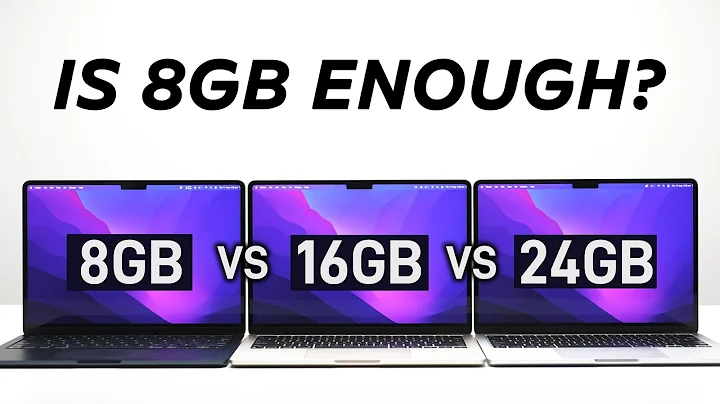Unleashing the Power of Bing with OpenAI: A Hands-on Experience
Table of Contents
- Introduction
- The Announcement of the New Bing
- Features of the New Bing
- Getting Started with the New Bing
- Using Chat GPT and Bing Together
- The Power of Natural Language
- Bing as a Creative Tool
- Personal Planning with Bing
- Bing and Artificial Intelligence
- Integration with Microsoft Edge Dev
- Taking Action with Bing
- Insights and Related Content
Article
Introduction
Good afternoon, morning, and evening! My name is Andy, and I am a Microsoft 365 collaboration specialist. Today, I want to talk to You about the new Bing. On Tuesday, February 7th, Microsoft held an event with OpenAI and announced the new Bing, which combines search and OpenAI's chat GPT into a single search engine. As someone who has been using chat GPT for the last few months, I can confidently say that it has been invaluable in research and content development, especially for Microsoft user adoption and training. I am really excited to try out the new Bing and explore its new capabilities.
The Announcement of the New Bing
During the event, Microsoft provided information about the features and functionalities of the new Bing experience. The new Bing combines Bing search with chat-Based capabilities from OpenAI and a custom model called Prometheus, developed collaboratively by Microsoft and OpenAI. The most exciting aspect of the new Bing is the ability to obtain complete answers through natural language queries. Not only does it provide traditional search results, but it also offers links and references related to the search queries. This chat-based search experience is a brand-new concept that sets Bing apart from traditional search engines.
Features of the New Bing
The new Bing offers a range of powerful features that enhance the search experience. One of the standout features is the chat functionality, which allows users to Interact in natural language. This means you can have a conversation with Bing and receive summarized responses. Additionally, Bing enables conversational searches, where users can ask follow-up questions and dive deeper into specific topics. It empowers users to be creative, offering assistance in drafting poems, generating ideas for stories, and even helping with personal planning tasks. The chat experience also includes inline links and footnotes for easy access to the sources of information.
Getting Started with the New Bing
To get started with the new Bing, you need to visit the bing.com/new Website and sign up for access. Microsoft provides a sign-up list, and once you are accepted, you can begin using the new Bing directly in your web browser. It is recommended to download the most recent Microsoft Edge from the dev Channel, as it offers additional features that enhance the Bing experience. By combining the power of the new Bing with the latest Edge Dev build, users can take their search capabilities to the next level.
Using Chat GPT and Bing Together
The integration of chat GPT and Bing allows users to combine the benefits of both technologies. By leveraging natural language processing and chat-based capabilities, users can have more interactive and dynamic search experiences. The chat GPT feature of Bing generates responses that include natural language and links to Relevant information. This Cohesive integration enables users to conduct comprehensive research, validate information, and explore a wide range of topics in an engaging manner.
The Power of Natural Language
One of the key advantages of the new Bing is its ability to understand and respond to natural language queries. Unlike traditional search engines, which rely heavily on specific keywords, Bing can comprehend and provide answers based on the Context of the query. This natural language processing feature enhances the overall search experience, making it easier and more intuitive for users to find the information they need. The use of natural language also enables a conversation-like interaction with Bing, eliminating the need for rigid search queries.
Bing as a Creative Tool
Beyond its search capabilities, Bing can also serve as a creative tool. Users can leverage Bing to generate ideas, Create outlines, and brainstorm content. Whether you are working on a YouTube video, drafting a poem, or developing a story, Bing's creative tools can spark your imagination and assist in the creative process. With Bing, you can unleash your creativity and explore new avenues of inspiration.
Personal Planning with Bing
In addition to its search and creative features, Bing offers personal planning tools. It can help users plan and manage tasks efficiently, making it a valuable asset for productivity. Bing's personal planner feature allows users to organize their schedules, set reminders, and track progress on various tasks. With Bing as your personal planning assistant, you can stay organized and stay on top of your workflow.
Bing and Artificial Intelligence
The power of Bing lies in its integration with artificial intelligence (AI). By leveraging AI technologies such as chat GPT and natural language processing, Bing can provide more accurate and relevant search results. The Prometheus model, a custom-built AI model developed jointly by Microsoft and OpenAI, enables Bing to deliver comprehensive answers and personalized responses to user queries. Bing's AI capabilities make it an invaluable tool for research, content creation, and knowledge acquisition.
Integration with Microsoft Edge Dev
For the optimal Bing experience, Microsoft recommends downloading and using the latest Microsoft Edge Dev build. The Edge Dev build offers additional features that further enhance the search experience on Bing. With the Edge Dev browser, users can seamlessly integrate Bing's chat-based search, creative tools, and personal planning features into their browsing routine. This integration ensures a smooth and cohesive user experience, allowing users to access Bing's capabilities from any web page.
Taking Action with Bing
Unlike traditional search engines that solely provide information, Bing empowers users to take action directly from the search results. With Bing, users can Compose articles, emails, or blog posts by generating drafts based on their search queries and the desired tone and length of their content. Users can also copy and paste responses, collaborate with Microsoft Office applications, and seamlessly integrate Bing's insights into their research and writing workflows. Bing's ability to bridge the gap between search and action makes it a valuable tool for content Creators and researchers alike.
Insights and Related Content
To further enhance the search experience, Bing offers insights and related content based on user queries and the web pages they are browsing. Users can access insights related to their search topics, gaining access to additional information and resources. Bing's insights feature ensures that users have a holistic understanding of their search subjects, enabling them to explore related content and expand their knowledge.
Conclusion
The new Bing represents a significant milestone in the evolution of search engines. By integrating chat GPT, natural language processing, and AI capabilities, Bing offers a more intuitive, interactive, and creative search experience. Whether you are conducting research, generating ideas, or planning your daily tasks, Bing is a powerful tool that can assist you every step of the way. Embrace the new Bing and unleash your full potential in the world of search and discovery.
Highlights
- The new Bing combines search and chat-based capabilities from OpenAI.
- Bing provides complete answers through natural language queries.
- Users can interact with Bing in natural language and receive summarized responses.
- Bing offers conversational search and the ability to dive deeper into specific topics.
- Bing serves as a creative tool, helping users generate ideas and outlines.
- Personal planning tools in Bing help users manage tasks and stay organized.
- Bing leverages artificial intelligence to deliver accurate and personalized search results.
- Integration with Microsoft Edge Dev enhances the Bing experience.
- Users can take action directly from Bing's search results, including composing articles and emails.
- Bing provides insights and related content to enhance the search experience.
FAQ
Q: How can I sign up for the new Bing?
A: To sign up for the new Bing, visit the bing.com/new website and follow the sign-up process.
Q: Can I use the new Bing in any web browser?
A: The new Bing works in most modern web browsers, but for the best experience, it is recommended to use the latest Microsoft Edge Dev build.
Q: What are the exclusive features of the new Bing in the Edge Dev build?
A: The Edge Dev build offers additional features such as a sidebar, co-pilot, and private mode, enhancing the Bing experience.
Q: Can I use Bing to generate ideas for creative projects?
A: Yes, Bing provides creative tools that can help you generate ideas for poems, stories, and more.
Q: Can Bing help me with personal planning and task management?
A: Absolutely! Bing offers personal planning tools that can help you organize your schedules, set reminders, and track your tasks.
Q: How does Bing leverage artificial intelligence to improve search results?
A: Bing utilizes AI technologies such as chat GPT and natural language processing to provide more accurate and relevant search results.
Q: Can I take action directly from Bing's search results?
A: Yes, Bing allows you to compose articles, emails, and blog posts by generating drafts based on your search queries.
Q: Is Bing compatible with Microsoft Office applications?
A: Yes, Bing seamlessly integrates with Microsoft Office applications, allowing you to collaborate and use Bing's responses in your work.
Q: Does Bing provide insights and related content?
A: Yes, Bing offers insights related to your search queries and suggests related content to enhance your knowledge.

 96.3K
96.3K
 44.2%
44.2%
 1
1


 < 5K
< 5K
 1
1


 < 5K
< 5K
 100%
100%
 2
2


 < 5K
< 5K
 0
0


 117.2K
117.2K
 30.58%
30.58%
 0
0
 WHY YOU SHOULD CHOOSE TOOLIFY
WHY YOU SHOULD CHOOSE TOOLIFY