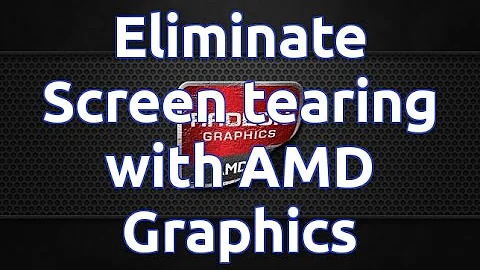Reviving the HD 7970 Vapor-X: Successful Repair of a Powerful GPU
Table of Contents
- Introduction
- Background of the HD 7970 Vapor X3 Gigabyte Card
- Initial Issue with the Card
- Attempts to Fix the Card
- Repairing the Voltage Regulator
- Troubleshooting the Black Screens and Cold Bugs
- Replacing the Inductor
- Fixing the Display Output Issue
- Replacing the Red Bodge Wire with Black Wires
- Resolving the Graphics Test Issue
- Increasing Overcurrent Protection
- Final Thoughts and Recommendations
🔧 Repairing the HD 7970 Vapor X3 Gigabyte Card
The HD 7970 Vapor X3 Gigabyte card is a popular graphics card known for its high performance. However, like any electronic device, it can encounter issues over time. In this article, we will explore the process of repairing this card, sharing insights and tips along the way.
Introduction
The HD 7970 Vapor X3 Gigabyte card is a powerful graphics card that has been in the market for quite some time. It is known for its impressive performance and reliability. However, like any electronic device, it is not immune to issues and may require repair and troubleshooting.
Background of the HD 7970 Vapor X3 Gigabyte Card
Before we delve into the repair process, let's take a moment to familiarize ourselves with the HD 7970 Vapor X3 Gigabyte card. This card, known for its high-end specifications, has gained popularity among gamers and professionals alike. Its powerful GPU and advanced features make it a top choice for those seeking exceptional performance.
Initial Issue with the Card
When the author acquired the HD 7970 Vapor X3 Gigabyte card, it was not in working condition. The main issue was a voltage regulator malfunction, causing the card to produce a significantly lower voltage than required. This resulted in various issues, including black screens and cold bugs.
Attempts to Fix the Card
The author attempted to troubleshoot and fix the card through various methods. Initially, they checked the voltage controller and determined that it had power and all the necessary components. However, it became apparent that the voltage controller or the MOSFETs had to be replaced in order to resolve the issue.
Repairing the Voltage Regulator
Since the author did not have the equipment to replace the chip, they decided to find an alternative solution. By bypassing the broken voltage regulator and connecting the GPU to a different voltage source, they were able to restore functionality to the card. This involved removing the inductor and replacing it with wires to connect to a different rail that provided the correct voltage.
Troubleshooting the Black Screens and Cold Bugs
After successfully fixing the voltage regulator issue, the author encountered another problem. The card would run smoothly for most tasks but would crash during graphics test two, which is more memory-intensive. The author identified the memory controller rail as the possible cause, as it was responsible for powering the additional system needed during graphics test two. To address this, the author raised the overcurrent protection to prevent the system from shutting down under heavy memory load.
Replacing the Inductor
Throughout the repair process, the author faced challenges such as finding a suitable replacement for the inductor. However, through resourcefulness and experimentation, they were able to source compatible components from dead GPUs and achieve the desired outcome. This demonstrates the importance of creativity and adaptability when working with limited resources.
Fixing the Display Output Issue
In addition to the voltage regulator and memory controller challenges, the author also faced a display output problem with the card. By replacing the original red bodge wire with black wires, they were able to ensure proper connectivity and compatibility with the stock heatsink.
Resolving the Graphics Test Issue
With most of the card's issues fixed, the author continued their troubleshooting journey to resolve the recurring problem during graphics test two. By increasing the overcurrent protection and adjusting the current monitoring resistance, they were able to prevent the system from shutting down and achieve stable performance during graphics test two.
Increasing Overcurrent Protection
To ensure the repair was long-lasting, the author decided to increase the overcurrent protection on the card. This involved placing a 24 kilo ohm resistor on top of the current monitoring resistor. While this solution may not be ideal or recommended for long-term use, it provided a temporary fix and allowed the card to function properly.
Final Thoughts and Recommendations
In conclusion, repairing the HD 7970 Vapor X3 Gigabyte card proved to be a challenging yet rewarding endeavor. Through resourcefulness and creativity, the author was able to troubleshoot and fix multiple issues, ultimately restoring the card's functionality. It is important to note that these repairs were performed under specific circumstances, and this article serves as a reflection of the author's experience. It is advised to Seek professional assistance or explore official repair options when encountering issues with electronic devices.
🔔 Highlights
- The HD 7970 Vapor X3 Gigabyte card is a powerful graphics card known for its high performance and reliability.
- The card experienced a voltage regulator malfunction, resulting in black screens and cold bugs.
- The author repaired the card by bypassing the broken voltage regulator and connecting the GPU to a different voltage source.
- Additional issues, such as graphics test failures, were addressed by increasing overcurrent protection and replacing components.
- The repair process involved resourcefulness, adaptability, and troubleshooting skills.
- Temporary fixes were applied to ensure the card's functionality, but it is recommended to seek professional assistance for long-term solutions.
FAQ
Q: Can the HD 7970 Vapor X3 Gigabyte card be repaired if the voltage regulator malfunctions?
A: Yes, the card can be repaired by bypassing the broken voltage regulator and connecting the GPU to an alternative voltage source.
Q: How did the author troubleshoot the black screens and cold bugs?
A: The author determined that the voltage regulator issue affected both the PCIe and display driver, leading to black screens and cold bugs. By fixing the voltage regulator problem, these issues were resolved.
Q: What challenges did the author face during the repair process?
A: The author encountered challenges such as finding suitable replacements for components, determining proper resistance values, and ensuring connectivity compatibility with the stock heatsink.
Q: Is the temporary fix implemented by the author recommended for long-term use?
A: No, the temporary fix implemented by the author, including increasing overcurrent protection and adjusting current monitoring resistance, is not recommended for long-term use. Professional assistance or official repair options should be considered for a reliable and sustainable solution.
Q: Can similar repair methods be applied to other graphics cards with voltage regulator issues?
A: While the repair methods described in this article were specific to the HD 7970 Vapor X3 Gigabyte card, they may serve as a reference for troubleshooting voltage regulator issues in other graphics cards. However, it is essential to note that each card may have unique characteristics and require individualized approaches.

 179.4K
179.4K
 14.01%
14.01%
 26
26


 5.3K
5.3K
 18.88%
18.88%
 2
2


 90.8K
90.8K
 50.53%
50.53%
 4
4


 < 5K
< 5K
 1
1


 1M
1M
 44.54%
44.54%
 1
1
 WHY YOU SHOULD CHOOSE TOOLIFY
WHY YOU SHOULD CHOOSE TOOLIFY