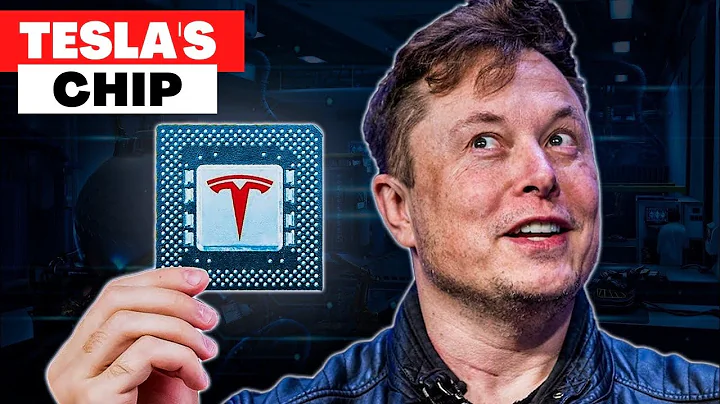Unveiling the Dell G50: High-Performance Gaming on a Budget
Table of Contents:
- Introduction
- Overview of the Dell G50
- Design and Display
- Keyboard, Trackpad, and Speakers
- Battery Life
- Port Selection
- Performance and Temperatures
- Issues with Temperature Management
- Potential Fixes and Solutions
- Conclusion
Introduction
The Dell G50 is a gaming laptop that offers a more affordable option for gamers who may not be able to splurge on high-end gaming laptops. Part of Dell's G series, known for its value-oriented gaming lineup, the Dell G50 comes in both AMD Ryzen and Intel variants. While the price may be more budget-friendly, there are some performance and temperature issues that need to be addressed. In this article, we will take a closer look at the Dell G50, discussing its design, display, keyboard, performance, and potential fixes for the temperature management issues.
Overview of the Dell G50
The Dell G50 is a mid-range gaming laptop that aims to provide gamers with a more affordable option. With its AMD Ryzen or Intel processors, along with a dedicated graphics card, the Dell G50 offers decent gaming performance at a lower price point compared to higher-end gaming laptops. However, there are certain drawbacks to consider, particularly in terms of temperature management.
Design and Display
The Dell G50 features a slightly updated design compared to previous generations of the G series. The overall design is simple and clean, with a facelift that includes speckles all around to add some character. While the design may not be as sleek as high-end gaming laptops, it is still distinguishable as a G-series laptop. The 15.6-inch display offers a 1080p IPS panel with a 165Hz refresh rate, 100% sRGB coverage, and up to 300 nits of brightness. This display provides an immersive gaming experience and delivers impressive visuals.
Keyboard, Trackpad, and Speakers
The keyboard and trackpad on the Dell G50 are comfortable and easy to use. The keyboard offers tactile feedback, making it enjoyable for long gaming Sessions or typing tasks. The trackpad, although positioned to the left, is still convenient to use and does not hinder the overall user experience. The speakers on the Dell G50 are decent, providing satisfactory audio quality for casual listening. However, they may not be loud enough to fill a room completely.
Battery Life
One advantage of the Dell G50 is its fairly large battery capacity of 86 watt-hours. This allows for decent battery life, with the laptop able to last for approximately seven hours or more on a single charge. While the battery life may vary depending on usage, it is impressive considering the laptop's gaming capabilities.
Port Selection
The Dell G50 offers a decent selection of ports. On the right side, there are two standard USB 3.2 ports, while the left side features an RJ45 Ethernet port and a combined audio jack. The back of the laptop houses the power input, HDMI port, another USB 3.2 port, and a Type-C port. While the port selection is adequate for a 15-inch device, it is worth noting that there is a significant amount of empty space on the back that could have been utilized for additional ports.
Performance and Temperatures
In terms of performance, the Dell G50 delivers as expected with its AMD Ryzen or Intel processors and dedicated graphics card. Gamers can enjoy high or ultra settings at 1080p resolution, making full use of the 165Hz display. Even ray tracing performance is commendable, with newer titles like Metro Exodus Enhanced Edition running smoothly. However, the main issue lies in the laptop's temperature management.
Issues with Temperature Management
The Dell G50 faces significant temperature concerns, particularly when not using the dedicated high-performance power profile called the "G-mode." When running on other performance profiles, the GPU temperature remains below 80 degrees Celsius, but the CPU temperature reaches a constant 100 degrees Celsius. What exacerbates the problem is the fan curve in these profiles, as the fan only spins at higher speeds after the CPU surpasses 95 degrees Celsius. The idle temperatures of the Ryzen chip can also be high, ranging from 60 to 70 degrees Celsius. This temperature issue raises concerns about long-term durability and performance stability.
Potential Fixes and Solutions
While the temperature issues on the Dell G50 are significant, there are potential fixes and solutions. One possibility is for Dell to release a BIOS update that adjusts the fan curve for the standard Windows power profiles. This would allow the fan to kick in earlier, around 70 degrees Celsius, and increase the maximum fan speed closer to that of the dedicated G-mode. Though this may result in a louder laptop, it would address the overheating problem and prevent potential long-term damage.
Conclusion
In conclusion, the Dell G50 offers an affordable gaming laptop option for those on a budget. Its design, display, keyboard, and overall performance are commendable. However, the significant temperature management issues pose a problem for users seeking sustained and stable performance. Dell has the opportunity to address these concerns through a BIOS update or other software fixes. Until these fixes are implemented, it is difficult to recommend the Dell G50 Ryzen edition. However, those interested in the G series may consider the Intel variant, which is expected to have fewer temperature-related issues.
Highlights:
- The Dell G50 is an affordable gaming laptop that offers solid performance for its price point.
- The design of the Dell G50 has received a slight facelift, making it more appealing than previous generations of the G series.
- The 15.6-inch display on the Dell G50 provides an immersive gaming experience with its 165Hz refresh rate and 100% sRGB coverage.
- The keyboard and trackpad on the Dell G50 are comfortable and easy to use, while the speakers offer decent audio quality.
- The Dell G50 has a large battery capacity, allowing for decent battery life during gaming sessions.
- The port selection on the Dell G50 is adequate, although there is empty space on the back that could have been utilized for additional ports.
- The Dell G50 delivers good gaming performance at 1080p resolution, with the ability to handle ray tracing in newer titles.
- However, the Dell G50 faces significant temperature management issues, particularly when not using the dedicated high-performance power profile.
- Dell has the potential to address these temperature issues through a BIOS update or other software fixes.
- Until these fixes are implemented, it is difficult to recommend the Dell G50 Ryzen edition for users seeking sustained and stable performance.
FAQs:
Q: Can the temperature management issues on the Dell G50 be fixed?
A: There is a potential solution through a BIOS update or other software fixes that adjust the fan curve and address the temperature management issues.
Q: Is the Dell G50 a good choice for gamers on a budget?
A: The Dell G50 offers good performance for its price point, but the temperature management issues need to be considered before making a purchase.
Q: Are there any alternative options to the Dell G50 Ryzen edition?
A: Yes, the Intel variant of the Dell G50, known as the 5510 model, is another option to consider, as it may have fewer temperature-related issues.
Q: How long does the battery last on the Dell G50?
A: The Dell G50 has a fairly large battery capacity and can last for approximately seven hours or more on a single charge, depending on usage.
Q: Does the Dell G50 have a reliable and responsive keyboard and trackpad?
A: Yes, the Dell G50 features a comfortable keyboard with tactile feedback and a responsive trackpad, providing a good user experience.
Q: What is the display quality like on the Dell G50?
A: The Dell G50 has a 15.6-inch display with a 165Hz refresh rate, 100% sRGB coverage, and a maximum brightness of 300 nits, delivering an immersive and visually pleasing gaming experience.

 179.4K
179.4K
 14.01%
14.01%
 26
26


 5.3K
5.3K
 18.88%
18.88%
 2
2


 90.8K
90.8K
 50.53%
50.53%
 4
4


 < 5K
< 5K
 1
1


 1M
1M
 44.54%
44.54%
 1
1
 WHY YOU SHOULD CHOOSE TOOLIFY
WHY YOU SHOULD CHOOSE TOOLIFY