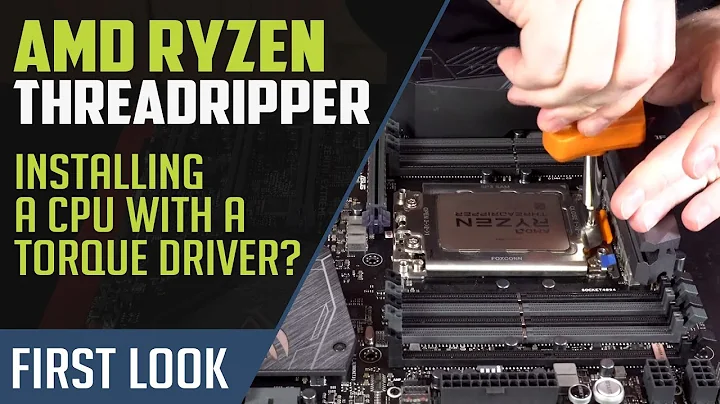Windows 11 Freezing Issues on AMD Ryzen Systems: What You Need to Know
Table of Contents:
- Introduction
- Overview of the Windows Update issues on AMD Ryzen systems
- Impact on system performance and freezing
- Reports from users on Reddit
- Specific Windows updates causing the issues
- Possible reasons for the problems
- Lack of official confirmation from Microsoft
- Importance of security updates
- Uninstalling the problematic updates
- Tips for managing updates and system stability
- Conclusion
🔍 Introduction
The Windows Update Issues on AMD Ryzen Systems: What You Need to Know
In recent reports, users on Reddit have raised concerns about Windows updates affecting AMD Ryzen systems. Specifically, users running Windows 11 version 22 H2 with Horizon CPUs have experienced freezing issues after installing two particular updates released in November and December 2022.
⚙️ Overview of the Windows Update Issues on AMD Ryzen Systems
The freezing issues on AMD Ryzen systems with Windows 11 version 22 H2 have been the subject of discussion among users on Reddit. These reports indicate that the freezing occurs at random times, lasting from a few seconds to several minutes. Users have observed that during the freezing episodes, the task manager shows a 100% CPU usage, which returns to normal once the system unfreezes.
🔒 Impact on System Performance and Freezing
The cumulative updates released by Microsoft have resulted in significant performance degradation and freezing on AMD Ryzen systems. Users have reported freezing episodes ranging from 10 to 20 seconds, and in some cases, even several minutes. The high CPU usage during these freezes indicates a potential issue with the updates affecting the system's stability.
🌐 Reports from Users on Reddit
Reports from users on Reddit have shed light on the extent of the Windows update issues on AMD Ryzen systems. These firsthand accounts describe the freezing problems encountered while running Windows 11 version 22 H2 with AMD Ryzen CPUs. The discussions on Reddit have provided valuable insights into the severity and frequency of these issues.
🔍 Specific Windows Updates Causing the Issues
The problematic updates identified by affected users are kb5021255 (December 2022 Patch Tuesday update) and kb5019980 (November 2022 Patch Tuesday update). These updates have been associated with the freezing problems reported by users running AMD Ryzen systems on Windows 11 version 22 H2. Uninstalling these updates might alleviate the freezing issues, but this approach comes with certain considerations.
🔧 Possible Reasons for the Problems
The root cause of the freezing issues on AMD Ryzen systems with the specific Windows updates is yet to be officially confirmed. However, users speculate that compatibility issues between the updates and AMD Horizon CPUs could be one potential cause. The complexity of the AMD Ryzen architecture and the unique features of Horizon CPUs may contribute to the problematic interaction with the Windows updates.
🔍 Lack of Official Confirmation from Microsoft
As of now, Microsoft has not officially confirmed the user reports linking AMD Ryzen CPUs to system freezes caused by the updates. It is important to note that the lack of confirmation may be attributed to the holiday season, which could have delayed the company's response. Users are advised to stay informed and follow any future announcements or updates from Microsoft regarding these issues.
🔒 Importance of Security Updates
The updates in question are classified as security updates, addressing vulnerabilities in the operating system. Although they are essential for maintaining system security, the freezing problems experienced by some users have raised concerns about the overall stability and usability of the affected systems. Balancing the importance of security with the system's usability becomes crucial in such scenarios.
🔧 Uninstalling the Problematic Updates
While uninstalling the problematic updates is a potential solution, it is crucial to weigh the pros and cons before proceeding. Uninstalling the updates may alleviate the freezing issues, but it leaves the system potentially vulnerable to security threats. Users are encouraged to assess their individual needs and determine if the negatives outweigh the positives before opting for this Course of action.
🔒 Tips for Managing Updates and System Stability
In situations where the update issues render the system unusable, temporarily pausing the updates is a recommended approach. By pausing the updates, users can prevent the automatic reinstallation of the problematic patches and allow time for Microsoft to release a fix. Utilizing the built-in Windows update management options, users can ensure their systems remain stable while awaiting a resolution.
🎯 Conclusion
The Windows update issues affecting AMD Ryzen systems running Windows 11 version 22 H2 have posed significant challenges for users. While the freezing problems and 100% CPU usage during freezes have been reported, Microsoft has yet to officially confirm them. In the meantime, users are advised to prioritize system stability while considering the impact of security updates. By staying informed and following best practices, users can navigate through these issues until an official fix is available.
Highlights:
- AMD Ryzen systems running Windows 11 version 22 H2 experiencing freezing issues
- Reports from users on Reddit suggest freezing episodes lasting from seconds to minutes
- High CPU usage during freezes indicates system instability
- Specific updates (kb5021255 and kb5019980) have been linked to the freezing issues
- Possible compatibility issues between updates and AMD Horizon CPUs
- Microsoft yet to officially confirm the problems
- Balancing system security with usability becomes crucial
- Uninstalling updates may alleviate freezing but leaves the system vulnerable to security threats
- Tips for managing updates and maintaining system stability
- Stay informed for future announcements from Microsoft
FAQ:
Q: Are all AMD Ryzen systems experiencing these freezing issues?
A: No, the freezing issues have been reported specifically on AMD Ryzen systems running Windows 11 version 22 H2 with Horizon CPUs. Users with other configurations may not be affected.
Q: Can uninstalling the updates completely resolve the freezing issues?
A: Uninstalling the updates may alleviate the freezing issues, but it leaves the system vulnerable to security threats. Users need to weigh the pros and cons before deciding to uninstall the updates.
Q: Is Microsoft working on a fix for these problems?
A: While Microsoft has not officially confirmed the issues, it is reasonable to assume that they are aware of the user reports. Users are advised to stay informed and follow any future announcements or updates from Microsoft regarding these issues.
Q: Can I pause the updates indefinitely to avoid reinstalling the problematic patches?
A: It is not recommended to pause updates indefinitely. By pausing updates, you may miss out on crucial security updates. It is best to monitor the situation and resume updates once a fix is available.
Q: Should I be concerned about the security of my system if I uninstall the updates?
A: Uninstalling the updates may leave your system vulnerable to security threats. It is essential to assess the risks and consider the importance of maintaining the security of your system.
Resources:

 179.4K
179.4K
 14.01%
14.01%
 26
26


 5.3K
5.3K
 18.88%
18.88%
 2
2


 90.8K
90.8K
 50.53%
50.53%
 4
4


 < 5K
< 5K
 1
1


 1M
1M
 44.54%
44.54%
 1
1
 WHY YOU SHOULD CHOOSE TOOLIFY
WHY YOU SHOULD CHOOSE TOOLIFY