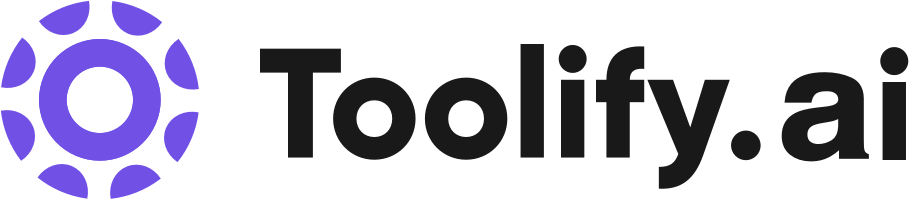이미지 생성
모델 호스팅
Best 41 ai image generator online Tools in 2024
AI Image Generator, Ai Drawing Generator, ASKEYGEEK.com - 콘텐츠 크리에이터를 위한 AI 도구!, Tensor.Art, Content and Image Generator, Active Image Generator, ChatGPT Image Generator, 딥드림 제너레이터, 픽소, AI Image Enhancer are the best paid / free ai image generator online tools.
ai image generator online이란 무엇인가요?
AI image generators are online tools that utilize artificial intelligence and machine learning algorithms to create unique, high-quality images based on user input or prompts. These generators have gained popularity in recent years due to advancements in deep learning techniques, such as generative adversarial networks (GANs) and variational autoencoders (VAEs). Users can generate a wide variety of images, including realistic portraits, landscapes, and abstract art, without the need for extensive artistic skills or expensive software.
상위 10는 무엇인가요? ai image generator online 용 AI 도구는 무엇인가요?
핵심 기능
|
가격
|
사용 방법
| |
|---|---|---|---|
Tensor.Art | 모델 업로드 또는 다운로드, 모델 실행하여 이미지 생성 | ||
피카 AI 아트 제너레이터 | AI가 생성한 작품, 일러스트, 이미지, 아바타 | 피카 AI 아트 제너레이터를 사용하려면 다음 단계를 따르세요: 1. 계정에 로그인하거나 계정을 생성하여 모든 기능을 이용하세요. 2. AI가 그릴 또는 생성할 내용을 설명하세요. 3. 작품을 위한 스타일과 종횡비를 선택하세요. 4. 원하는 경우 참고로 사용할 이미지를 업로드하세요. 5. 고급 설정을 지정하고 원하는 경우 부정적인 프롬프트를 지정하세요. 6. '생성'을 클릭하여 AI가 아트 대작을 생성하도록 하세요. 7. 플랫폼에서 트렌드 AI 아트를 탐색하고 자신의 작품을 둘러보세요. | |
딥드림 제너레이터 | 딥드림 제너레이터의 주요 기능은 AI 알고리즘을 통한 독특하고 예술적인 이미지 생성, 프롬프트 입력 및 이미지 생성을 위한 사용자 정의 설정, 다양한 예술 스타일 선택 기능을 포함합니다. | 딥드림 제너레이터를 사용하려면 웹사이트에 로그인하거나 가입하십시오. 로그인한 후 프롬프트를 입력하거나 인기 있는 프롬프트 중에서 선택할 수 있습니다. 또한 베이스 이미지 해상도, 품질, 얼굴 강화 및 종횡비와 같은 설정을 사용자 정의할 수 있습니다. 원하는 옵션을 설정한 후 '생성'을 클릭하여 꿈의 이미지를 생성하십시오. | |
AI 이미지 확대기 | 이미지 확대 | AI 이미지 확대기를 사용하려면 JPG 또는 PNG 형식의 작은 이미지를 업로드하십시오. 최대 파일 크기는 1MB 또는 1200px입니다. 이미지를 웹사이트로 끌어다 놓거나 '이미지 업로드' 버튼을 클릭하여 파일을 선택할 수 있습니다. 이미지를 업로드한 후, 원하는 확대 비율(200%, 400% 또는 800%)을 선택한 다음 '시작'을 클릭하여 이미지 확대 프로세스를 시작할 수 있습니다. 프로세스가 완료되면, 이미지의 '이전'과 '이후' 비교를 통해 향상된 확대된 버전을 확인할 수 있습니다. | |
픽소 | 텍스트를 이미지로 변환 | 픽소를 사용하려면 작품에 대한 아이디어를 설명하는 원하는 텍스트를 입력하십시오. NFT 아트나 오일 페인팅과 같은 다양한 스타일 중에서 선택할 수 있습니다. 픽소의 AI 알고리즘은 주어진 텍스트를 기반으로 해당 이미지를 생성합니다. | |
폭시파이 | 무료로 이용 가능 | 폭시파이를 이용하려면 단순히 웹사이트에 방문하여 이미지를 업로드하면 됩니다. AI 알고리즘은 사용자의 기호에 따라 이미지를 향상시키고 변환시킵니다. 또한 다양한 템플릿과 스타일을 선택하여 사용자 정의할 수도 있습니다. | |
ChatGPT Image Generator | 원본 사진 생성 |
실버 팩 4달러 / 월 개인용으로 적합합니다. 1명의 사용자, 무제한 프로젝트 및 프로토타입 다운로드가 포함됩니다.
| ChatGPT 이미지 생성기를 이용하려면 원하는 설명 또는 텍스트 프롬프트를 입력하고, AI가 해당 비전과 일치하는 이미지를 생성하도록 분석하게 됩니다. 그런 다음 원하는 결과물을 얻을 때까지 이미지를 조정할 수 있습니다. |
Reword Generator | 문장, 단락, 기사, 에세이 재구성 | 1. 원본 텍스트를 지정된 영역에 입력하세요. 2. '재구성' 버튼을 클릭하여 프로세스를 시작하세요. 3. 생성된 출력 텍스트를 검토하고 사용하세요. | |
AiKeeda.com | AI 작가: 작가의 블록을 극복하고 콘텐츠 작성을 향상시키기 위해 고품질 텍스트를 즉시 생성합니다. |
Standard Plan 월 $19.99 ChatGPT 3.5. 30개 이상의 언어. AI 채팅. AI 이미지. 안정적인 확산 이미지. AI 코드. 음성을 텍스트로 변환. 텍스트를 음성으로 변환. 실시간 지원. 무료 지원. 100,000 단어 토큰. 500 이미지 토큰
| AiKeeda.com의 사용은 간단하고 직관적입니다. 먼저 웹 사이트에서 계정을 등록하세요. 등록 후, 사용 가능한 옵션 목록에서 원하는 AI 도구를 선택하세요. 주제, 키워드, 사용자 정의 설정 등 필요한 입력을 제공하고 안내에 따르세요. AI 알고리즘은 정보를 처리하고 텍스트, 이미지, 코드, 채팅 응답, 음성 등 원하는 결과를 생성합니다. 사용자는 생성된 콘텐츠를 보고 편집하고 내보낼 수 있습니다. 직관적인 인터페이스와 웹 사이트의 상세한 문서는 사용자를 안내합니다. |
Remove Background | 자동 배경 제거 | 이미지를 업로드하고 배경을 제거한 후 새로운 이미지를 다운로드합니다. |
ai image generator online 핵심 기능
Text-to-image generation based on user prompts
Style transfer and customization options
Ability to generate high-resolution images
User-friendly interfaces for easy image creation
ai image generator online은 무엇을 할 수 있나요?
Advertising agencies generating concept art and product visuals
E-commerce businesses creating product images for their online stores
Architecture firms generating interior and exterior design visualizations
Film and TV studios creating storyboards and concept art for productions
ai image generator online Review
Users have praised AI image generators for their ease of use, versatility, and the high-quality images they produce. Many appreciate the ability to create unique visuals without needing advanced artistic skills. However, some users have noted that the platforms can be resource-intensive, and the generated images may occasionally lack coherence or require additional editing. Overall, AI image generators are seen as valuable tools for creatives, marketers, and businesses looking to generate visuals efficiently and cost-effectively.
ai image generator online은 누가 사용하기에 적합하나요?
A blogger using an AI image generator to create custom featured images for their posts
A social media marketer generating eye-catching visuals for their campaigns
An indie game developer creating assets and character designs for their projects
ai image generator online은 어떻게 작동하나요?
To use an AI image generator online, follow these steps: 1. Choose a reputable AI image generation platform. 2. Create an account or log in if required. 3. Provide a text prompt or select a desired style for the image. 4. Adjust settings such as resolution, aspect ratio, and other available parameters. 5. Generate the image and wait for the AI to process the request. 6. Download, share, or further edit the generated image as needed.
ai image generator online의 장점
Accessibility for users without advanced artistic skills
Time-saving compared to traditional image creation methods
Unique and diverse image outputs
Cost-effective alternative to hiring professional artists
ai image generator online에 대한 자주 묻는 질문
- Are AI-generated images copyright-free?
- Can I use my own images as input for the AI image generator?
- Are AI image generators free to use?
- How long does it take to generate an image using an AI image generator?
- Can I edit or modify the AI-generated images?
- Are there any limitations to what AI image generators can create?
추천*


 77.61%
77.61%