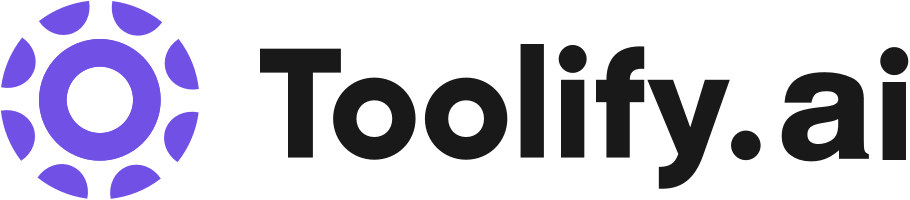Webcam Effects Chrome Plugin VS AutoKT
Webcam Effects Chrome Plugin과 AutoKT을(를) 비교해 보세요. Webcam Effects Chrome Plugin과 AutoKT의 차이점은 무엇인가요?
당신은 좋아할지도 모릅니다
요약
Webcam Effects Chrome Plugin 요약
Enhance video calls like never before! Our extension offers virtual backgrounds, blur, beautification, auto-framing, color correction, lower thirds, emojis and more. Perfect for many communication platforms. Elevate your presence today.
Webcam Effects Chrome Plugin 방문 페이지

AutoKT 요약
AutoKT (Automatic Knowledge Transfer) hooks into the development lifecycle and generates and updates existing documentation changing the role of the developer from the writer of the documentation to merely editing it if required.
AutoKT 방문 페이지

세부 정보 비교
Webcam Effects Chrome Plugin 세부정보
| 카테고리 | AI 배경 생성기 |
| Webcam Effects Chrome Plugin 웹사이트 | https://webcameffects.ai?utm_source=toolify |
| 추가된 시간 | 7월 06 2023 |
| Webcam Effects Chrome Plugin 가격 | -- |
AutoKT 세부정보
| 카테고리 | AI 개발자 문서, AI 제품 설명 생성기, AI 코드 어시스턴트, AI 개발 도구, 코드 설명 |
| AutoKT 웹사이트 | https://autokt.io?utm_source=toolify |
| 추가된 시간 | 8월 25 2023 |
| AutoKT 가격 | -- |
사용량 비교
Webcam Effects Chrome Plugin을 어떻게 사용하나요?
To use the Webcam Effects Chrome Plugin, simply install it from the official Chrome Web Store. Once installed, configure the desired settings such as background blur, background replacement, beautification, and custom layout. The plugin works directly in your Chrome browser and requires no additional tools. It is compatible with Windows, Mac, and Linux platforms.
AutoKT을 어떻게 사용하나요?
To use AutoKT, simply integrate it with your version control hub. The engine will analyze code changes and generate documentation based on the overall repository structure. You can review and approve the generated documentation using a diff viewer. The approved documentation is then stored as vector embeddings, allowing anyone on the team to easily query and search for information.
Webcam Effects Chrome Plugin과 AutoKT의 장점 비교하기
Webcam Effects Chrome Plugin의 핵심 기능
- Blur the actual background of the webcam video stream automatically using AI
- Replace the background with solid color, custom image, or video at runtime
- Real-time face beautification by removing acne, eye bags, and smoothing the skin
- Customize layout to optimize video frame placement
- Privacy filters to remove inappropriate elements or secret information from the background
AutoKT의 핵심 기능
- Automatic documentation generation
- Integration with version control
- Code change analysis
- Diff Markdown viewer
- Feedback loop for learning
- Semantic search
- Context aware LLM
- Easy-to-use interface
사용 사례 비교
Webcam Effects Chrome Plugin의 사용 사례
- Maintain a professional look during video calls while working from home, cafes, co-working centers, or public places
- Add skin smoothness, vibrant colors, perfect white balance, and great lighting to enhance attractiveness
- Have fun during video conversations with friends or colleagues by adding creative effects
AutoKT의 사용 사례
- Keeping documentation up-to-date in a dynamic development environment
- Reducing the hassle of writing and maintaining code documentation
- Saving developer hours for both new and old team members
- Ensuring no loss of context due to developer churn
Webcam Effects Chrome Plugin의 트래픽
Webcam Effects Chrome Plugin은(는) 0 월간 방문과 00:00:00 평균 방문 기간을 가진 것입니다. Webcam Effects Chrome Plugin의 방문당 페이지 수는 0.00이고 이탈률은 0.00%입니다.
최신 웹사이트 트래픽
| 월 방문자 수 | 0 |
| 평균·방문시간 | 00:00:00 |
| 방문당 페이지 수 | 0.00 |
| 이탈률 | 0.00% |
AutoKT의 트래픽
AutoKT은(는) 0 월간 방문과 00:00:00 평균 방문 기간을 가진 것입니다. AutoKT의 방문당 페이지 수는 0.00이고 이탈률은 0.00%입니다.
최신 웹사이트 트래픽
| 월 방문자 수 | 0 |
| 평균·방문시간 | 00:00:00 |
| 방문당 페이지 수 | 0.00 |
| 이탈률 | 0.00% |
웹사이트 트래픽 소스
Webcam Effects Chrome Plugin에 대한 6가지 주요 트래픽 소스는 다음과 같습니다.메일 0, 직접 0, 검색 0, 소셜 0, 추천 0, 디스플레이 광고 0
메일 | 0 |
직접 | 0 |
검색 | 0 |
소셜 | 0 |
추천 | 0 |
디스플레이 광고 | 0 |
웹사이트 트래픽 소스
AutoKT에 대한 6가지 주요 트래픽 소스는 다음과 같습니다.메일 0, 직접 0, 검색 0, 소셜 0, 추천 0, 디스플레이 광고 0
메일 | 0 |
직접 | 0 |
검색 | 0 |
소셜 | 0 |
추천 | 0 |
디스플레이 광고 | 0 |
Webcam Effects Chrome Plugin 또는 AutoKT 중 어느 것이 더 낫습니까?
AutoKT은(는) Webcam Effects Chrome Plugin보다 약간 더 인기가 있을 수 있습니다. 보시다시피 Webcam Effects Chrome Plugin의 월간 방문수는 0회이고 AutoKT의 월간 방문수는 0회입니다. 따라서 더 많은 사람들이 AutoKT을(를) 선택합니다. 따라서 사람들이 소셜 플랫폼에서 AutoKT을(를) 더 많이 추천할 가능성이 있습니다.
Webcam Effects Chrome Plugin의 평균 방문 기간은 00:00:00이고 AutoKT의 평균 방문 기간은 00:00:00입니다. 또한 Webcam Effects Chrome Plugin의 방문당 페이지 수는 0.00이고 이탈률은 0.00%입니다. AutoKT의 방문당 페이지 수는 0.00이고 이탈률은 0.00%입니다.